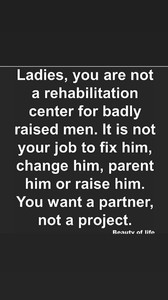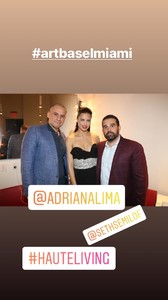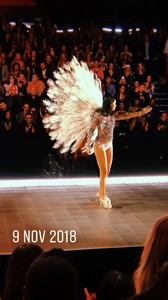Everything posted by nhlovesadri
-
General Discussion
A new one. I won't get my hope too high either. It's relevant tho imo that this happens every time he is away for a few days. Honestly I think the situation won't improve much in both cases: if he stays around he will keep profiting from her, and if she finally gets rid of him she will be as depressed and heartbroken as before, or even worse, because there's no doubt she really was/is in love with him. Or at least the idea of him he presented to her. If she learns something positive for teh future from this experience, it's the big question.
-
Motion
Thanks @ekn for all the ig stories and for always posting new stuff in general Yes from the Bacardi event there are very few decent ones. She didn't go to the Versace party, and I run here this morning that I am super busy just to see her...
-
News
Here it says tonight she will go to a Versace party for the Art Basel in Miami (and I am away until tomorrow afternoon so I have to wait for the new stuff ) https://observer.com/2018/12/art-basels-hottest-ticket-a-secondhand-fashion-party-at-the-versace-mansion/
-
Candids
- Candids
- Candids
- Candids
- Candids
- Motion
A bit of new stuff in the runway part, of Adriana at the Dosso Dossi Fashion Show 2017- Candids
- Candids
- Candids
- Candids
- General Discussion
Uncut Adriana tribute section, wiht also her returning back walk td693485.mp4- Motion
A more complete and uncut video of Adriana's walk in her Thank You Adriana section of the show, with new footage at the end td693485.mp4- Candids
- Motion
A few ig stories I found, but you only see her in the background and not so well. 47337210_497112350697379_4841879346864961490_n.mp4 47562536_188513562017480_1150280111821166609_n.mp4 47563701_386566648749340_5618951410687608473_n.mp4 47570813_1936768939950072_3306846905841410383_n.mp4 48170724_280630189261082_4461994959181311904_n.mp4- Candids
- Motion
Her ig stories. 47285211_149436332696231_6542518451711311295_n.mp4- Candids
Account
Navigation
Search
Configure browser push notifications
Chrome (Android)
- Tap the lock icon next to the address bar.
- Tap Permissions → Notifications.
- Adjust your preference.
Chrome (Desktop)
- Click the padlock icon in the address bar.
- Select Site settings.
- Find Notifications and adjust your preference.
Safari (iOS 16.4+)
- Ensure the site is installed via Add to Home Screen.
- Open Settings App → Notifications.
- Find your app name and adjust your preference.
Safari (macOS)
- Go to Safari → Preferences.
- Click the Websites tab.
- Select Notifications in the sidebar.
- Find this website and adjust your preference.
Edge (Android)
- Tap the lock icon next to the address bar.
- Tap Permissions.
- Find Notifications and adjust your preference.
Edge (Desktop)
- Click the padlock icon in the address bar.
- Click Permissions for this site.
- Find Notifications and adjust your preference.
Firefox (Android)
- Go to Settings → Site permissions.
- Tap Notifications.
- Find this site in the list and adjust your preference.
Firefox (Desktop)
- Open Firefox Settings.
- Search for Notifications.
- Find this site in the list and adjust your preference.
- Candids