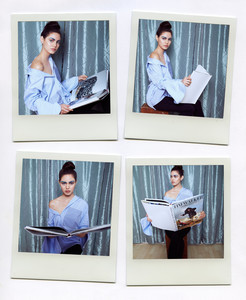Everything posted by almanaotemcor
-
Catrice Urbancic
-
Catrice Urbancic
- Catrice Urbancic
- Catrice Urbancic
- Catrice Urbancic
Height: 5''10.5''/179cm Waist: 24''/61cm Hips: 35''/89cm Shoe: 8 US /39 EU/ 6 UK Hair: Blonde Eyes: Blue- European Models Tournament
Loren Hanna Rozanne- Best Vogue Cover Competition
Candice Claudia- Melanie Paul
- Melanie Paul
- Melanie Paul
- Haley Amaya
- Haley Amaya
- Haley Amaya
- Haley Amaya
- Haley Amaya
- Haley Amaya
- Haley Amaya
- Haley Amaya
- Haley Amaya
- Haley Amaya
Nationality: American/Honduran Height: 5'7'' Bust:: 32'' A Waist: 25'' Hips: 36.5'' Shoes: 8 Eyes: Blue Hair: Brown- Best Magazine Photoshoot; Celebrity Edition.
Olivia Holland- European Models Tournament
Valerie Lonneke Ymre Fabienne- Best Magazine Photoshoot;
I love both Candice- Victoria's Secret Fashion Show (2017)
Nah, Ed could take Adriana carrying in his back to China if necessary. Crazy fanatics feed on these dramas to invent more and more- 16,907 replies
-
- adriana lima
- alessandra ambrosio
- behati prinsloo
- candice swanepoel
-
Tagged with:
- adriana lima
- alessandra ambrosio
- behati prinsloo
- candice swanepoel
- elsa hosk
- fantasy bra
- jasmine tookes
- josephine skriver
- lais ribeiro
- lily aldridge
- martha hunt
- model
- models
- romee strijd
- sara sampaio
- stella maxwell
- taylor hill
- victorias secret
- victorias secret angels
- victorias secret fashion show 2017
- vs
- vs angel
- vs angels
- vsfs
- vsfs 2017
- Best Magazine Photoshoot; Celebrity Edition.
Elizabeth Jennifer - Catrice Urbancic
Account
Navigation
Search
Configure browser push notifications
Chrome (Android)
- Tap the lock icon next to the address bar.
- Tap Permissions → Notifications.
- Adjust your preference.
Chrome (Desktop)
- Click the padlock icon in the address bar.
- Select Site settings.
- Find Notifications and adjust your preference.
Safari (iOS 16.4+)
- Ensure the site is installed via Add to Home Screen.
- Open Settings App → Notifications.
- Find your app name and adjust your preference.
Safari (macOS)
- Go to Safari → Preferences.
- Click the Websites tab.
- Select Notifications in the sidebar.
- Find this website and adjust your preference.
Edge (Android)
- Tap the lock icon next to the address bar.
- Tap Permissions.
- Find Notifications and adjust your preference.
Edge (Desktop)
- Click the padlock icon in the address bar.
- Click Permissions for this site.
- Find Notifications and adjust your preference.
Firefox (Android)
- Go to Settings → Site permissions.
- Tap Notifications.
- Find this site in the list and adjust your preference.
Firefox (Desktop)
- Open Firefox Settings.
- Search for Notifications.
- Find this site in the list and adjust your preference.













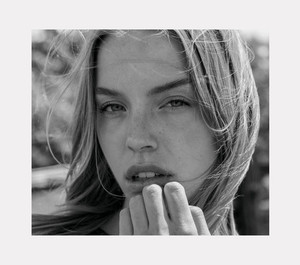











.thumb.jpg.488ab1261d3fb27a4bfdb2045142769e.jpg)