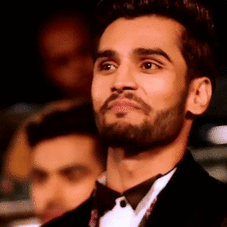Everything posted by DolceGabbanaLove5
-
Blanca Padilla
- Blanca Padilla
Zuhair Murad!- Blanca Padilla
- Blanca Padilla
- Sara Sampaio
- Blanca Padilla
- Candids
- Blanca Padilla
- Sara Sampaio
- Sara Sampaio
- Candids
- Candids
- Candids
- Candids
- Blanca Padilla
- Sara Sampaio
- Candids
I can't understand why she's saying that she's not wearing makeup when she clearly is. It's kind of weird.- Candids
- Sara Sampaio
- Candids
Glad to see her in Paris! She looks amazing!- Sara Sampaio
Sara arriving at the Alberta Ferretti show (tagged and untagged; if anyone can find the untagged versions that'd be fabulous) and her either leaving or arriving at the amfAR event.- Blanca Padilla
- Sara Sampaio
Account
Navigation
Search
Configure browser push notifications
Chrome (Android)
- Tap the lock icon next to the address bar.
- Tap Permissions → Notifications.
- Adjust your preference.
Chrome (Desktop)
- Click the padlock icon in the address bar.
- Select Site settings.
- Find Notifications and adjust your preference.
Safari (iOS 16.4+)
- Ensure the site is installed via Add to Home Screen.
- Open Settings App → Notifications.
- Find your app name and adjust your preference.
Safari (macOS)
- Go to Safari → Preferences.
- Click the Websites tab.
- Select Notifications in the sidebar.
- Find this website and adjust your preference.
Edge (Android)
- Tap the lock icon next to the address bar.
- Tap Permissions.
- Find Notifications and adjust your preference.
Edge (Desktop)
- Click the padlock icon in the address bar.
- Click Permissions for this site.
- Find Notifications and adjust your preference.
Firefox (Android)
- Go to Settings → Site permissions.
- Tap Notifications.
- Find this site in the list and adjust your preference.
Firefox (Desktop)
- Open Firefox Settings.
- Search for Notifications.
- Find this site in the list and adjust your preference.
- Blanca Padilla