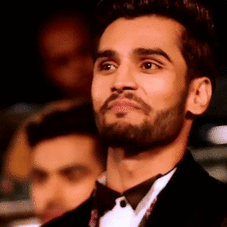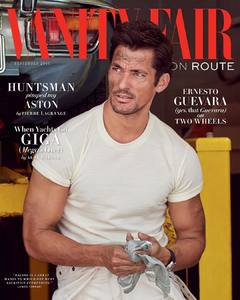Everything posted by DolceGabbanaLove5
-
Candids
- News
I teared up when I saw that photo. Yaaaaay Adri!- Karlie Kloss
PUPPIES- Candids
I feel so proud of her right now. So, so happy that she got to represent her country in such a special way!- Blanca Padilla
I'm at a loss for words.- Blanca Padilla
- David Gandy
- Blanca Padilla
- David Gandy
- Sara Sampaio
- Motion
- Candids
- Candids
Thank you all for these glorious photos!- Blanca Padilla
She's killing me over here!- Candids
I've missed them together!- Editorials
- Motion
- Candids
Super glad to see her back in Brazil. I hope she has a lot of fun (and posts a lot too ).- Blanca Padilla
- Sara Sampaio
- Blanca Padilla
- Blanca Padilla
@jj3 You're welcome! And thank you for your posts as well!- Blanca Padilla
Account
Navigation
Search
Configure browser push notifications
Chrome (Android)
- Tap the lock icon next to the address bar.
- Tap Permissions → Notifications.
- Adjust your preference.
Chrome (Desktop)
- Click the padlock icon in the address bar.
- Select Site settings.
- Find Notifications and adjust your preference.
Safari (iOS 16.4+)
- Ensure the site is installed via Add to Home Screen.
- Open Settings App → Notifications.
- Find your app name and adjust your preference.
Safari (macOS)
- Go to Safari → Preferences.
- Click the Websites tab.
- Select Notifications in the sidebar.
- Find this website and adjust your preference.
Edge (Android)
- Tap the lock icon next to the address bar.
- Tap Permissions.
- Find Notifications and adjust your preference.
Edge (Desktop)
- Click the padlock icon in the address bar.
- Click Permissions for this site.
- Find Notifications and adjust your preference.
Firefox (Android)
- Go to Settings → Site permissions.
- Tap Notifications.
- Find this site in the list and adjust your preference.
Firefox (Desktop)
- Open Firefox Settings.
- Search for Notifications.
- Find this site in the list and adjust your preference.
- News