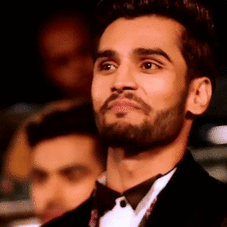Everything posted by DolceGabbanaLove5
-
Blanca Padilla
- Blanca Padilla
- David Gandy
- Blanca Padilla
I have her on my IG notifications.- Blanca Padilla
- Blanca Padilla
- David Gandy
- Blanca Padilla
- Blanca Padilla
- Blanca Padilla
- Sara Sampaio
- Blanca Padilla
I've never seen those photos before, so I'm presuming they're "new".- Sara Sampaio
The difference between professional and candid shots boils down to one word: consent.- Sara Sampaio
That may be true, but that still doesn't give paparazzi the right to publish those kind of photos. Unfortunately, paps have no concept of privacy.- Blanca Padilla
That's a big-ass coconut. Seriously though, that thing is the size of her head.- The Official Victoria's Secret Thread
Gosh, I miss the British lady too.- The 2016 Victoria's Secret Fashion Show
Ditto on Harry Josh! He's amazing.- Motion
Holy cow, she looks absolutely exquisite in that ad.- Daniela Braga
Now I know why she was in Cuba! Gorgeous, gorgeous, gorgeous.- Sara Sampaio
- Blanca Padilla
- David Gandy
- Blanca Padilla
- Blanca Padilla
- Blanca Padilla
Got a few posts full of throwback IG images coming up. If there's any repeats, just let me know and I'll fix it.Account
Navigation
Search
Configure browser push notifications
Chrome (Android)
- Tap the lock icon next to the address bar.
- Tap Permissions → Notifications.
- Adjust your preference.
Chrome (Desktop)
- Click the padlock icon in the address bar.
- Select Site settings.
- Find Notifications and adjust your preference.
Safari (iOS 16.4+)
- Ensure the site is installed via Add to Home Screen.
- Open Settings App → Notifications.
- Find your app name and adjust your preference.
Safari (macOS)
- Go to Safari → Preferences.
- Click the Websites tab.
- Select Notifications in the sidebar.
- Find this website and adjust your preference.
Edge (Android)
- Tap the lock icon next to the address bar.
- Tap Permissions.
- Find Notifications and adjust your preference.
Edge (Desktop)
- Click the padlock icon in the address bar.
- Click Permissions for this site.
- Find Notifications and adjust your preference.
Firefox (Android)
- Go to Settings → Site permissions.
- Tap Notifications.
- Find this site in the list and adjust your preference.
Firefox (Desktop)
- Open Firefox Settings.
- Search for Notifications.
- Find this site in the list and adjust your preference.
- Blanca Padilla