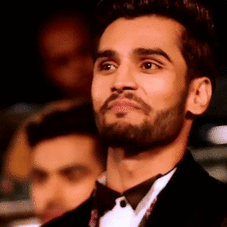Everything posted by DolceGabbanaLove5
-
The Official Victoria's Secret Thread
I'm glad Sara did something, but the commercial is a bit lackluster. Not her fault though, just the editing.
-
Blanca Padilla
Yikes! I hope she'll be okay. That's not fun.
-
Blanca Padilla
- Sara Sampaio
- Sara Sampaio
- Sara Sampaio
- Sara Sampaio
- Candids
- Candids
- Motion
- Candids
- Motion
- Candids
- The Official Victoria's Secret Thread
Just found out from Hung Vanngo (makeup artist) that they start shooting the holiday commercial next week!- Blanca Padilla
- The Official Victoria's Secret Thread
More blondes, eh? Why not more ethnicities and possibly a redhead? Just a thought.- The 2016 Victoria's Secret Fashion Show
Gosh, all this speculation is making me impatient for official news. I hope the VS team redeems themselves this year.- Motion
- Candids
- News
- General Discussion
Agreed. People need to calm down and let her be.- Candids
Account
Navigation
Search
Configure browser push notifications
Chrome (Android)
- Tap the lock icon next to the address bar.
- Tap Permissions → Notifications.
- Adjust your preference.
Chrome (Desktop)
- Click the padlock icon in the address bar.
- Select Site settings.
- Find Notifications and adjust your preference.
Safari (iOS 16.4+)
- Ensure the site is installed via Add to Home Screen.
- Open Settings App → Notifications.
- Find your app name and adjust your preference.
Safari (macOS)
- Go to Safari → Preferences.
- Click the Websites tab.
- Select Notifications in the sidebar.
- Find this website and adjust your preference.
Edge (Android)
- Tap the lock icon next to the address bar.
- Tap Permissions.
- Find Notifications and adjust your preference.
Edge (Desktop)
- Click the padlock icon in the address bar.
- Click Permissions for this site.
- Find Notifications and adjust your preference.
Firefox (Android)
- Go to Settings → Site permissions.
- Tap Notifications.
- Find this site in the list and adjust your preference.
Firefox (Desktop)
- Open Firefox Settings.
- Search for Notifications.
- Find this site in the list and adjust your preference.
- Sara Sampaio