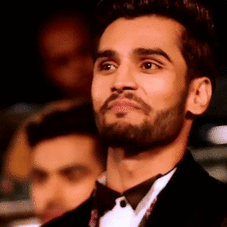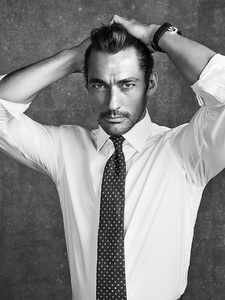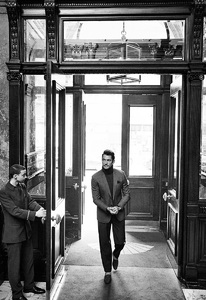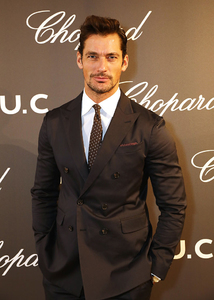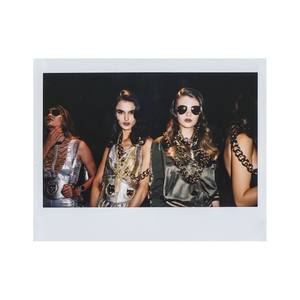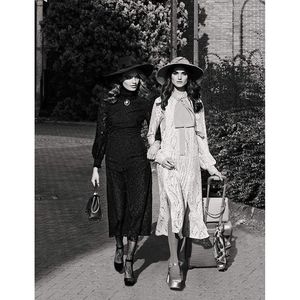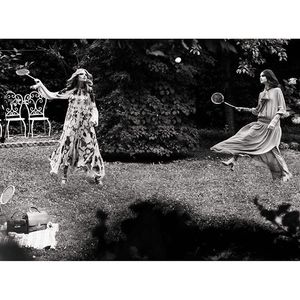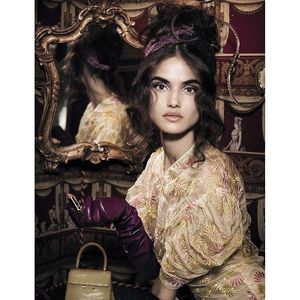Everything posted by DolceGabbanaLove5
-
Sara Sampaio
- Blanca Padilla
- Sara Sampaio
- Sara Sampaio
- David Gandy
- David Gandy
David Gandy attends the cocktail opening of the Chopard exhibition 'L.U.C - L'art d'une Manufacture' at Phillips Gallery on October 11, 2016 in London, England.- Blanca Padilla
- Blanca Padilla
- Blanca Padilla
@17 Moments of Spring Thank you so much! You're a saint!- Jessica Clements
I'm so, so glad that Jess finally has a thread!- Blanca Padilla
- Blanca Padilla
- David Gandy
- Sara Sampaio
Oh my goodness, same!- Blanca Padilla
- Blanca Padilla
You're right, it's weird. I tried downloading it myself and got the same format. That's frustrating. lol- Blanca Padilla
Does anyone have a video downloading programme to recommend me? The whole "right click and save" thing doesn't exactly work on Vogue videos.- David Gandy
- David Gandy
- David Gandy
David Gandy visits the Panasonic Jaguar Racing team during the Hong Kong ePrix, first round of the 2016/17 FIA Formula E Series on October 9, 2016 in Hong Kong.- Blanca Padilla
- Blanca Padilla
Me in a nutshell.- Blanca Padilla
I DEFINITELY need this issue if I can get my hands on it! I love this editorial.- Blanca Padilla
- Blanca Padilla
Account
Navigation
Search
Configure browser push notifications
Chrome (Android)
- Tap the lock icon next to the address bar.
- Tap Permissions → Notifications.
- Adjust your preference.
Chrome (Desktop)
- Click the padlock icon in the address bar.
- Select Site settings.
- Find Notifications and adjust your preference.
Safari (iOS 16.4+)
- Ensure the site is installed via Add to Home Screen.
- Open Settings App → Notifications.
- Find your app name and adjust your preference.
Safari (macOS)
- Go to Safari → Preferences.
- Click the Websites tab.
- Select Notifications in the sidebar.
- Find this website and adjust your preference.
Edge (Android)
- Tap the lock icon next to the address bar.
- Tap Permissions.
- Find Notifications and adjust your preference.
Edge (Desktop)
- Click the padlock icon in the address bar.
- Click Permissions for this site.
- Find Notifications and adjust your preference.
Firefox (Android)
- Go to Settings → Site permissions.
- Tap Notifications.
- Find this site in the list and adjust your preference.
Firefox (Desktop)
- Open Firefox Settings.
- Search for Notifications.
- Find this site in the list and adjust your preference.