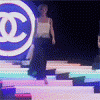Fashion Shows
Runway and Backstage Pictures of Fashion Shows ONLY!!!
1,097 topics in this forum
-
sry dont know the season, but its the most recent one. Which season are we in now anywyas credit supergirl
-
- 69 replies
- 33.4k views
- 1 follower
-
-
One of my favourite fashion shows Here are the designers Domenico Dolce & Stefano Gabbana
-
- 106 replies
- 34.5k views
- 1 follower
-
-
vogue.it
-
- 7 replies
- 2.6k views
-
-
-
- 0 replies
- 1.1k views
-
-
Source 1 /monthly_03_2011/post-10565-0-1446068355-19443_thumb.jpg" data-fileid="3363011" alt="post-10565-0-1446068355-19443_thumb.jpg" data-ratio="150.15"> /monthly_03_2011/post-10565-0-1446068355-30237_thumb.jpg" data-fileid="3363031" alt="post-10565-0-1446068355-30237_thumb.jpg" data-ratio="150.15">
-
- 3 replies
- 4.4k views
-
-
Donna Karan - Resort 2016 Irina Liss Maja Salomon Manuela Frey Sanne Vloet
-
- 1 reply
- 1k views
-
-
style.com/Psylocke at TFS
-
- 4 replies
- 1.9k views
-
-
/monthly_12_2012/post-38290-0-1446069150-67189_thumb.jpg" data-fileid="3382681" alt="post-38290-0-1446069150-67189_thumb.jpg" data-ratio="149.93">
-
- 2 replies
- 1.4k views
-
-
-
-
-
- 5 replies
- 1.6k views
-
-
-
- 0 replies
- 883 views
-
-
Thx to sarah for letting me know what season this was.
-
- 13 replies
- 10.6k views
- 2 followers
-
-
Jessica Stam Natasha Poly Caroline Trentini
-
- 21 replies
- 15.6k views
- 2 followers
-
-
Milan Fashion Week Dsquared2 Ready to wear spring summer 2007 Part 1:
-
- 70 replies
- 28.7k views
- 1 follower
-
-
-
/monthly_12_2012/post-38290-0-1446083763-18639_thumb.jpg" data-fileid="3717008" alt="post-38290-0-1446083763-18639_thumb.jpg" data-ratio="149.93"> /monthly_12_2012/post-38290-0-1446083763-22842_thumb.jpg" data-fileid="3717011" alt="post-38290-0-1446083763-22842_thumb.jpg" data-ratio="149.93">
-
- 2 replies
- 1.5k views
-
-
/monthly_01_2016/post-38290-0-1593850839-21023_thumb.jpg" class="ipsImage ipsImage_thumbnailed" alt="lNzbVp1a.jpg">
-
- 2 replies
- 1.5k views
- 1 follower
-
-
-
/monthly_06_2013/post-64613-0-1446083773-52268_thumb.jpg" data-fileid="3717220" alt="post-64613-0-1446083773-52268_thumb.jpg" data-ratio="149.93"> /monthly_06_2013/post-64613-0-1446083773-98422_thumb.jpg" data-fileid="3717235" alt="post-64613-0-1446083773-98422_thumb.jpg" data-ratio="149.93"> style.com
-
- 3 replies
- 2.9k views
-
-
-
- 5 replies
- 2k views
-
-
-
- 2 replies
- 1.2k views
-
-
-
- 1 reply
- 1.1k views
-
-
-
- 0 replies
- 1.3k views
-
-
Recently Browsing 0
- No registered users viewing this page.