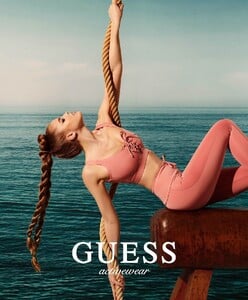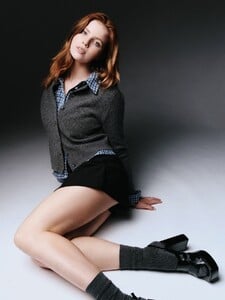All Activity
- Past hour
-
BZ'ers talking models at the Bar
:
-
Overland Sheepskin model
Fairly sure https://www.instagram.com/malena_litte?igsh=MXUwcmVuODRuZjBnYg==
-
Euro May
-
FireSerpent started following Sonya Zoloeva
-
Model ID
- Model ID
- Veroni Leijnse
- Model ID
- Nations - Face Off [VOTING STARTED]
Laura Oganessian (Most) Mieke Visser (Least) Anastasia Syniavina (Most) Cindy Mello (Least)- Model ID
- Model ID
- Model ID
- Charakhoriv / Чара Хорив
Fairly sure https://www.instagram.com/chara_travel?igsh=MTdwZHNzbXY2OGc4cA==Jeffrey Lin started following Chloe Campbell- The "What Are You Thinking About Right Now?" PIP
- Interesting Youtube personalities
- Emily Deyt-Aysage
Images from her Metro Models portfolio, that might not have been posted before, or not in HQ (the digitals); there's even one Guess campaign image:- Today
RRman2007 started following Jisse Gierveld- Yesterday
- Gisele Zelauy
- The "What Are You Thinking About Right Now?" PIP
Celtics - Pistons is cooking- Stephanie Seymour
.jaytee6623 started following Lauren Jensen- Promise lingerie models
- Swimoutlet Model ID
- Target Model ID
- Dress The Population Model ID
bump- Paige models
- Azazie Model ID
- Model ID Alternate Thread (Post Inquiries Here)
bumpAccount
Navigation
Search
Configure browser push notifications
Chrome (Android)
- Tap the lock icon next to the address bar.
- Tap Permissions → Notifications.
- Adjust your preference.
Chrome (Desktop)
- Click the padlock icon in the address bar.
- Select Site settings.
- Find Notifications and adjust your preference.
Safari (iOS 16.4+)
- Ensure the site is installed via Add to Home Screen.
- Open Settings App → Notifications.
- Find your app name and adjust your preference.
Safari (macOS)
- Go to Safari → Preferences.
- Click the Websites tab.
- Select Notifications in the sidebar.
- Find this website and adjust your preference.
Edge (Android)
- Tap the lock icon next to the address bar.
- Tap Permissions.
- Find Notifications and adjust your preference.
Edge (Desktop)
- Click the padlock icon in the address bar.
- Click Permissions for this site.
- Find Notifications and adjust your preference.
Firefox (Android)
- Go to Settings → Site permissions.
- Tap Notifications.
- Find this site in the list and adjust your preference.
Firefox (Desktop)
- Open Firefox Settings.
- Search for Notifications.
- Find this site in the list and adjust your preference.
- Model ID


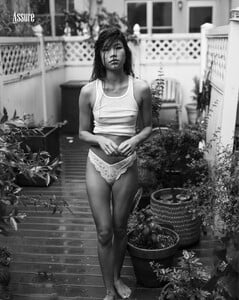
















.thumb.jpg.dbfb3cde86126042e6d4b6a83ebe8b85.jpg)
.thumb.jpg.eb72bb12e6ee7a9be3712f8de5a652f5.jpg)
.thumb.jpg.846851595810514875f653ac63aa7f21.jpg)
.thumb.jpg.33a53264658e9a173d4bda7a4f7da0b6.jpg)
.thumb.jpg.0207212c5ad16e57f9ad792da0b4ae47.jpg)
.thumb.jpg.e5ffc569b3ff48b57f75f263a8262740.jpg)
.thumb.jpg.aee9780b44b9f3a0c5e38ed01a918fdc.jpg)
.thumb.jpg.f441dd42f701742df2ec4f4a1943beba.jpg)