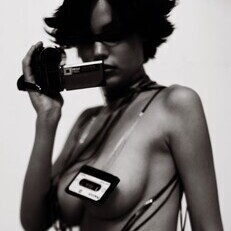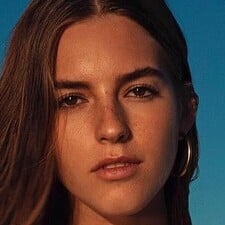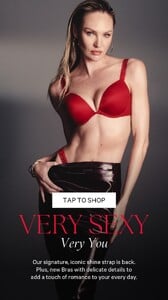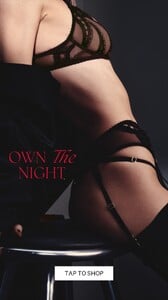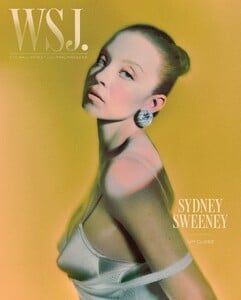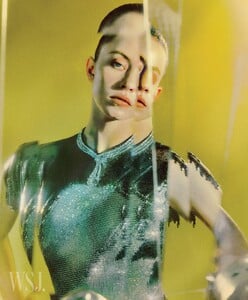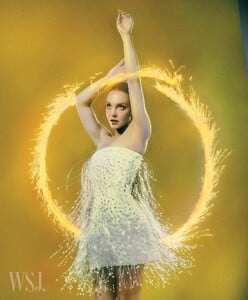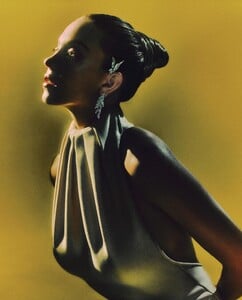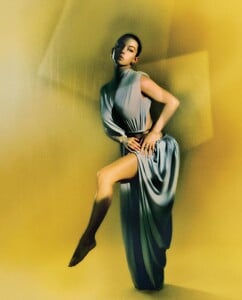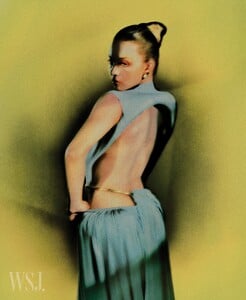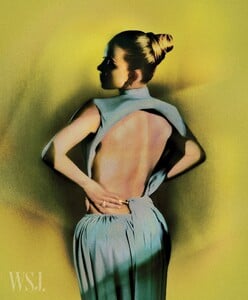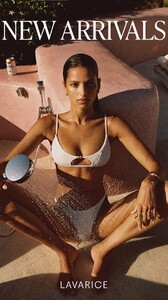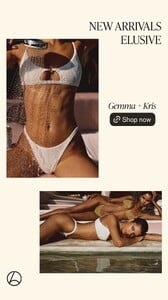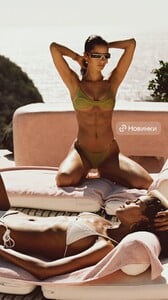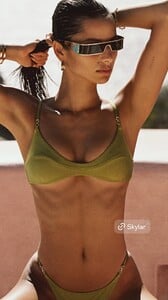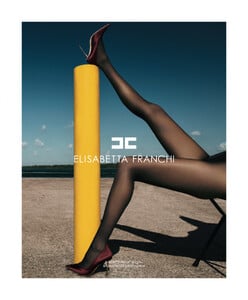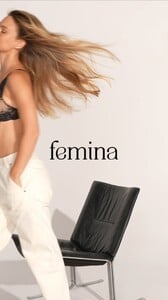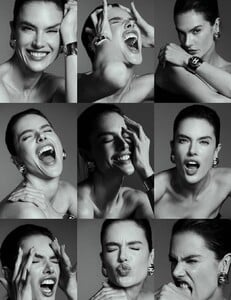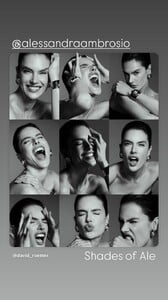All Activity
- Past hour
- Backs
-
Megan Williams
- Kirsten Dunst
Kirsten Dunst and Cailee Spaeny on the Civil War Mentorship & Sofia Coppola Connection Letterboxd- Yesterday
- Stella Maxwell
Iconic magazinesWomen's Magazine issue #1- Margot Robbie
- Stephanie Mandich
- Stephanie Mandich
- Laura Oganessian
- BZ'ers talking models at the Bar
s https://www.bellazon.com/main/topic/108949-smilla-gyldion/page/2/#comment-6050436cm2250 started following Marina Gorbach- Trumpland U.S.A
- Trumpland U.S.A
jaytee6623 started following Claudia Fernández Morenosraz changed their profile photoFanOfFeld changed their profile photodsq2 started following Rose Kely Ranarivelo- Emily Osment
- Candice Swanepoel
- Sydney Sweeney
The Wall Street Journal Magazine - September 2025 Ph. Elizaveta Porodina https://www.wsj.com/style/sydney-sweeney-career-path-5d615d43?mod=style_lead_story Spoiler wsj_3703401948188004417 (1).mp4- Kelsey Merritt
- Kate Bock
- Victoria Justice
- Bruna Lirio
- Advertisements
- Renée Murden
With Laura Quinn AQMMgwAuRm6suRLiFogXG_q2OySITRX6hyf0gZcfnaHo2VFoRPkQzeFMYdF01HI85QGoa0_MlndtDDOfnjhFSNlwDyVExrWwQBbr-Yk.mp4 Beware She's getting popular among shockingly dumb phrenologists craniologists on TikTok. 🤓☝️ "She has great dimorphism" 🤣... ###### dimorphism is a quality of species not individuals. First-year biology 😭- Bar Refaeli
- Elizabeth Turner
- Bar Refaeli
- Miscellaneous
David Roemer: Alessandra alessandraambrosio photographed in Los Angeles 2025 for m__milenio wearing chanelofficial- Tiffany Toth
- Kirsten Dunst
Account
Navigation
Search
Configure browser push notifications
Chrome (Android)
- Tap the lock icon next to the address bar.
- Tap Permissions → Notifications.
- Adjust your preference.
Chrome (Desktop)
- Click the padlock icon in the address bar.
- Select Site settings.
- Find Notifications and adjust your preference.
Safari (iOS 16.4+)
- Ensure the site is installed via Add to Home Screen.
- Open Settings App → Notifications.
- Find your app name and adjust your preference.
Safari (macOS)
- Go to Safari → Preferences.
- Click the Websites tab.
- Select Notifications in the sidebar.
- Find this website and adjust your preference.
Edge (Android)
- Tap the lock icon next to the address bar.
- Tap Permissions.
- Find Notifications and adjust your preference.
Edge (Desktop)
- Click the padlock icon in the address bar.
- Click Permissions for this site.
- Find Notifications and adjust your preference.
Firefox (Android)
- Go to Settings → Site permissions.
- Tap Notifications.
- Find this site in the list and adjust your preference.
Firefox (Desktop)
- Open Firefox Settings.
- Search for Notifications.
- Find this site in the list and adjust your preference.





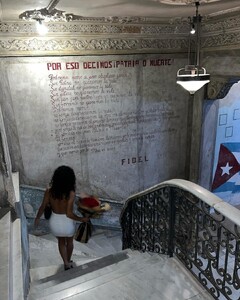


























.thumb.jpg.9f52be7743b07799deb5fe7cf198b4f4.jpg)
.thumb.jpg.62403a6235ed321e9a24e012ace4ceee.jpg)
.thumb.jpg.4cb7fc9e57de89add4de33ff7e49b16d.jpg)
.thumb.jpg.c3235368af205f3312143b222283f437.jpg)
.thumb.jpg.38c3bb1c3c1ed8e539580e20738d33cb.jpg)
.thumb.jpg.43b9dc76944bbb5b7f1724601d6c7fa0.jpg)
.thumb.jpg.3621794737f5b1eb14701de3b36523eb.jpg)
.thumb.jpg.0b71abf90838b9a032418c59808c8acc.jpg)
.thumb.jpg.ac2cb6e0f23571dd0601fb4aa39450a3.jpg)
.thumb.jpg.347edc42b1a0f28619e600899ff0909f.jpg)
.thumb.jpg.cc989cf78d156e7a15c84087f85f1a34.jpg)
.thumb.jpg.f45a480cd9c50716ff40e17a574cb9b5.jpg)
.thumb.jpg.995e203dea43956e8535b9b5a8a4806a.jpg)
.thumb.jpg.c3af6039446bd3d728c49e70bce70db8.jpg)
.thumb.jpg.16446ab75b32fe67ecde73b36c800836.jpg)
.thumb.jpg.d6b94681babc49e17b29a5634b2c5d88.jpg)
.thumb.jpg.760c146c19a665ddd1a3455fec97993a.jpg)
.thumb.jpg.e404ca0129657b73182cf9d539c9e898.jpg)
.thumb.jpg.f5e19c80c1c0bb69e13f05f5e7fedaa9.jpg)
.thumb.jpg.3d04448af366fc4d499358ef62409ee8.jpg)
.thumb.jpg.8a8fed66528b7d193c9d8c6d1925b37c.jpg)
.thumb.jpg.be15785b9399e7d935968a795c74f248.jpg)
.thumb.jpg.0a508e5b6fa467849bfa9aafff2517e1.jpg)
.thumb.jpg.148d0a64a0704835338d39fe3ca3006c.jpg)
.thumb.jpg.79280815f555edbd9e788141eac9acf4.jpg)
.thumb.jpg.36e809e32412ee6fb15918958ad2b3bd.jpg)
.thumb.jpg.42024adc622ec41cf17da8652f11c2d4.jpg)
.thumb.jpg.3dc6fcf9ce75f3d38eacaca896d68921.jpg)
.thumb.jpg.9f70a9c45862236698850aa98e5e028c.jpg)
.thumb.jpg.76b9c9ecd4ddd22c1217b59413a60515.jpg)
.thumb.jpg.944ed56acbb3288222bc569a5da3a3c0.jpg)
.thumb.jpg.14873386ad91d833bc2787ac1c5a800e.jpg)
.thumb.jpg.eec2884914e4acacc0b9a8d964f2e5ad.jpg)
.thumb.jpg.d05775a9909e5fcd2066d2aec907c101.jpg)
.thumb.jpg.25fc4215cce45f3a3626dae1c90b6766.jpg)



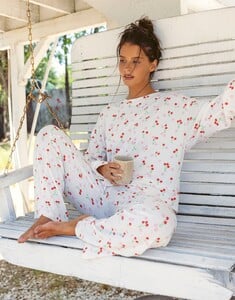





.thumb.jpg.4f575b13624705dd338840368d88d217.jpg)



.thumb.jpg.bcb0321bb47d3181c566976674697ac9.jpg)
.thumb.jpg.f37884a58f4ab5787976f606d0e4898a.jpg)
.thumb.jpg.87cbdcd593faeba1259488fee1f9979b.jpg)
.thumb.jpg.4bd36613a804ba476ae5cc467a33de2a.jpg)
.thumb.jpg.5e587cacf56fe51941c6280e5726e3de.jpg)
.thumb.jpg.6a909f91ad5f0e1f726e7cd36943fd04.jpg)
.thumb.jpg.91ae0184104815de103cbeec9fc0af95.jpg)
.thumb.jpg.0e5a02913876974ea498d85117d9bff8.jpg)