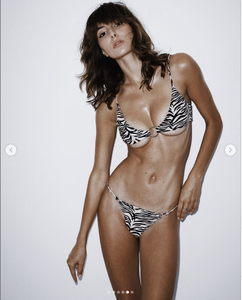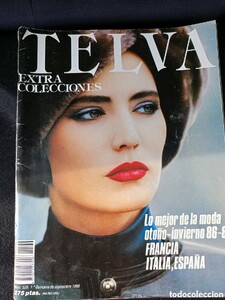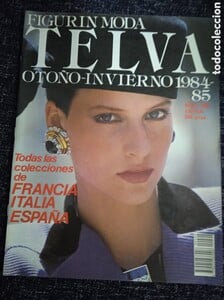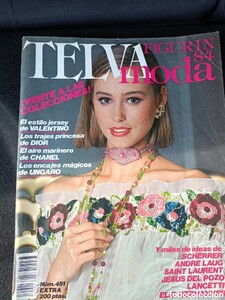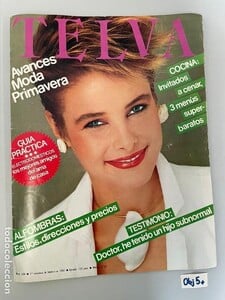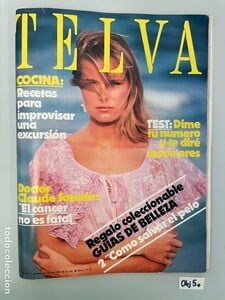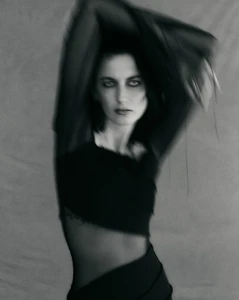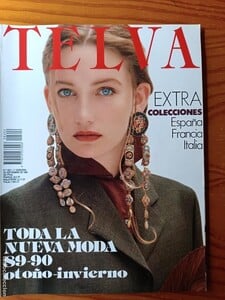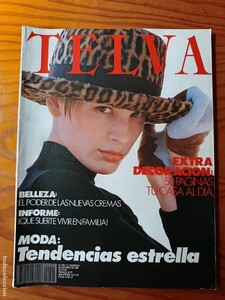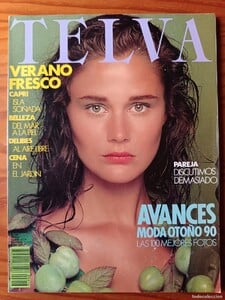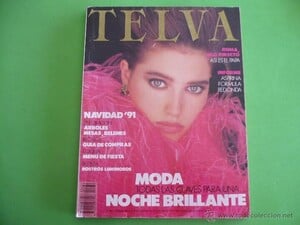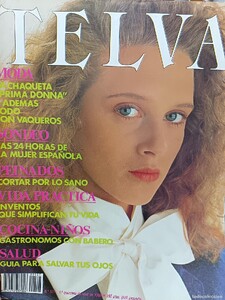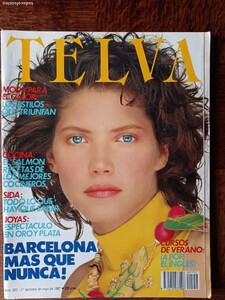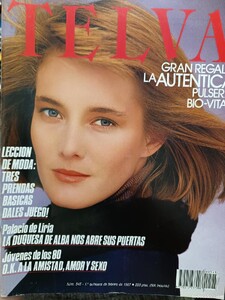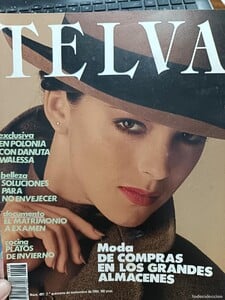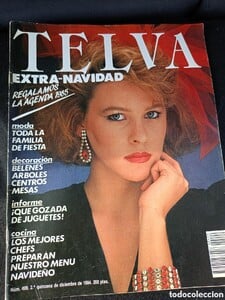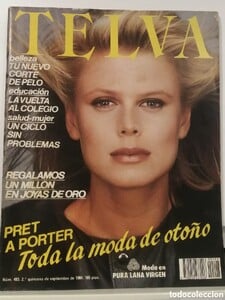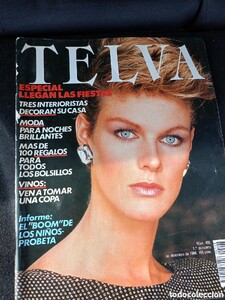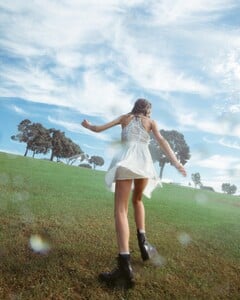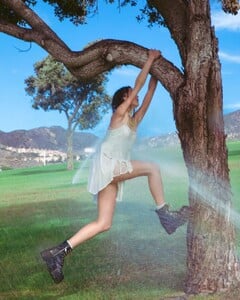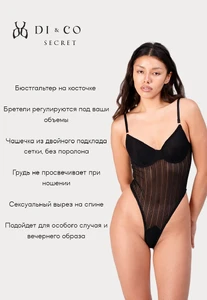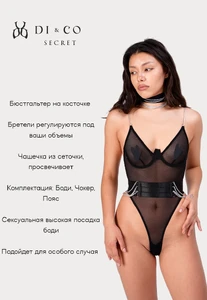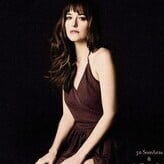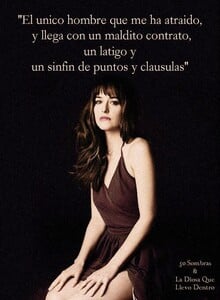All Activity
- Past hour
-
The "What Are You Thinking About Right Now?" PIP
my last 2 posts disappeared, this thread is cooked lol. I don't see this happening in other parts of the forum? @Matt!
- Cindy Mello
-
The "What Are You Thinking About Right Now?" PIP
- The "What Are You Thinking About Right Now?" PIP
Well he thinks that Europe is a country so..- The "What Are You Thinking About Right Now?" PIP
Putin wants the full surrender of the fortress belt and this will certainly be a subject of negotiations with Trump.- Model ID Alternate Thread (Post Inquiries Here)
Any help with this?- The "What Are You Thinking About Right Now?" PIP
The Russians suddenly attacked in the Pokrovsk area and there is a breakthrough on the frontline (Pokrosvk is basically encircled.) This is ahead of the Trump-Putin talks so it appears to be a Putin ordered attack.- Sabrina Laporte
- Sabrina Laporte
AdaCiccone started following Alejandra Guilmant- Alejandra Guilmant
Hi there! Could someone help me identify which photoshoots (and year) these photos are from? I believe they're from some years back. I've browsed through this thread all of it, but too bad some of the pictures are gone already (either dead links or just won't load). WARNING: nudity https://imgbox.com/gallery/edit/FibdKW2niZ/kp5uSrkx1O6fRZ4y Thank you!- The Best Model Championships
- BZ'ers talking models at the Bar
- Clémence Navarro
- Amica magazine models
I always loved AMICA weekly 80 90 It was so elegant And this issue was one of the best- Today
- Vintage covers
- Alina Znakharenko
- Vintage covers
cutebear1996 started following Lucy Hale- Vintage covers
- Vintage covers
- Myrkia Jade
johnpaulayala1 started following Help Model ID- Help Model ID
- Model ID Alternate Thread (Post Inquiries Here)
Thanks so much- Daily Quotes
- The "What Are You Thinking About Right Now?" PIP
Account
Navigation
Search
Configure browser push notifications
Chrome (Android)
- Tap the lock icon next to the address bar.
- Tap Permissions → Notifications.
- Adjust your preference.
Chrome (Desktop)
- Click the padlock icon in the address bar.
- Select Site settings.
- Find Notifications and adjust your preference.
Safari (iOS 16.4+)
- Ensure the site is installed via Add to Home Screen.
- Open Settings App → Notifications.
- Find your app name and adjust your preference.
Safari (macOS)
- Go to Safari → Preferences.
- Click the Websites tab.
- Select Notifications in the sidebar.
- Find this website and adjust your preference.
Edge (Android)
- Tap the lock icon next to the address bar.
- Tap Permissions.
- Find Notifications and adjust your preference.
Edge (Desktop)
- Click the padlock icon in the address bar.
- Click Permissions for this site.
- Find Notifications and adjust your preference.
Firefox (Android)
- Go to Settings → Site permissions.
- Tap Notifications.
- Find this site in the list and adjust your preference.
Firefox (Desktop)
- Open Firefox Settings.
- Search for Notifications.
- Find this site in the list and adjust your preference.