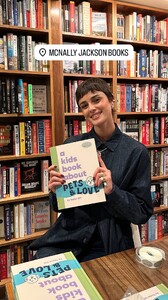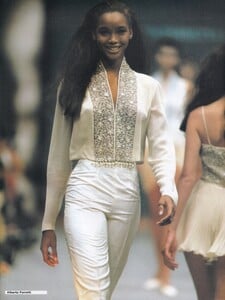All Activity
- Past hour
- Ann Sothern
-
Daniela Djokic
- Daniela Djokic
- Jean Simmons
-
-
Rachel Cook
-
Ida Heiner
-
Ida Heiner
-
Kelsey Merritt
- Allison Mason
- Hailey Bieber
- Sara Sampaio
-
Hollie Ford
- Today
-
Roberta George
Lioness DUMP!.mp4
- Roberta George
- Taylor Hill
-
Taylor Swift
-
Rachel Cook
- Brittany Jayne Hamilton
-
Ana Paula Arosio
- Chiquinquirá Delgado.
- Luisana Lopilato
- Shauna Sexton
- Stephanie Hewette
- Beverly Peele
- Carmella Rose
- Chiquinquirá Delgado.
Account
Navigation
Search
Configure browser push notifications
Chrome (Android)
- Tap the lock icon next to the address bar.
- Tap Permissions → Notifications.
- Adjust your preference.
Chrome (Desktop)
- Click the padlock icon in the address bar.
- Select Site settings.
- Find Notifications and adjust your preference.
Safari (iOS 16.4+)
- Ensure the site is installed via Add to Home Screen.
- Open Settings App → Notifications.
- Find your app name and adjust your preference.
Safari (macOS)
- Go to Safari → Preferences.
- Click the Websites tab.
- Select Notifications in the sidebar.
- Find this website and adjust your preference.
Edge (Android)
- Tap the lock icon next to the address bar.
- Tap Permissions.
- Find Notifications and adjust your preference.
Edge (Desktop)
- Click the padlock icon in the address bar.
- Click Permissions for this site.
- Find Notifications and adjust your preference.
Firefox (Android)
- Go to Settings → Site permissions.
- Tap Notifications.
- Find this site in the list and adjust your preference.
Firefox (Desktop)
- Open Firefox Settings.
- Search for Notifications.
- Find this site in the list and adjust your preference.

































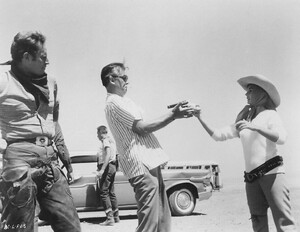



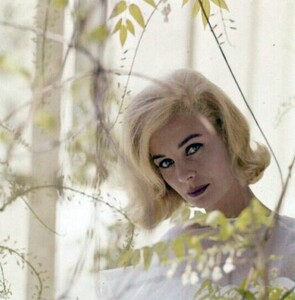








































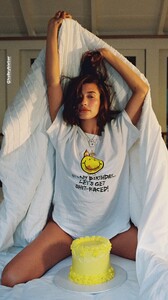
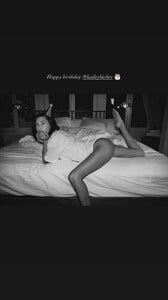










.thumb.jpg.c5745ebf7da61ca24004aba1f15cb73d.jpg)
.thumb.jpg.0add624553a35a3d2de856cc7256d8d5.jpg)
.thumb.jpg.531ea43a935a06f807f5863b1e407f19.jpg)
.thumb.jpg.5e7b63e88cf2e709676be0137bae9334.jpg)
.thumb.jpg.1569c5d430386106506e19aa7993120b.jpg)
.thumb.jpg.36a321039cd52f41faff03846be2ce36.jpg)
.thumb.jpg.8d53e0179857ce3dbea09a52b0c6e621.jpg)
.thumb.jpg.76a8ec5444cdfbc863a9e72610136228.jpg)
.thumb.jpg.47d7a4269b6cb5698c79873c465f2e1e.jpg)
.thumb.jpg.c1b87eb210978577316c8f04949d459b.jpg)
.thumb.jpg.c07775c6585948597f23b0959d29f672.jpg)

.thumb.jpg.a3f51e627bf70d9171871cef85ee1aea.jpg)