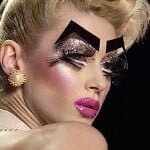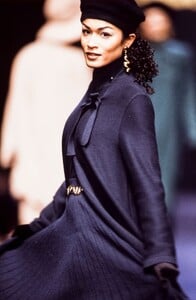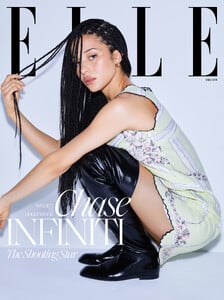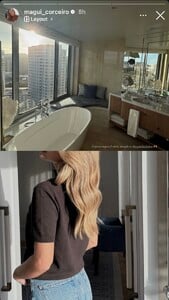All Activity
- Past hour
- Tove Nord
- Tove Nord
- Tove Nord
- Tove Nord
-
The "What Are You Thinking About Right Now?" PIP
I don't think that A-list has anywhere near the same level of fame and influence like it did in the 2000s. Its because of streaming but also because of the culture wars especially in the second Obama term until now. The hollywood elite are hated by half the country.
- Tove Nord
-
Imaani Noelle Van der Groen
- Sara Crumbleleg
- Tove Nord
-
Nations - Face Off [VOTING STARTED]
Alina Zhytielieva: Face: 10 Body: 10 Fandom: 10
- Tove Nord
-
Nations - Face Off [VOTING STARTED]
Gabrielle Opromolla: Face: 4 Body: 5 Fandom: 3 Alina Zhytielieva: Face: 5 Body: 4 Fandom: 7 Christina Podolyan: Face: 0 Body: 0 Fandom: 0 Kiana Carroll: Face: 1 Body: 1 Fandom: 0
-
Ariana Grande
Ariana Grande, Cynthia Erivo on Friendship in ‘Wicked: For Good’ Today
-
Sydney Marshall
- Tove Nord
- Tove Nord
-
Matt! started following Chase Infiniti
-
Chase Infiniti
ELLE Chase Infiniti Can’t Believe Her Life Either Ph. Carin Backoff https://www.elle.com/culture/movies-tv/a69218701/chase-infiniti-elle-women-in-hollywood-interview-2025/ BTS SQJ1Z3wLm_FZ-HZh.mp4
-
Alexandra Saint Mleux
- Madalena Aragão
- Sara Crumbleleg
-
Sara Crumbleleg
. 2022 was probably my toughest year, I looked deceased☠️ #reels #girly #explore.mp4
-
Margarida Corceiro
. PUB - Este ano a minha pele vai estar sempre hidratada com o duo Minéral 89 da @vichylaboratoire.mp4
-
The "What Are You Thinking About Right Now?" PIP
She’s more famous than accomplished, so I wouldn’t call her an A-lister either. I think the core idea of an A-lister hasn’t changed much. It’s still about top-tier fame and influence, even if streaming has shifted things a bit.
-
Malcom7 started following Berta Ribot
-
Margarida Corceiro
-
Margarida Corceiro