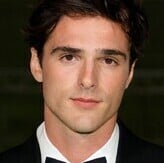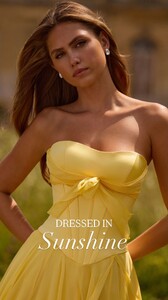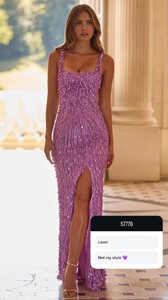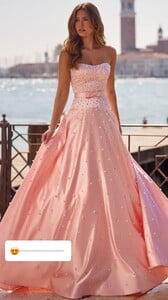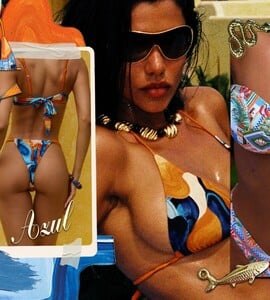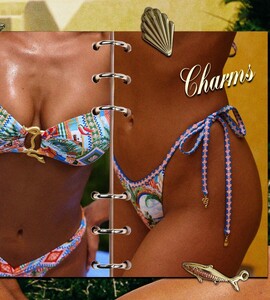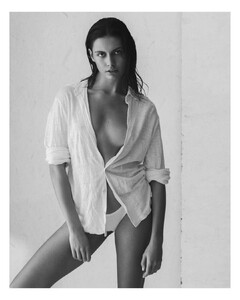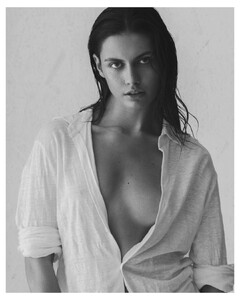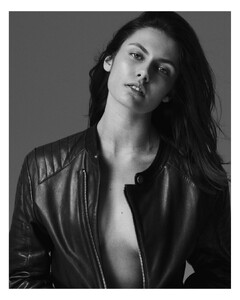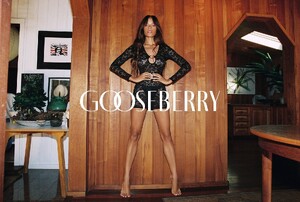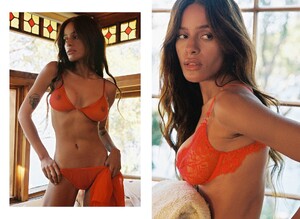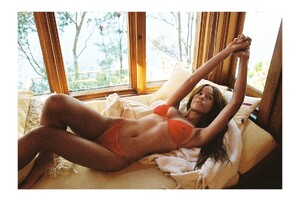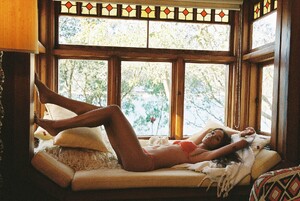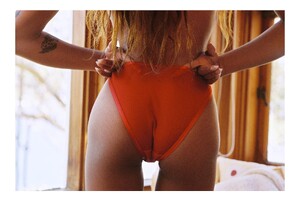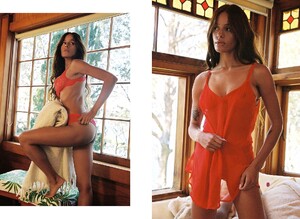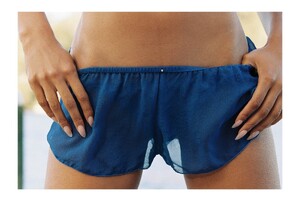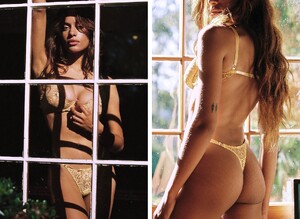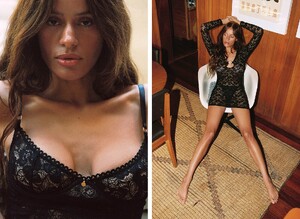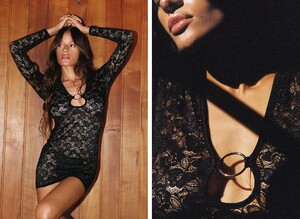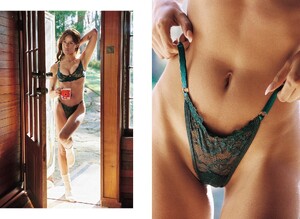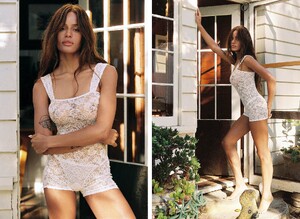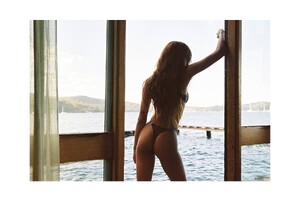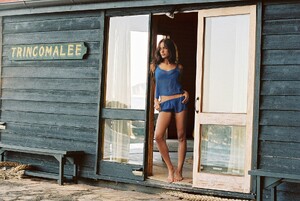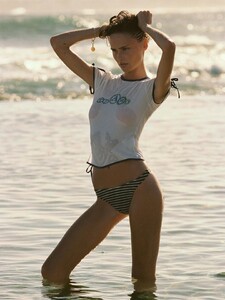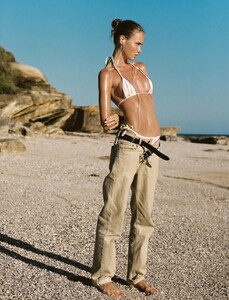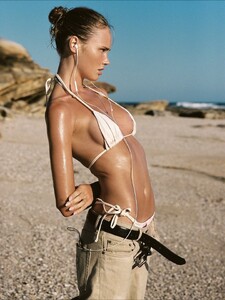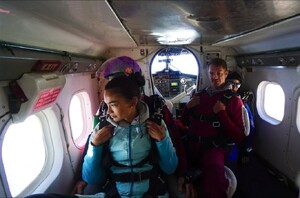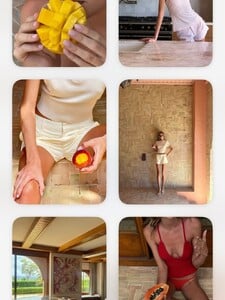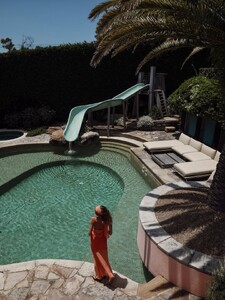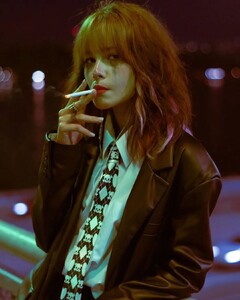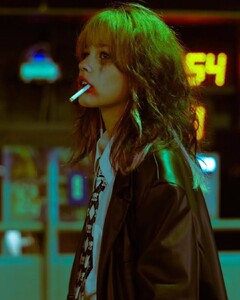All Activity
- Past hour
-
Elsa Hosk
-
56675467454 changed their profile photo
-
56675467454 started following bouxavenue woman
- bouxavenue woman
-
Kelsea Ballerini
She's all legs and not afraid to show them off. Thx for Kels! 😍
-
Taylor Hill
Soo Park Makeup: 💗 T A Y L O R 💗 x bof in Paris videos [2025.10.15] sooparkmakeup_DP1I_fdjoKB1.mp4 [2025.10.15] sooparkmakeup_DP1I_fdjoKB2.mp4
-
-
Taylor Hill
- Today
- The Best Model Championships
-
Famke Janssen
-
Ida Zeile
- Bruna Lirio
-
Taylor Hill
Stone Fruit: A statement in silver 🩶 Taylor styling our signature bandana with the Ranch, Disc, and Barrel Rings.
-
Ella McCutcheon
-
Albane Collin
-
Doedel started following Albane Collin
- Christiane Aagesen
- Elite Model Management agency books
- Ida Heiner
-
Kristina Mendonca
-
kleinfotokuenstler started following Noémie Neuens
-
-
Siri Lehland
-
-
Sadie Newman
-
Scarlet Ortiz
- Kelly Gale
- Siri Lehland
ONE MILE videos Spoiler SnapInsta.to_AQMyVbUUxYb0RSeBDmJ0ccQPohVRa7qJpCrIjZiDCGWolQFdfnHIx5d8eFWKR6C7bbAcCJKwZkbhCGgiGikFPciA2E5k-lf77AfDdYY.mp4SnapInsta.to_AQNK1AjHc9S4za70gJVx3o-QeKkNi6K-SQeCaIB_358BwB6m-LvDq2Fyv7mVlaJX-_UjG6Sz-qjw0tAsYil-9ftTDGq1riMQeceov8w.mp4SnapInsta.to_AQOgllRPpGM6pqxOR-cEU0byCfx_BGWz6kyqNhcnSmJZB5eBqPekzh8ThDG4-tABaf8aBB5SwUw4wHU6LW_w68m7zyPN5YKmdtQxFzo.mp4SnapInsta.to_AQNjs_wYELiOh6at7DsFTGeA2vR3gvc7tZ9ETdmtuO4VPbI_yqmmlptYlfE6MY6IbaV-8_v6OsAPtWx834b3UgCIfmn_jqdcfNR7WHA.mp4SnapInsta.to_AQN5SdihXmSs5tEymo0KbRM3HPbwn9PTHXB_mKdcslgb4wDQVC9XOZcdzks_MIt7FwEWvCIktZhADbaABQ2bpON_ckSs-z_3SWm-8tM.mp4SnapInsta.to_AQML9c5cQ4Gzq0t_6L8CxURN47O_uZHP2q2NXxgEaIOuaO3yq8sxjSzodMA-GEAiTdC_zC-3kqIJZ-1AhpCWkPAgJKsNRV9go706NV4.mp4- Megan Samperi
BernardBee joined the community- Renée Murden
- Liza Baran
- Target Model ID
- Kelly Gale




.thumb.png.2b197a7fb29e4d1b30478d63213e2c4d.png)


.thumb.gif.02655fbac14151173cef14251f251a99.gif)