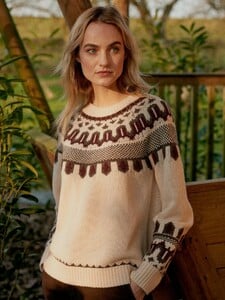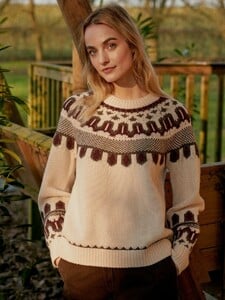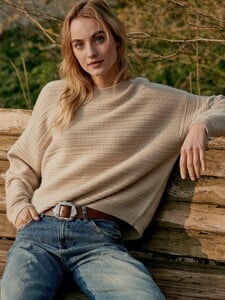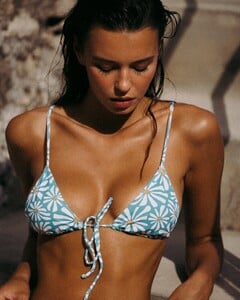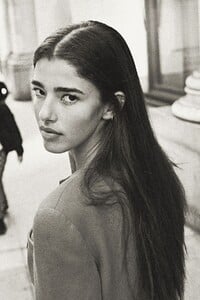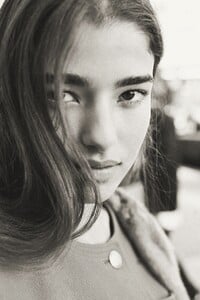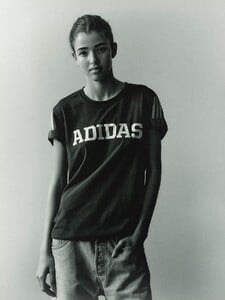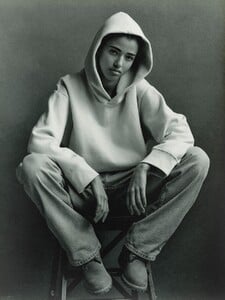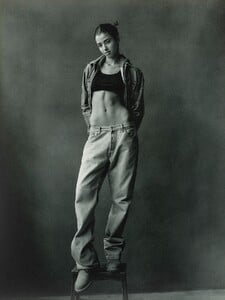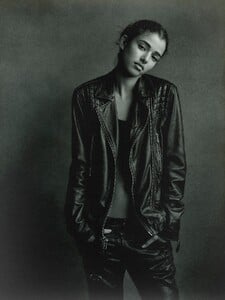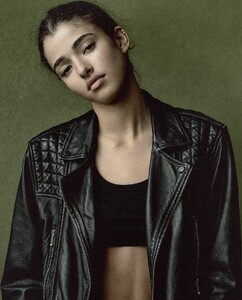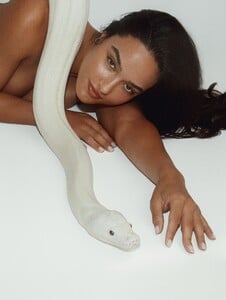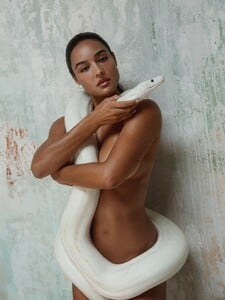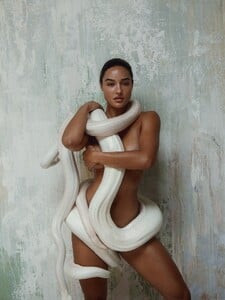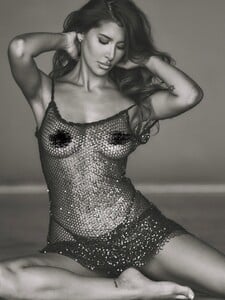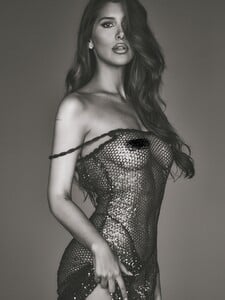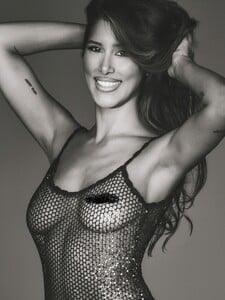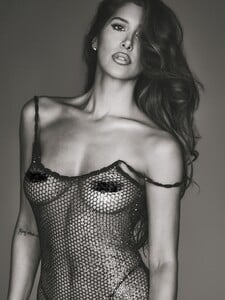All Activity
- Past hour
-
karnasaur19 started following Emma Watson
- Melita Suica
-
dzasta93 started following Camilla Kova
-
- Rachelle Van Waardhuizen
-
Maartje Verhoef
Repeat Cashmere vid
-
Maartje Verhoef
-
Lucia Bramani
-
dilaz220 changed their profile photo
-
Nicole Summers
-
Jamie Duff
-
Ashleigh Rae Goins
-
Kelsey Merritt
- Olivia Dunne
-
Francisca Cerqueira Gomes
-
Francisca Cerqueira Gomes
-
fuckin started following Josie Lane
- Cornelia Zeile
- Caroline Kelley
- Megan Samperi
- Gigi Paris
-
Rachel Cook
- Tatiana Panakal
-
Ida Zeile
- Today
-
menusy joined the community
-
Bar Refaeli
-
horst_huber started following Celine Zed
-
Nicole Summers
- Rachel Cook
- Carmella Rose
- Nicole Summers
- Anastasiya Scheglova
- Rachel Cook