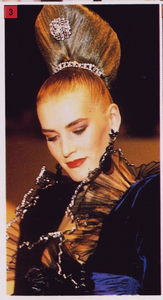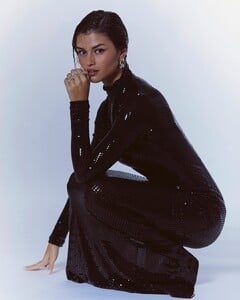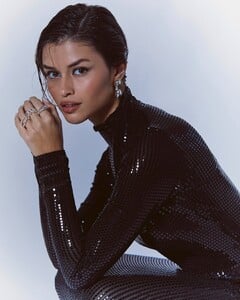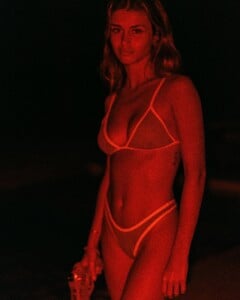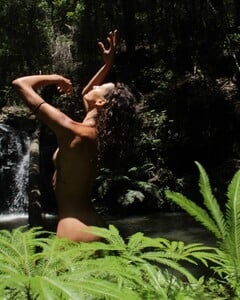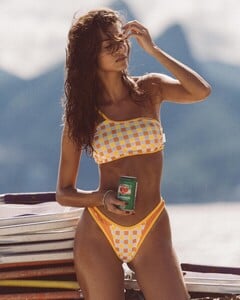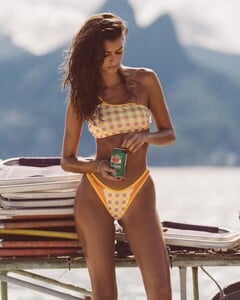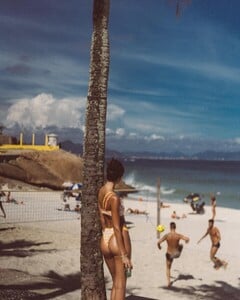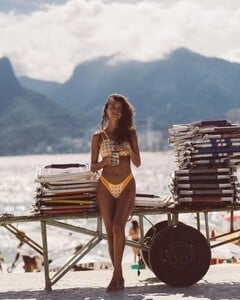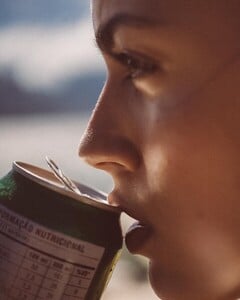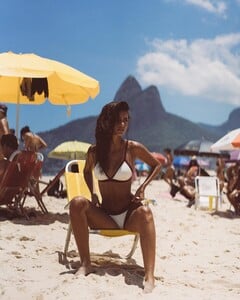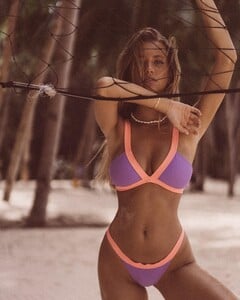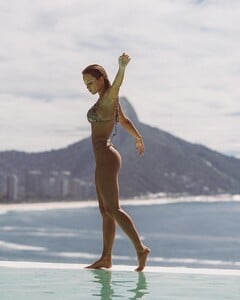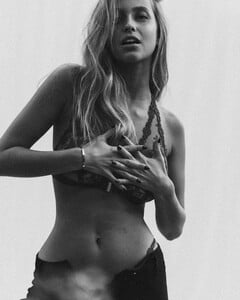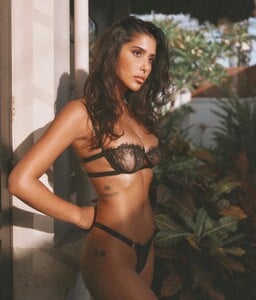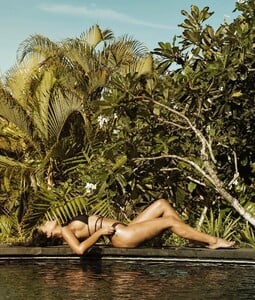All Activity
- Past hour
-
BZ'ers talking models at the Bar
- BZ'ers talking models at the Bar
@TheDude2k sorry your post vanished.. this site has a 'disappearing posts' problem on some threads- BZ'ers talking models at the Bar
https://www.instagram.com/aulos.z/- I want to change my nickname/username - READ FIRST POST PRIOR TO REQUESTING
Hi @PrettyDeadThings , can you change my username to chris1972hh please? Thanks in advance.- Models from the Eighties
hornyguy started following Margarida Corceiro , I want to change my nickname/username - READ FIRST POST PRIOR TO REQUESTING , Mishka Silva and 1 otherrobaceuk started following Morven Macsween- Vintage Model IDs
@maddog107 Could you mark the new thread as the old one? I don't know how to say .."permanently pinned" - highly positioned in the IDs thread list .Thanks- Vintage Model IDs Vol.2
MI Roof Repair joined the communityShadow2019 joined the community- Today
- Vintage Model IDs Vol.2
- Vintage Model IDs
New thread here: https://www.bellazon.com/main/topic/118766-vintage-model-ids-vol2/ I'll keep posting in both to see if this is back to normal.emiratesevisaonline joined the community- Sien van den Brande
Fresh Refrigeration Repair joined the community- Trumpland U.S.A
- Trumpland U.S.A
- Trumpland U.S.A
- Trumpland U.S.A
- Eva Herzigova
Givenchy FW25 Direction artistique : Sarah Burton Photographe : Collier Schorr Styling: Camilla Nickerson Casting: Jess Hallett Make up: Lucia Pieroni Hair: Olivier Schawalder Manucure: Ama Quashie Givenchy-fw25.mp4- Luisinha Barosa Oliveira
- Luisinha Barosa Oliveira
- Valeria Valentina
- Francisca Cerqueira Gomes
- Margarida Corceiro
- Valeria Valentina
- Valeria Valentina
- Tatiana Panakal
Drew Bey Videos (see-through / partial nudity) Spoiler SnapInsta.to_AQPnRjoMFwrCRZ-LO_ybFhf8jvhlQQlXqesPM1DPXsAwFZo5BMieKH82tgxMt1CweNU2PzhxHAaV0EcAqoq0BYHhGVqCclWrltW1qJI.mp4SnapInsta.to_AQM6XhvX7b9PRvgl1mhdTw1ETxqHw9I5lwHuio2djdKcDVP4PvkqYUIU0kO49eC5t2D5ewGqVg6X7ELSGxYLGiHCnQdx4WoONLyeXqI.mp4SnapInsta.to_AQMJbz3hb4xQYj7sXKE3cWc6GeleV3Ywum4CoRF381xq2qttA1f-ZE3gVJCSIhASZF27Sn9mWWJHIytnFvrCxg7Pf7Z8rT1_olBMajw.mp4SnapInsta.to_AQNT-tsQy07RbvUxMyVkuVHWs9fti97SBH-iGirVaDp6zmNMaHYfam9antrn2rsmvujU9X-kSL329NK1nlx3orL9VxKKpnAMYjInfWQ.mp4SnapInsta.to_AQO3yuX-3-DscH1xH9r2yxDtzHWxyR94rlLRToVp59IgD56mXnkFLrbwQZ6mte5yhlJW6iqCyVUMtA8s57KSwtm5vM-cnDTDM6vkdN8.mp4SnapInsta.to_AQPclNrsJg682JXSU0O_6u3eX8uaEAA_OmE0fLOunG6KbADx3_g3-3WBG7Q3BNCCxksIIfbITw51WlH_ioeLPGcB1L1mP_VmJjRGEyg.mp4- Valeria Valentina
- Valeria Valentina
- BZ'ers talking models at the Bar
Account
Navigation
Search
Configure browser push notifications
Chrome (Android)
- Tap the lock icon next to the address bar.
- Tap Permissions → Notifications.
- Adjust your preference.
Chrome (Desktop)
- Click the padlock icon in the address bar.
- Select Site settings.
- Find Notifications and adjust your preference.
Safari (iOS 16.4+)
- Ensure the site is installed via Add to Home Screen.
- Open Settings App → Notifications.
- Find your app name and adjust your preference.
Safari (macOS)
- Go to Safari → Preferences.
- Click the Websites tab.
- Select Notifications in the sidebar.
- Find this website and adjust your preference.
Edge (Android)
- Tap the lock icon next to the address bar.
- Tap Permissions.
- Find Notifications and adjust your preference.
Edge (Desktop)
- Click the padlock icon in the address bar.
- Click Permissions for this site.
- Find Notifications and adjust your preference.
Firefox (Android)
- Go to Settings → Site permissions.
- Tap Notifications.
- Find this site in the list and adjust your preference.
Firefox (Desktop)
- Open Firefox Settings.
- Search for Notifications.
- Find this site in the list and adjust your preference.



.thumb.png.3e1179dd6794637044b8d67a58920dca.png)
.thumb.png.5afa7b2f91781d840e8bba9e1b49cd59.png)