All Activity
- Past hour
- Model ID
- Soline
- Soline
-
Chiara Grado
- Hayley Maxfield
- Vika Bronova
FETICHE SUANCES Spoiler fetichesuances_1761563181_3752585770436454374_180278461.mp4fetichesuances_1761679197_3753558339272598908_180278461.mp4- Irina Shayk
- Natalia Bulycheva
- Natalia Bulycheva
- Natalia Bulycheva
tintoteur started following Calypso Delennerimbale147 started following Koral Doronin- Natalia Bulycheva
tintoteur started following Can someone find her name please ?Chingbling started following Models 58- Vika Bronova
milla Spoiler milla_1761675784_3753530832976410279_2967966768.mp4milla_1760965663_3747573775504802320_2967966768.mp4allforthepron joined the community- Justyna Michalska
1752047537-6c4119d0f6ee6091abc51ab320f1a278.mp4- Justyna Michalska
1752047538-170100e020924fe8d789e7300d608ea9.mp4 1752047538-12ca8625dd8808b5aa77250718856cb5.mp4- Justyna Michalska
- Maggie Rawlins
Thanks @theviking , @JSNBourne , and @Shale586 : Catching up with Maggie is one of the best parts of every week.- Maggie Rawlins
tintoteur started following Pauline Santamaria56675467454 started following Dua Lipa- Maggie Rawlins
- Julia Louise Azevedo
- Julia Louise Azevedo
- Today
- Barbara Palvin
- Vintage covers special - Journal
- Elite Model Management agency books
- Simone Villas Boas
- Sophia Luders
11/10 Sophia is reminiscent of the best aspects of Adriana Karembeu and Niki Taylor... with a J-Lo tier derriere, no less 😄 Arguably GOAT'ed in under 20 pages!
Account
Navigation
Search
Configure browser push notifications
Chrome (Android)
- Tap the lock icon next to the address bar.
- Tap Permissions → Notifications.
- Adjust your preference.
Chrome (Desktop)
- Click the padlock icon in the address bar.
- Select Site settings.
- Find Notifications and adjust your preference.
Safari (iOS 16.4+)
- Ensure the site is installed via Add to Home Screen.
- Open Settings App → Notifications.
- Find your app name and adjust your preference.
Safari (macOS)
- Go to Safari → Preferences.
- Click the Websites tab.
- Select Notifications in the sidebar.
- Find this website and adjust your preference.
Edge (Android)
- Tap the lock icon next to the address bar.
- Tap Permissions.
- Find Notifications and adjust your preference.
Edge (Desktop)
- Click the padlock icon in the address bar.
- Click Permissions for this site.
- Find Notifications and adjust your preference.
Firefox (Android)
- Go to Settings → Site permissions.
- Tap Notifications.
- Find this site in the list and adjust your preference.
Firefox (Desktop)
- Open Firefox Settings.
- Search for Notifications.
- Find this site in the list and adjust your preference.








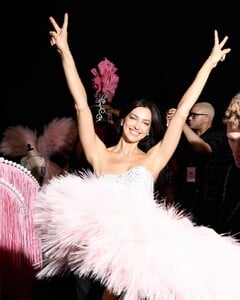




















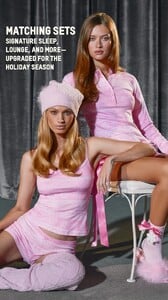


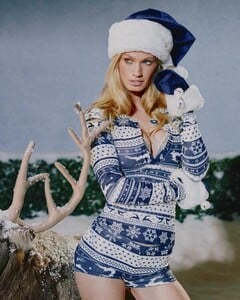

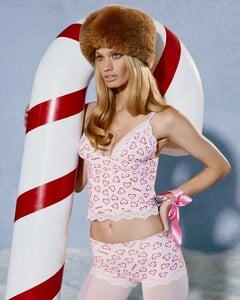


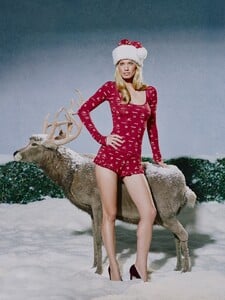
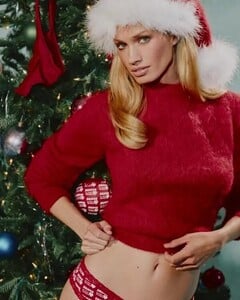








.thumb.png.7260402a01e2463aba46f50b3c515641.png)

