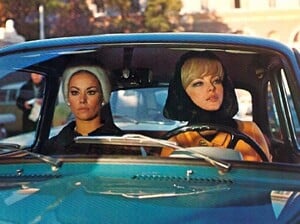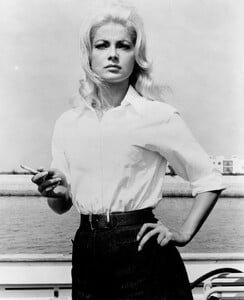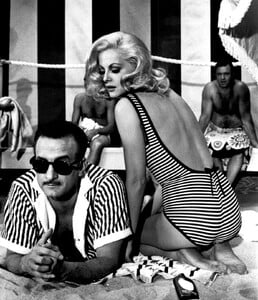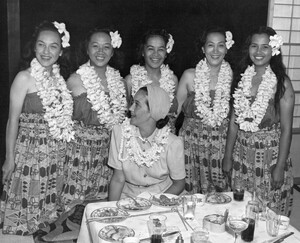All Activity
- Past hour
-
Chloe Campbell
DiSKO SnapInsta.to_AQNlapYzsxxgXr1tlP-Mn4nawQvxv_jOwld2S41kJxbWfyvNR4axY_4msdr_t3KZIfOxF4RCa1YDcOwWVxvkGJ7Lp32FPcUvirxyFE0.mp4 SnapInsta.to_AQO2mkMMKnJeF7BnIfYJ_0CHQXXuFumyXk0M13QjcGC6mQS2GHOlHoYH8XLi_FCJUeYiyiEM69wE08bZurXRC7dpkJlUVyP4MSAZzdU.mp4 SnapInsta.to_AQMy7rDHZFbkBdRZB3AJbtn81OtQr5AI-YVHzRnskEwXO6976TXN6iO7d7tFAa4GoYmSXVmaiyRw5GYqIpq9T8bQf8H_TIasufW4IZk.mp4
-
90' runway model ID
#1 Ewa Meissner (L)
-
Runway models ID 2000-2005
- Lupe Velez
-
90' runway model ID
- Sam Holdsworth
-
Sabrina Laporte
Sans Complex fcdaffff50cc4435be81516dde1858bb.HD-1080p-7.2Mbps-60448820.mp4 f11ef558e7a4470e825df8d737734563.HD-1080p-7.2Mbps-60448821.mp4
-
Louise Wedel
- Myrna Loy
- Louise Wedel
There are obviously different women in this set- Sabrina Laporte
Sans complex AQMa6n9o0ud7IP1-ygBfURDzAzuRH7ER93B3tW2O4DuQFV1ishK496Sb5c0z0dt6P5QKY9F9h5zyRNFhvaG-qtha4ZezWpCW2g5ILuA.mp4- Loretta Young
- Daniela Dominique
- Louise Wedel
https://flashmodel.com.tr/en/model/398/louise-wedel/ https://www.twomanagement.com/scandinavia-main-women/louise-wedel https://www.twomanagement.com/germany-main-women/louise-wedel https://www.instagram.com/louiseswedel/ https://www.coolmodelmgmt.com/9887-louise-wedel- Today
- Taylor Swift
- Selena Gomez
- Sophia Loren
- Ariana Grande
- Carmella Rose
- Carole Lombard
- Barbara Palvin
- Ida Zeile
H&M Move video [2025.10.03] hm_move_DPWcDjwDCM3.mp4 [2025.10.20] hm_move_3747689885592201728.mp4 [2025.10.20] hm_move_DQB2oS8jNya.mp4- Virna Lisi
- Laetitia Casta
Vanity Fair It. #44/2025 Photo : Luc Braquet Styling : Hugo Toucas Make-up : Aya Fujita Hair : Julie Bennadji. Manicure : Magali Sanzey- Dorothy Lamour
Account
Navigation
Search
Configure browser push notifications
Chrome (Android)
- Tap the lock icon next to the address bar.
- Tap Permissions → Notifications.
- Adjust your preference.
Chrome (Desktop)
- Click the padlock icon in the address bar.
- Select Site settings.
- Find Notifications and adjust your preference.
Safari (iOS 16.4+)
- Ensure the site is installed via Add to Home Screen.
- Open Settings App → Notifications.
- Find your app name and adjust your preference.
Safari (macOS)
- Go to Safari → Preferences.
- Click the Websites tab.
- Select Notifications in the sidebar.
- Find this website and adjust your preference.
Edge (Android)
- Tap the lock icon next to the address bar.
- Tap Permissions.
- Find Notifications and adjust your preference.
Edge (Desktop)
- Click the padlock icon in the address bar.
- Click Permissions for this site.
- Find Notifications and adjust your preference.
Firefox (Android)
- Go to Settings → Site permissions.
- Tap Notifications.
- Find this site in the list and adjust your preference.
Firefox (Desktop)
- Open Firefox Settings.
- Search for Notifications.
- Find this site in the list and adjust your preference.


























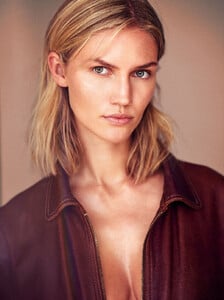


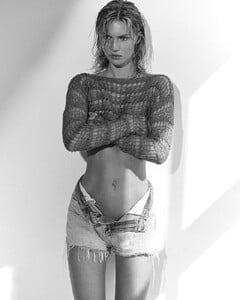


































































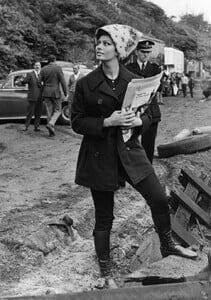



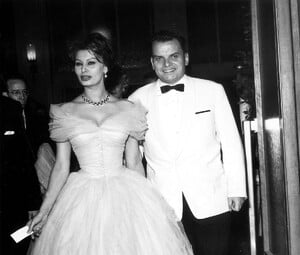







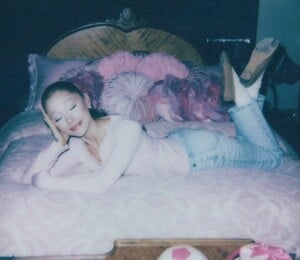
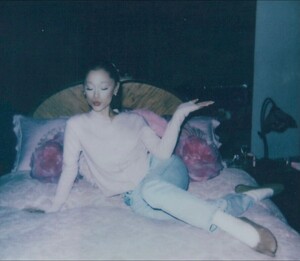
.thumb.gif.2042230f64579d958c19035417760115.gif)