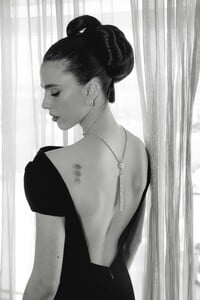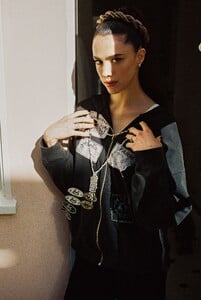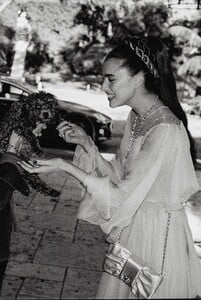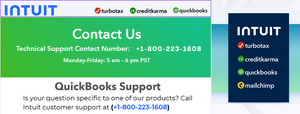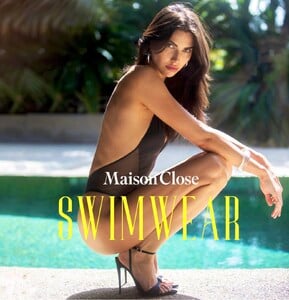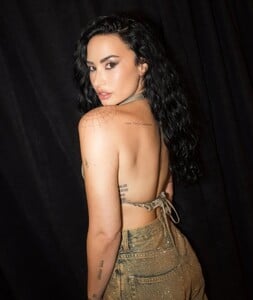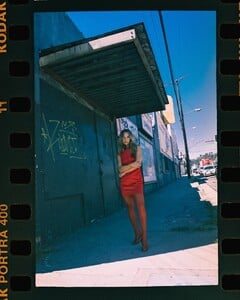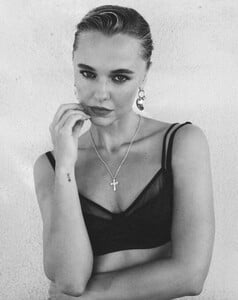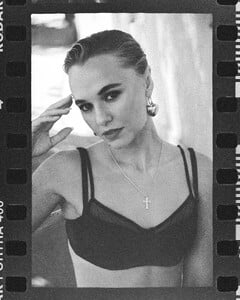All Activity
- Past hour
-
Margaret Qualley
-
Margaret Qualley
-
dna started following Anna Aferdian
-
Marie Tomas
-
Margaret Qualley
'Drive-Away Dolls' cast on filming with Miley Cyrus and Pedro Pascal | Etalk Interview
-
Mishka Silva
-
-
Call Now {+1-800-223-1608] QuickBooks Error 15102 – Expert Support
Call Now :- +1-800-223-1608 if QuickBooks Error 15102 is preventing you from running payroll updates. Many businesses see this error due to incorrect shared download configurations or using QuickBooks in multi-user mode during updates. Main Triggers of QuickBooks Error 15102:Multi-user mode during payroll updates. Invalid mapped drive location. Outdated or damaged payroll subscription. User does not have administrator rights. Security software blocking QuickBooks update process. Our Step-by-Step Repair Approach:Switch to single-user mode. Verify and reset the shared download folder path. Update QuickBooks to the latest release. Run QuickBooks with admin permissions. Re-register payroll service key if required. Benefits of Calling +1-800-223-1608:Certified QuickBooks payroll specialists. Remote secure repair in minutes. Long-term prevention strategies. Available day and night. Keywords:,QuickBooks shared folder error,QuickBooks payroll subscription problem,QuickBooks update path fix Immediate Tip: Don’t wait for payroll deadlines — call +1-800-223-1608 to remove QuickBooks Error 15102 permanently.
-
Margaret Qualley
-
Natalia Kaczorowska
natalia_intro (1080p).mp4 Spoiler natalia_walk (1080p).mp4
- Trumpland U.S.A
-
Margaret Qualley
-
Kennidy Hunter
-
Call Now {+1-800-223-1608] QuickBooks Script Error – Expert Help Available 24/7
Call Now :- +1-800-223-1608 if QuickBooks shows a script error every time you open a company file or access an online form. These errors are browser-related but directly impact QuickBooks performance. Main Reasons:Outdated browser components JavaScript and ActiveX controls blocked Cache corruption in browser Damaged QuickBooks data files Incorrect QuickBooks display settings Our Quick Fix Steps:Reset browser to default configuration. Allow scripting in browser security settings. Repair QuickBooks installation files. Clear temporary files and DNS cache. Apply all pending QuickBooks updates. Why Call +1-800-223-1608 for Script Error Help:We resolve issues quickly without affecting your company data. 24/7 support means no business downtime. Certified QuickBooks ProAdvisors. Remote secure repair process. Keywords: QuickBooks Script Error Support,QuickBooks Script Error Solution,QuickBooks JavaScript Issue,QuickBooks Internet Explorer Script Fix,QuickBooks Web Page Error Repair Action Step: Stop wasting time on repeated error messages. Call +1-800-223-1608 now to get rid of QuickBooks Script Error permanently.
-
BZ'ers talking models at the Bar
- Maison Close Model
- Selfie Leslie Models ID PLEASE!
- Trumpland U.S.A
- Demi Lovato
- Bikini Village Models
Thanks @catullus- The Best Model Championships
- Today
- Madison Iseman
TV Academy's Inaugural Televerse Festival | 'The Rainmaker' Premiere Screening And Q&A: Arrivals - 08/14/2025 madisoniseman.net- Ariana Grande
REM Beauty ❤️ r.e.m.beauty-20250815_220101-3427653179.mp4- Madison Iseman
- Madison Iseman
The Cast of 'The F**k-It List' Plays 'How Well Do You Know Your Co-Star?' | Marie Claire- Madison Iseman
- Ida Zeile
Thank you for the ongoing adds to this thread. Ida really is incredible. Much obliged. - Maison Close Model