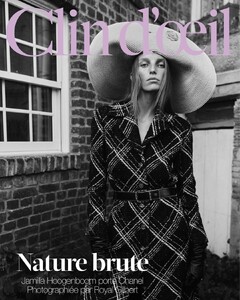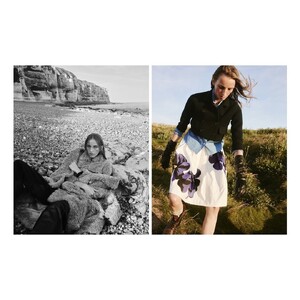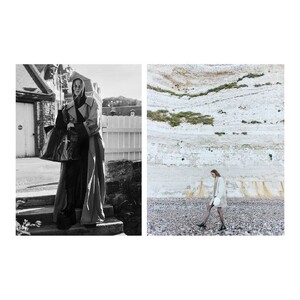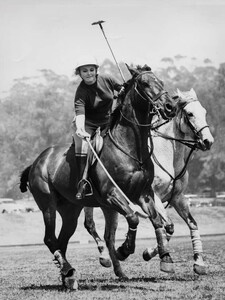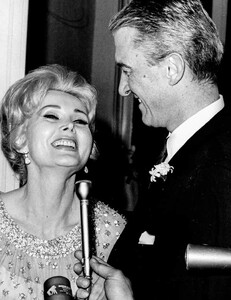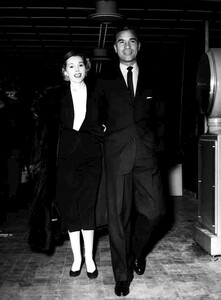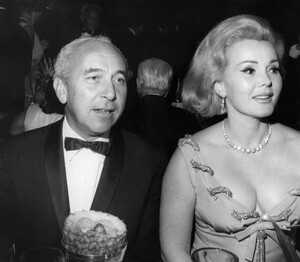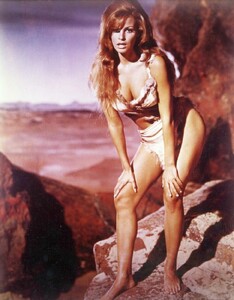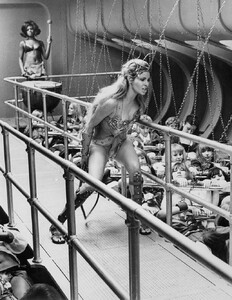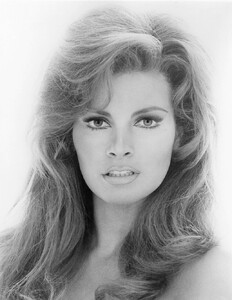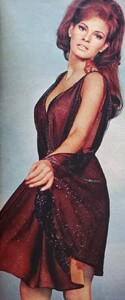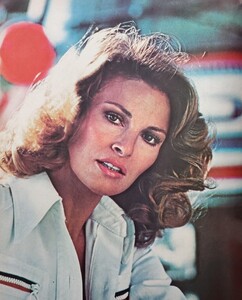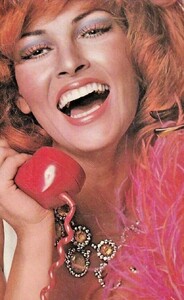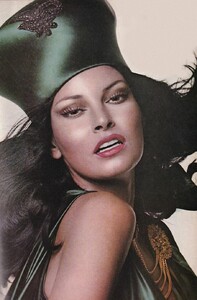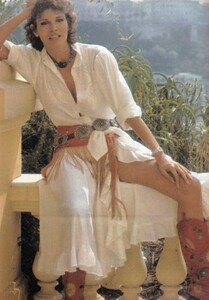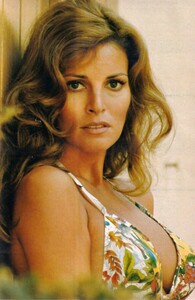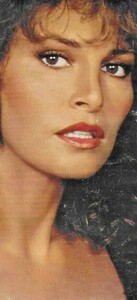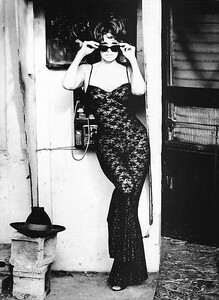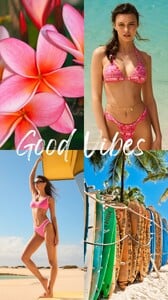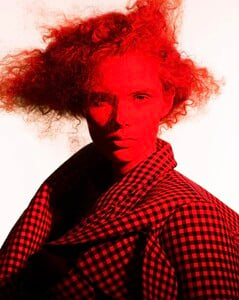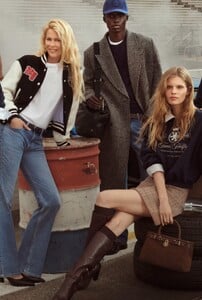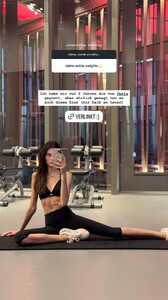All Activity
- Past hour
-
Celine Bethmann
-
Jamilla Hoogenboom
- Zsa Zsa Gabor
- Ida Zeile
-
Bar Refaeli
- Raquel Welch
-
Models' & Celebrities' Pets
-
Jamilla Hoogenboom
-
Lucia Bramani
-
Celine Bethmann
Dr. Emi Arpa Skincare: Shade in style. Defence in the sun! ❤️🔥 The Dr. Emskin x 032c collab keeps your summer skin safe in style. Already got yours?
- The Best Model Championships
-
Ida Heiner
-
Ida Heiner
- Ida Heiner
yevgenusXXX started following Luna Piombantinikmge25 joined the community- Models' & Celebrities' Pets
Kate has got good tastes,before "porn years" 😅 She and her ex husband were perfect couple 👍🏻- Uliana Salizenko
- Anais Garnier
- Today
- Celine Bethmann
- Bruna Lirio
- Doutzen Kroes
but i remember she got a Versace campaign in 2019- Haysshop model
- Allison Mason
- Kelly Gale
chandra beauti: Scrub or Serum ? We love the magic of pairing them together for the smoothest, silkiest results… But if you had to pick just one ritual essential, between The Super Scrub and The Super Serum - here’s a clear breakdown to help you decide.🧚♀️365ads joined the community- Model ID
- Elyzaveta Kovalenko
- Ida Heiner
Account
Navigation
Search
Configure browser push notifications
Chrome (Android)
- Tap the lock icon next to the address bar.
- Tap Permissions → Notifications.
- Adjust your preference.
Chrome (Desktop)
- Click the padlock icon in the address bar.
- Select Site settings.
- Find Notifications and adjust your preference.
Safari (iOS 16.4+)
- Ensure the site is installed via Add to Home Screen.
- Open Settings App → Notifications.
- Find your app name and adjust your preference.
Safari (macOS)
- Go to Safari → Preferences.
- Click the Websites tab.
- Select Notifications in the sidebar.
- Find this website and adjust your preference.
Edge (Android)
- Tap the lock icon next to the address bar.
- Tap Permissions.
- Find Notifications and adjust your preference.
Edge (Desktop)
- Click the padlock icon in the address bar.
- Click Permissions for this site.
- Find Notifications and adjust your preference.
Firefox (Android)
- Go to Settings → Site permissions.
- Tap Notifications.
- Find this site in the list and adjust your preference.
Firefox (Desktop)
- Open Firefox Settings.
- Search for Notifications.
- Find this site in the list and adjust your preference.