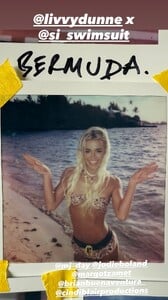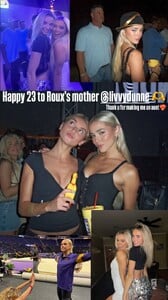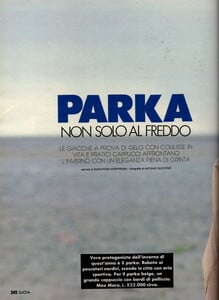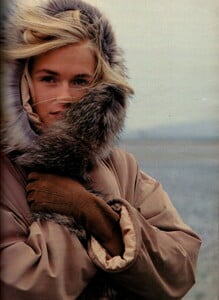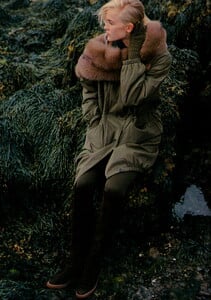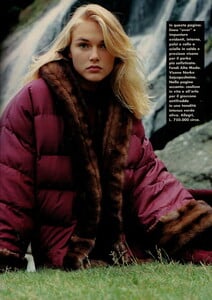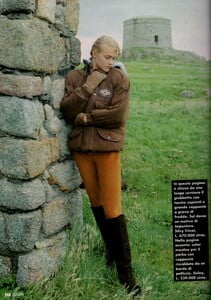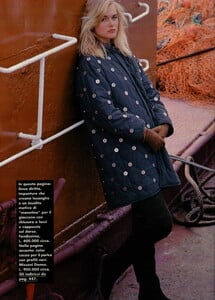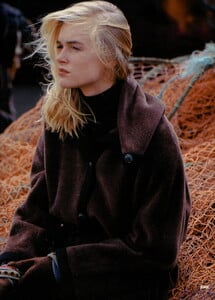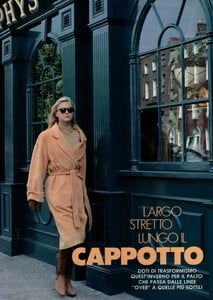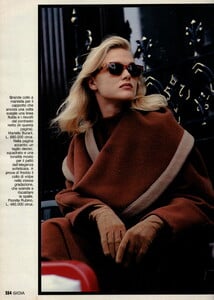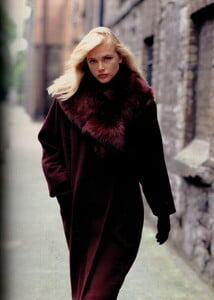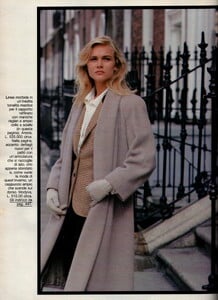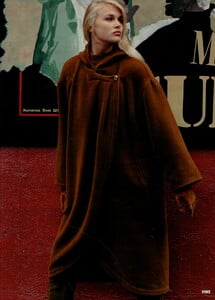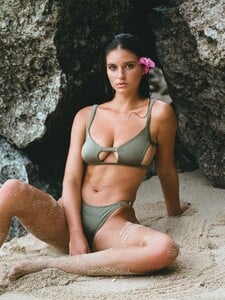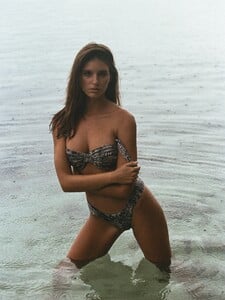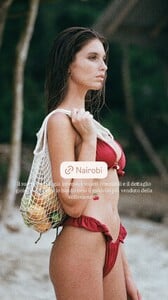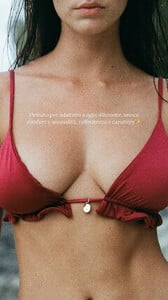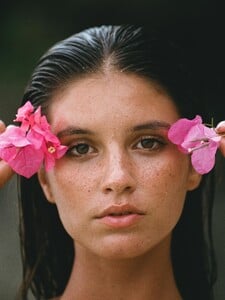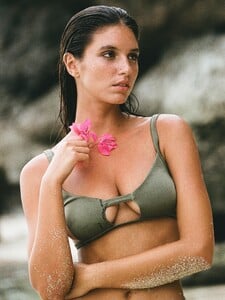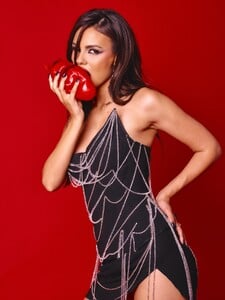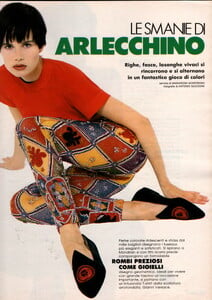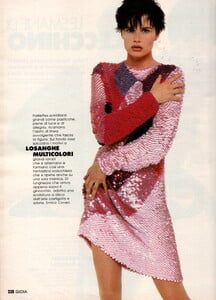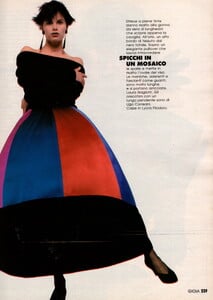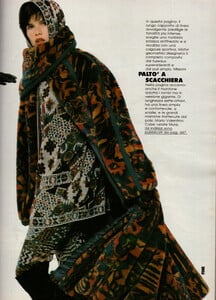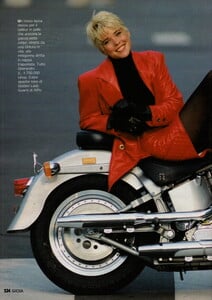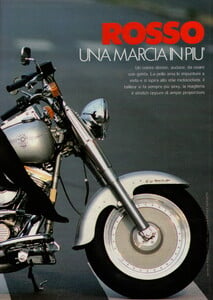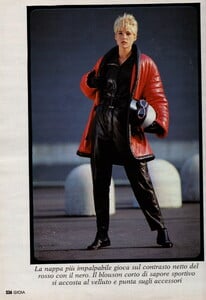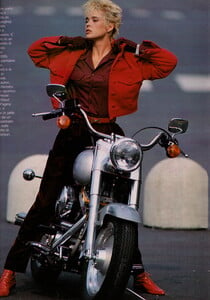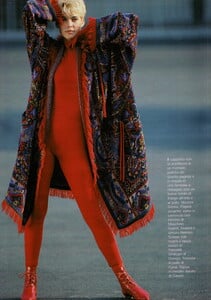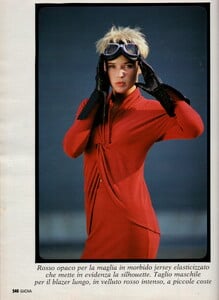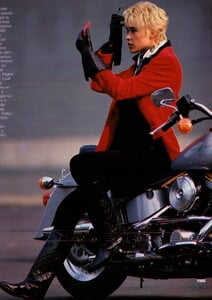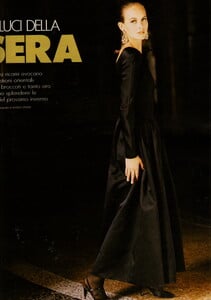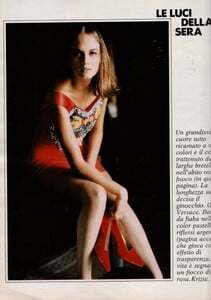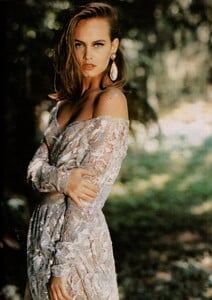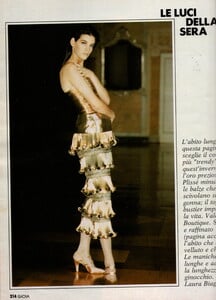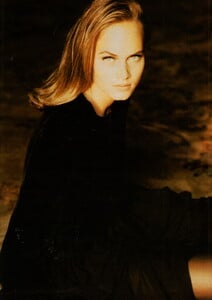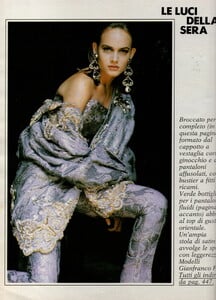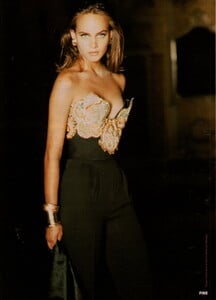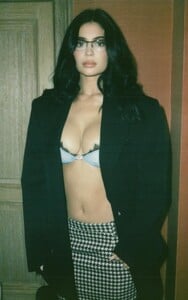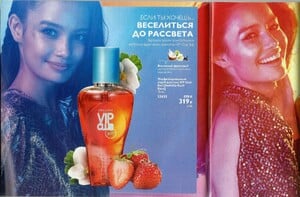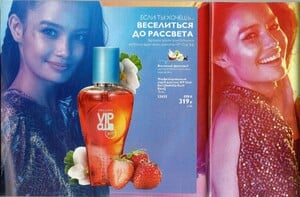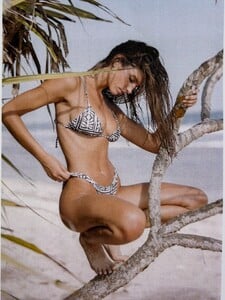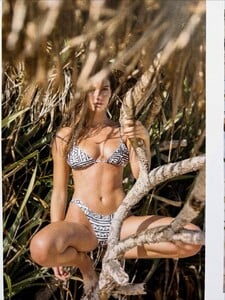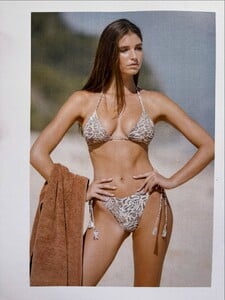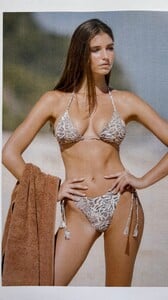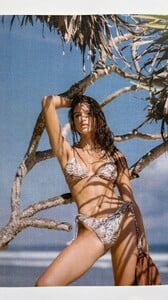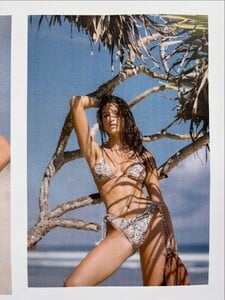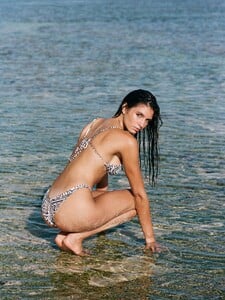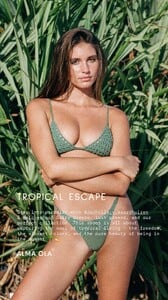All Activity
- Past hour
-
Julija Nydal
-
Alexis Reed
-
Elyzaveta Kovalenko
stories videos [2025.09.29] lizakovalenkoo_3732934665083738712.mp4[2025.09.30] lizakovalenkoo_3733282780043212231.mp4[2025.10.01] lizakovalenkoo_3733691312827681461.mp4[2025.10.01] lizakovalenkoo_3733694114379517331.mp4[2025.10.02] lizakovalenkoo_3734574407688825341_rotate.mp4[2025.10.02] lizakovalenkoo_3734575370617156101.mp4[2025.10.02] lizakovalenkoo_3734578504013854850.mp4
-
teenpattimaster joined the community
-
Julija Nydal
-
Alexis Reed
-
DoobroeYtro started following Lilly Marie Liegau
-
Alexis Reed
-
GuiAlmeida1995 started following Kika Loris
- Olivia Dunne
- Carmella Rose
-
Alexis Reed
-
Popeyethesailorman started following Vlada Roslyakova
-
-
Gioia magazine models
-
Oriflame Models
-
Lindsay Ellingson
-
Lilly Marie Liegau
-
Stella Maxwell
-
Sara Sampaio
- Rachelle Van Waardhuizen
-
Carolina Azevedo
- Victoria Justice
-
Gioia magazine models
-
Amber Valletta
- Kylie Jenner
- Rachelle Van Waardhuizen
-
Brendan801 started following Sonya Zoloeva
-
Kelsey Merritt
-
techhaven joined the community
-
Oriflame Models
- Rachelle Van Waardhuizen




.thumb.jpg.67595b5d989fcdb6b30852731e1d6c3f.jpg)
.thumb.jpg.6211641e27465ead044331e97fb9bf8e.jpg)
.thumb.jpg.dd1393e91e614a203fdf9ec0802902a9.jpg)
.thumb.jpg.8faaed0854e3ce3e2746730b54599094.jpg)
.thumb.jpg.7f5c0bf7b232df1b99b3418f474d4179.jpg)
.thumb.jpg.396c6893b01f051c63cbbdd0f059d083.jpg)
.thumb.jpg.6744f14e248c81f057208d5bd6cd650b.jpg)
.thumb.jpg.c75ecf19f1030c6b7d12b3c5bd6d5553.jpg)
.thumb.jpg.575bc74ba938c08d1651317d15a4eb86.jpg)
.thumb.jpg.6d53b83c70079d5c40937419a51db7c3.jpg)
.thumb.jpg.ec5644d0a8dedba99435dbaf9df5f60b.jpg)
.thumb.jpg.90322912d3ff3284486cf0ce6c055012.jpg)
.thumb.jpg.e1f19492083f3618d2867cb52fa3c8f9.jpg)
.thumb.jpg.c1563cc050d456a5eede018972158e81.jpg)
.thumb.jpg.0c6d05286b6de608127493ac79eb0fae.jpg)
.thumb.jpg.b64196783242ac6e1a8b27efbb0598c4.jpg)
.thumb.jpg.533996ae78c0aa5e10ebdfa3a82161ea.jpg)
.thumb.jpg.5cdd4f000e96ff9c2acd298254768ace.jpg)
.thumb.jpg.baf39362a571ac1bf53ccefa5ec9501d.jpg)
.thumb.jpg.ecaf8f201d46379d14c945c22300c48b.jpg)
.thumb.jpg.09db7400985126d0607cb02af6f2bd55.jpg)
.thumb.jpg.efaaaf4cf0bf3af7301cca281cc53b9c.jpg)




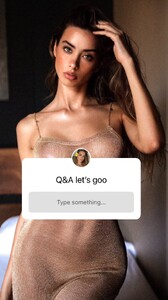
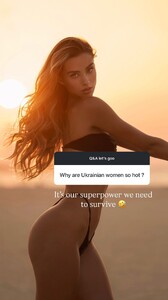

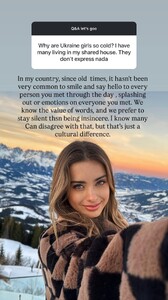
























.thumb.jpg.7d10f992280193872198fc2b8ef26406.jpg)
.thumb.jpg.ef3f241f9324ebd1c38cb875e678780c.jpg)
.thumb.jpg.40bcb12ef5049f0f70a7b99094de1661.jpg)
.thumb.jpg.780cdce4894c80f812be0477f479340f.jpg)
.thumb.jpg.ad847091c5807a9f703f2e3fb2f8eff3.jpg)
.thumb.jpg.a7ea61626e7f69173d48d8b292a3d018.jpg)
.thumb.jpg.637ebad995e3531cacb38b1b6bfd6832.jpg)
.thumb.jpg.9ccca1007f3ccd00032e859d83b78335.jpg)
.thumb.jpg.b6f9d4eedbbc476eff6b89f374d384ba.jpg)
.thumb.jpg.4a6e29025c063344a0d6d88f2f0567be.jpg)
.thumb.jpg.5fe7844efbd63c5ce7fc6314bcb821c9.jpg)
.thumb.jpg.a416e46101b3657c2265fde4bb842bc7.jpg)
.thumb.jpg.6713b739bebe46659227b50fd75f7dc7.jpg)
.thumb.jpg.079412d1af7cb17d0411d71aabca65cf.jpg)
.thumb.jpg.986499d87651e7f8b4142516b9f8d752.jpg)
.thumb.jpg.78e643195802e28acc954b86a54b259f.jpg)
.thumb.jpg.a121ec7c251cbb98fca9b295ed29679c.jpg)
.thumb.jpg.e8bc0c0dc67814058c98ec76d1f036c0.jpg)
.thumb.jpg.d6488a70c1178eedb9eed806a3a52bbb.jpg)
.thumb.jpg.7e67ce478c911c0c3263aa5bd1343ccd.jpg)
.thumb.jpg.c3eeb959d8a4986e9f0dc042baac4317.jpg)
.thumb.jpg.2a6acc6754f4e3d2fbf9802ad1c5d4a9.jpg)
.thumb.jpg.0930ca9c3de631d5aa59888b9af65043.jpg)
.thumb.jpg.c2f85ce93b386257ac533736a8fdb70e.jpg)
.thumb.jpg.583d40cb230a6bd7707e513a897f022d.jpg)
.thumb.jpg.7e77b408e8ff210b92fadfb65412cb48.jpg)
.thumb.jpg.2f9f32640fee33687686223a56faf58f.jpg)
.thumb.jpg.fac1803cad5914303d793867035f2ce4.jpg)
.thumb.jpg.a8e349ec16cc01fdb309a5dc5be10f61.jpg)
.thumb.jpg.bd62f742a0cc8eef16f7685b43662fbc.jpg)