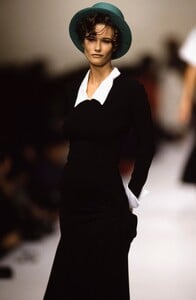All Activity
- Past hour
-
Nika Verbitska
Olena Galaziuk📷\C.ICON Spoiler AQMMxK1z2aCKAxv7cljs8hNKgOK8vxEX8M77Ds9FOavk1n1KGWhgwGekGJDhYUHwrZ-rEobkwBo9WeX8-Fp199HxxIfa2SX_W6EbPPc.mp4AQN4X99ptn03ZZ_VQ0k6MiPQg1pLE97-oKQ-jWSfeXR7HGUWzIBgl5OzEVDWV6xMtWGcij1_U4DMvLhHpEncXLjcMhal_a3U2vH0S1A.mp4AQOAVmN0bNfS2Xy8efoPIpNy15PmnnLJz7nZqVai-lMkLu3ugUvvG5gbo4SfX5G_h0G_ISoGZw4IRMSFbo0H50Cpv54HhIuJXMLWy9w.mp4AQOEsdyIs7tbafhTvXzgew2Q_RwFux_fJ7QPSiPrOyIbDp72z72ZxpDicmmrYi6hvY8mr0hyjEjZfL5gv9BUbEIGomYvFgfP_HbmAPw.mp4AQPpAIJHxvs-9XuNhjbHWUNeRsWh_VsBlxD5crtA3TYmhh2ral8nFP1z-Bmkc9VfquES61QrXxmeqh0CUz9r5XM1odu6taMRSEugO2I.mp4
-
Nika Verbitska
Monchak Yaroslav📷 Spoiler AQNWpUstup1EWVo6DfcdhYaEjt8sQpo4etyOOGWwfe5B1qTgq_Ut6yXJirBHj-PkHrzgg0uYBvDTtZWxhWKqvFnQ-XN4-5zGxATXE0g.mp4
-
Nika Verbitska
-
Gioia magazine models
-
Nika Verbitska
-
Nika Verbitska
-
Nika Verbitska
-
Nika Verbitska
-
Nika Verbitska
-
Nika Verbitska
-
Nika Verbitska
-
Nika Verbitska
-
Gioia magazine models
-
Nika Verbitska
-
Nika Verbitska
- Barbara Rodiles
- Kylie Jenner
-
Now Playing
- Problems and Suggestions for BZ - Post Here
Same here and it happens with other sub-forums too.- Linda Ivancic
- Linda Ivancic
- Now Playing
- The "What Are You Thinking About Right Now?" PIP
- The "What Are You Thinking About Right Now?" PIP
The Fate of Ophelia is my current favorite.- Linda Ivancic
- Problems and Suggestions for BZ - Post Here
Account
Navigation
Search
Configure browser push notifications
Chrome (Android)
- Tap the lock icon next to the address bar.
- Tap Permissions → Notifications.
- Adjust your preference.
Chrome (Desktop)
- Click the padlock icon in the address bar.
- Select Site settings.
- Find Notifications and adjust your preference.
Safari (iOS 16.4+)
- Ensure the site is installed via Add to Home Screen.
- Open Settings App → Notifications.
- Find your app name and adjust your preference.
Safari (macOS)
- Go to Safari → Preferences.
- Click the Websites tab.
- Select Notifications in the sidebar.
- Find this website and adjust your preference.
Edge (Android)
- Tap the lock icon next to the address bar.
- Tap Permissions.
- Find Notifications and adjust your preference.
Edge (Desktop)
- Click the padlock icon in the address bar.
- Click Permissions for this site.
- Find Notifications and adjust your preference.
Firefox (Android)
- Go to Settings → Site permissions.
- Tap Notifications.
- Find this site in the list and adjust your preference.
Firefox (Desktop)
- Open Firefox Settings.
- Search for Notifications.
- Find this site in the list and adjust your preference.







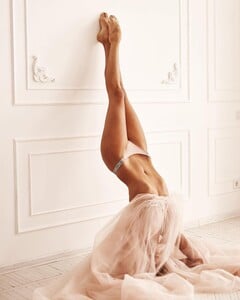


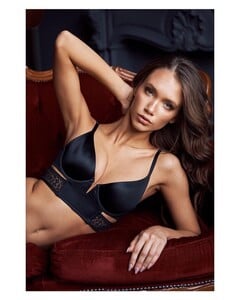













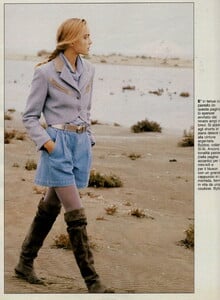


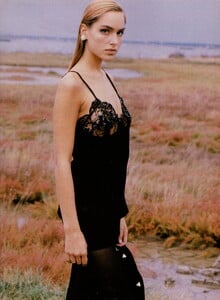
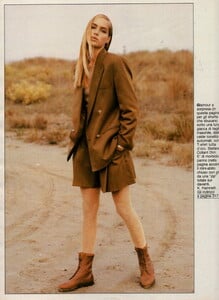
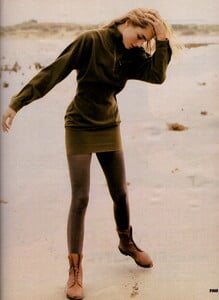
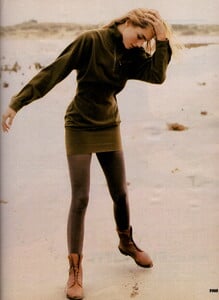


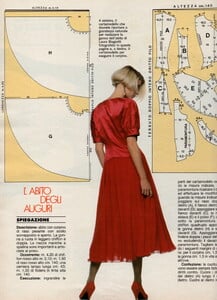













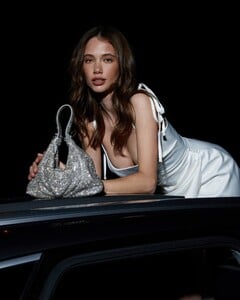












































































































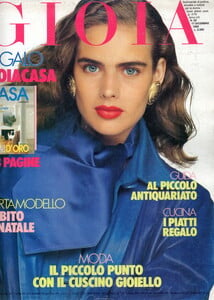
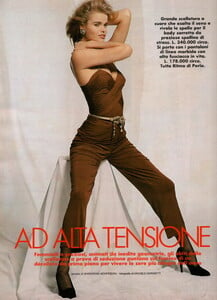
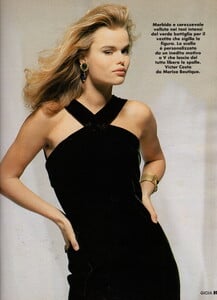
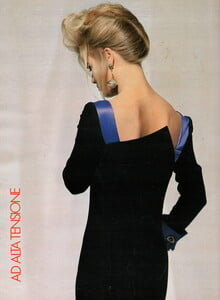


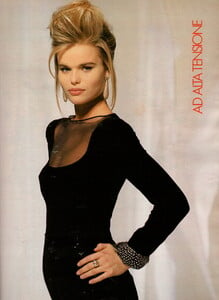
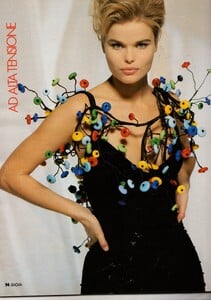
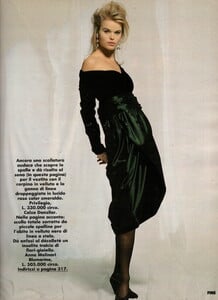
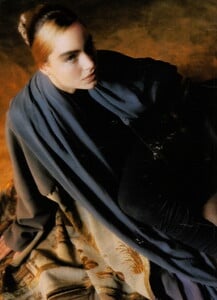
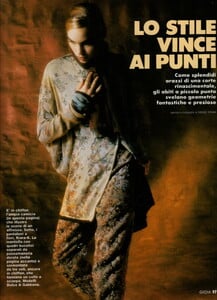

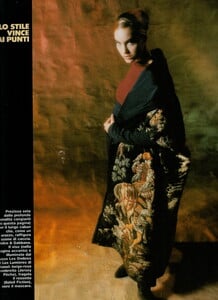
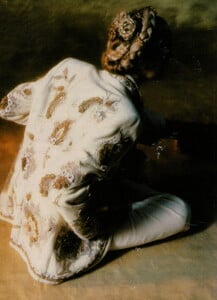
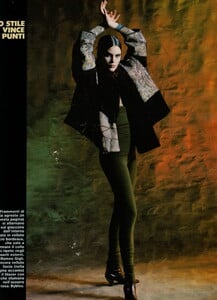
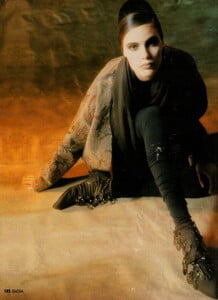
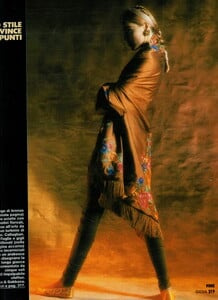















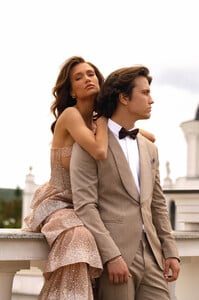




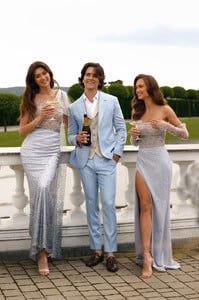











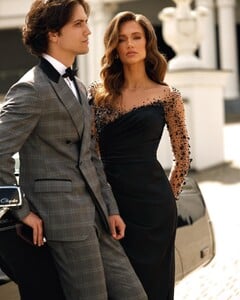



















.thumb.png.962fef503a46e72170e4dc8a834f0433.png)