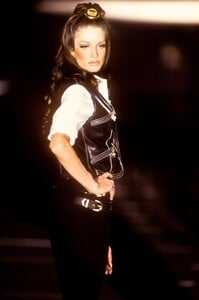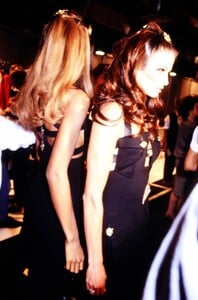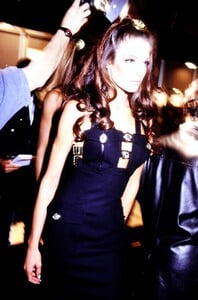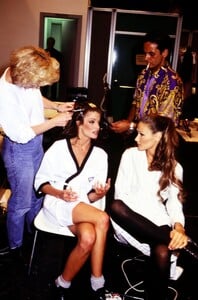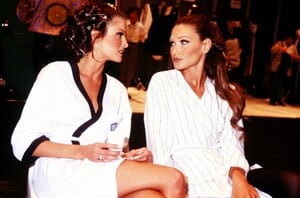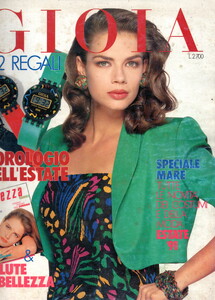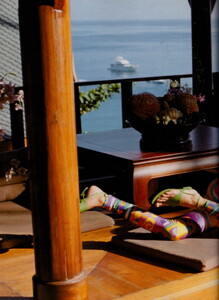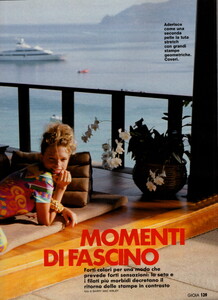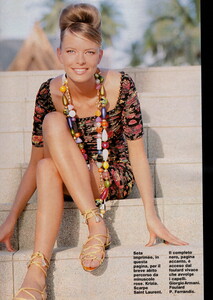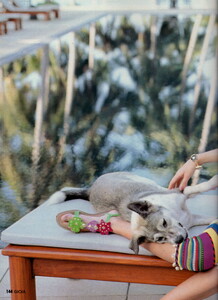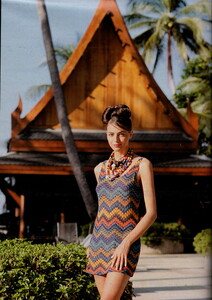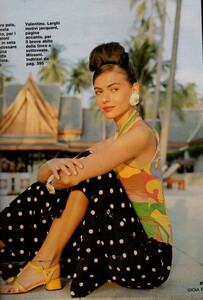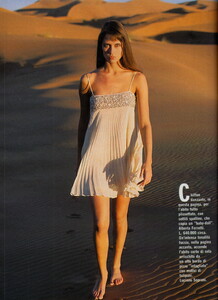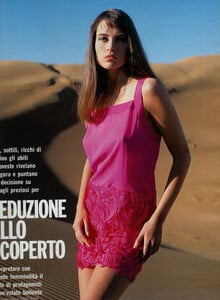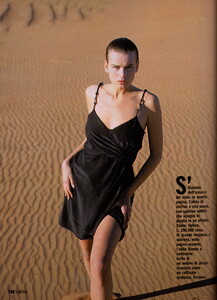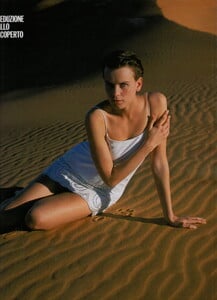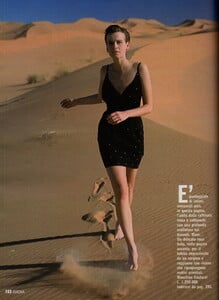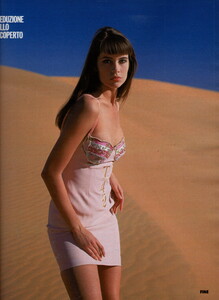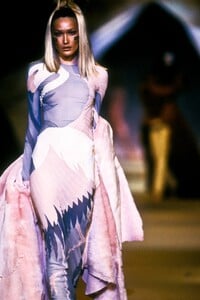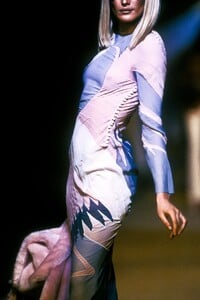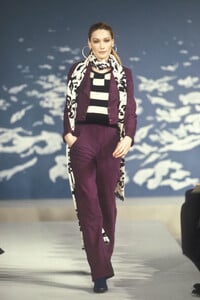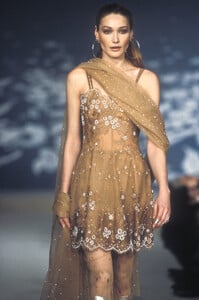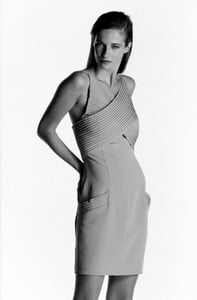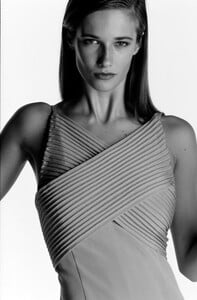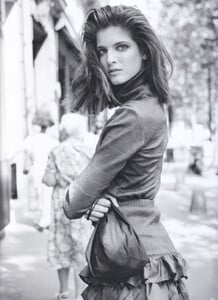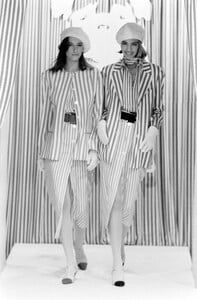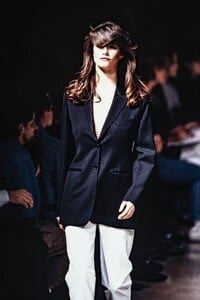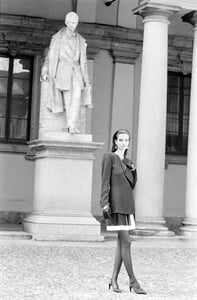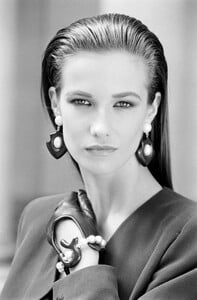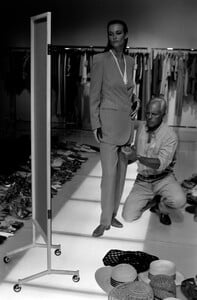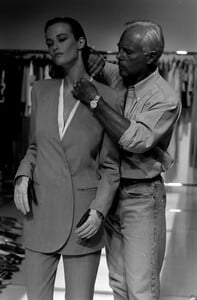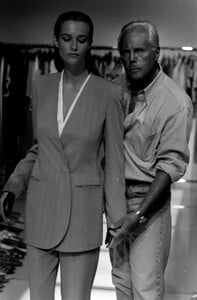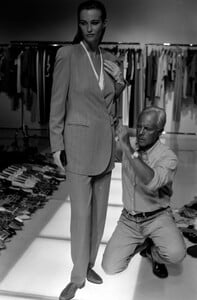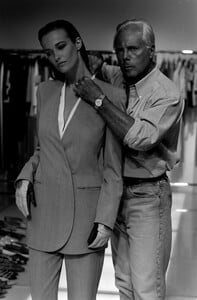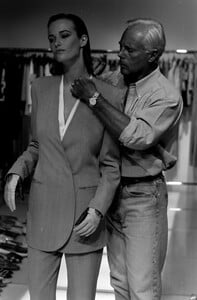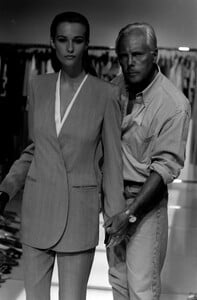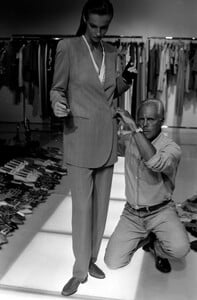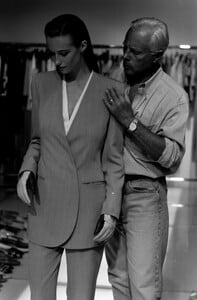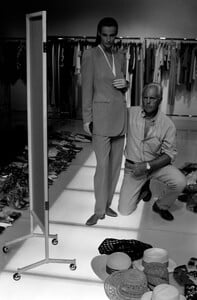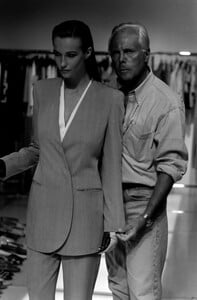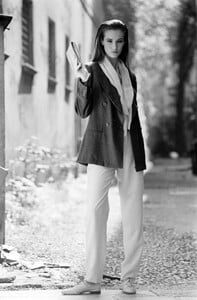All Activity
- Past hour
-
Gioia magazine models
-
Vintage Runway- Need ID- 1980's
-
DoobroeYtro started following Kristina Koshernaya
- Linda Ivancic
-
Stephanie Seymour
-
Gioia magazine models
-
OnesandZer0es joined the community
-
Carla Bruni
-
Carla Bruni
-
jaytee6623 started following Maya Sieron
-
Femke Wiersma
LOADMATE changed their profile photo
- Linda Ivancic
LOADMATE joined the communityKingstonn Athaniel changed their profile photoblaw started following Nicola Cavanis- Nicola Cavanis
I've never seen her walk before. Maybe missed it earlier in the thread. She seemed a little soft, unconfident? Torso and shoulders just kinda swung loosely without much tension. Her photo work is supreme though. Really good catalogue work in particular. She is so excellent in motion and she manages to bring that out in stills. Her poses are varied and look natural, casual, even in regular catalogue work. Great smile too. It probably helps that she actually seems to enjoy being shot. I guess she doesn't do much runway work? Maybe because her legs seem relatively short? Then again, Alessandra also has similar leg to torso proportions, I think.- Lily Easton
- Today
Kingstonn Athaniel joined the community- Stephanie Seymour
fashionpacked started following Paula Engbert- Linda Ivancic
- Who is this?
- Berkeley Sloan
- Anna Schut
Carl Tacoma started following Rayna Royalty- Zoey Deutch
- Myrkia Jade
- Linda Ivancic
absinthe started following Anelia Moor- Linda Ivancic
- Linda Ivancic
- Kendall Jenner
Vogue 991.mp4- Linda Ivancic
- Linda Ivancic
- Linda Ivancic
Account
Navigation
Search
Configure browser push notifications
Chrome (Android)
- Tap the lock icon next to the address bar.
- Tap Permissions → Notifications.
- Adjust your preference.
Chrome (Desktop)
- Click the padlock icon in the address bar.
- Select Site settings.
- Find Notifications and adjust your preference.
Safari (iOS 16.4+)
- Ensure the site is installed via Add to Home Screen.
- Open Settings App → Notifications.
- Find your app name and adjust your preference.
Safari (macOS)
- Go to Safari → Preferences.
- Click the Websites tab.
- Select Notifications in the sidebar.
- Find this website and adjust your preference.
Edge (Android)
- Tap the lock icon next to the address bar.
- Tap Permissions.
- Find Notifications and adjust your preference.
Edge (Desktop)
- Click the padlock icon in the address bar.
- Click Permissions for this site.
- Find Notifications and adjust your preference.
Firefox (Android)
- Go to Settings → Site permissions.
- Tap Notifications.
- Find this site in the list and adjust your preference.
Firefox (Desktop)
- Open Firefox Settings.
- Search for Notifications.
- Find this site in the list and adjust your preference.

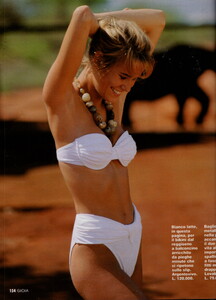
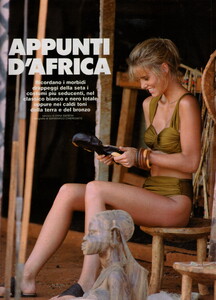
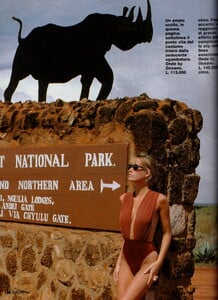
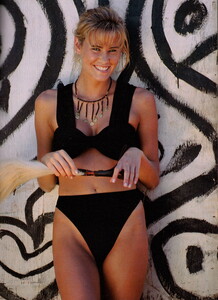
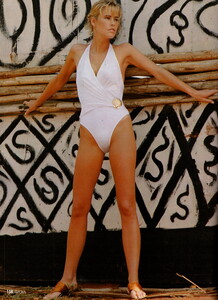
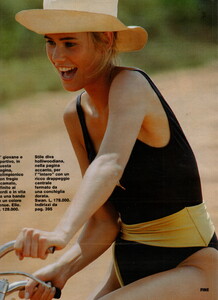
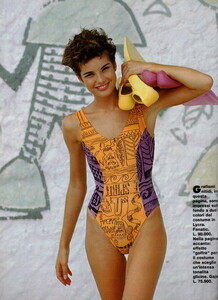
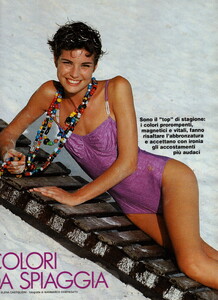
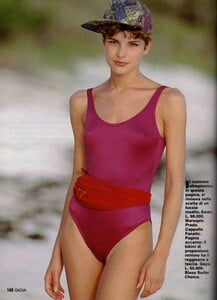

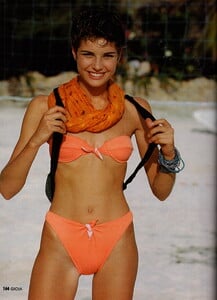
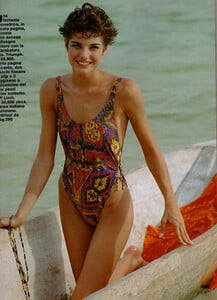


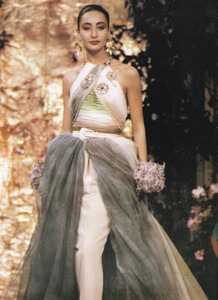

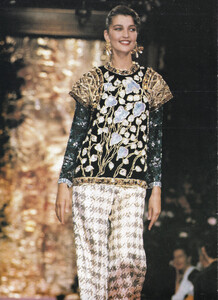


.thumb.png.962fef503a46e72170e4dc8a834f0433.png)