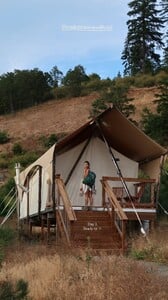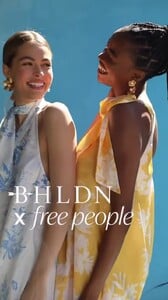All Activity
- Past hour
-
Holybanana36 started following Tanya Sizova
- Ingrid Bergman
-
Elisa & Giorgia Silberheer
-
Elisa & Giorgia Silberheer
-
Anna Hiltrop
- Anna Hiltrop
Spoiler AQMzFbcH1HcpeSQxdvI7l5PDtJg7AuGplk3Ki2z8cGNBKcUEx0J9JuQRyCtj7VZPwaM3tsyxdJpZQXpQC57O3zoXXu7WUxJZ.mp4- Elisa & Giorgia Silberheer
by Yaroslav Titirez SnapInsta.to_AQNHCyi883y2BlK9KbqLWSKEQQEI6Ib9rBSEHnul1QNu8VThLZBMk8Fbx6XCaxLypQppPVu5nDSfkbmgcbrI_ZogNoY7z_bkRyKzcV8.mp4- Madison Beer
Victoria's Secret: Tease Crème Cloud Launch Party • Behind the Scenes Victoria's Secret - [2021] Tease Crème Cloud Launch Party • Behind the Scenes.mp4- Elisa & Giorgia Silberheer
by Oscar Bueno SnapInsta.to_AQM_hRjcQABQYIXJpHr9cV0DCpMbGNE04jJ77LuuRevRXZ-QSUlocgyPSKzW2er4NbXTEsD7AsegzE-aTALuc6Lg9g4zevC0crm56V8.mp4- Bruna Lirio
- Elisa & Giorgia Silberheer
- Hannah Godwin
kruso started following Elisa & Giorgia Silberheer- Elisa & Giorgia Silberheer
- Marissa Long
- María Ruiz Ruiz
Unfortunately not.- Marissa Long
- Brigitte Bardot
Dobermann joined the community- Barbara Stanwyck
- Faye Dunaway
- Bar Refaeli
- Today
- Lauren Bacall
- Maggie Rawlins
- Audrey Hepburn
- Food
- Carmella Rose
- Caroline Kelley
BHLDN April 26th 2021 video Caroline Kelley - BHLDN [2021.04.26].mp4 May 5th 2021 video Caroline Kelley - BHLDN [2021.05.10].mp4 - Anna Hiltrop
Account
Navigation
Search
Configure browser push notifications
Chrome (Android)
- Tap the lock icon next to the address bar.
- Tap Permissions → Notifications.
- Adjust your preference.
Chrome (Desktop)
- Click the padlock icon in the address bar.
- Select Site settings.
- Find Notifications and adjust your preference.
Safari (iOS 16.4+)
- Ensure the site is installed via Add to Home Screen.
- Open Settings App → Notifications.
- Find your app name and adjust your preference.
Safari (macOS)
- Go to Safari → Preferences.
- Click the Websites tab.
- Select Notifications in the sidebar.
- Find this website and adjust your preference.
Edge (Android)
- Tap the lock icon next to the address bar.
- Tap Permissions.
- Find Notifications and adjust your preference.
Edge (Desktop)
- Click the padlock icon in the address bar.
- Click Permissions for this site.
- Find Notifications and adjust your preference.
Firefox (Android)
- Go to Settings → Site permissions.
- Tap Notifications.
- Find this site in the list and adjust your preference.
Firefox (Desktop)
- Open Firefox Settings.
- Search for Notifications.
- Find this site in the list and adjust your preference.









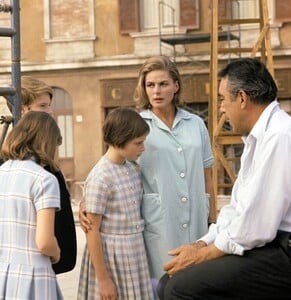




















































































.thumb.jpg.9009ef49bc99f9a9321a1e6509899f65.jpg)
















.thumb.jpg.f6be7baff78cf9f76ade1e793955ec5a.jpg)








































































.thumb.jpg.216ea58c43bc29b8f413653ab1541f36.jpg)





























































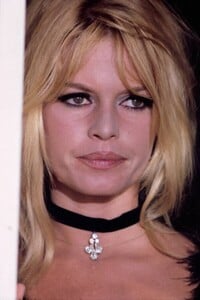

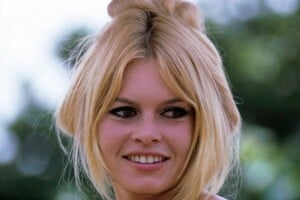





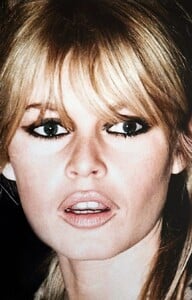
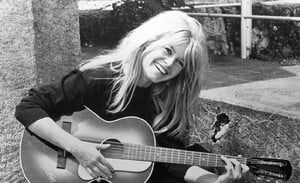


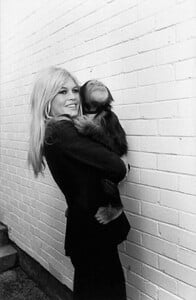










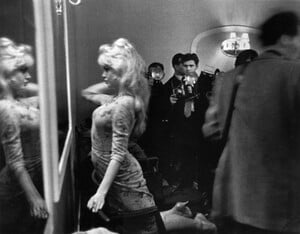
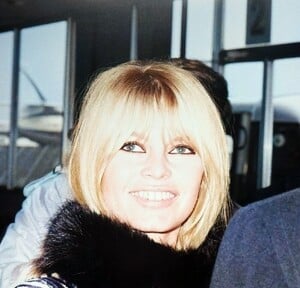
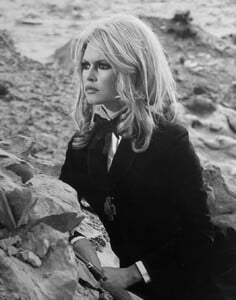



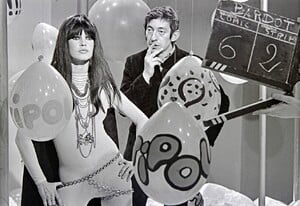

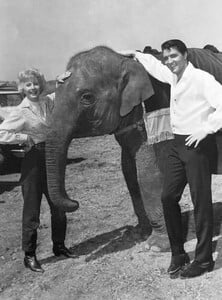









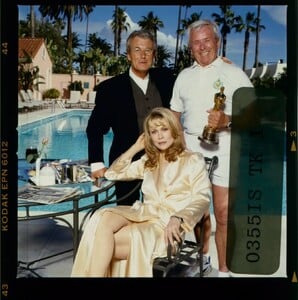





























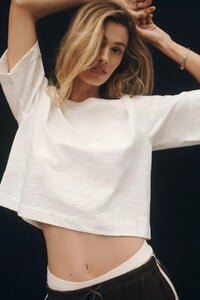



























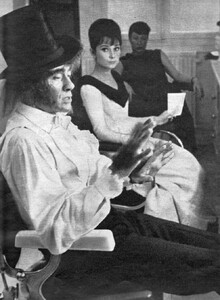
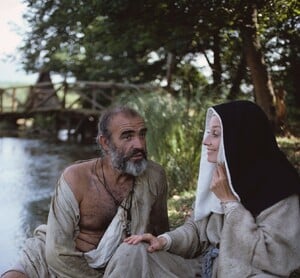




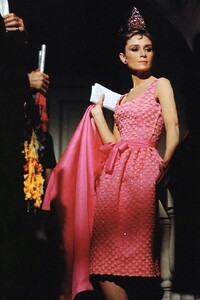




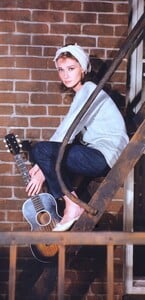





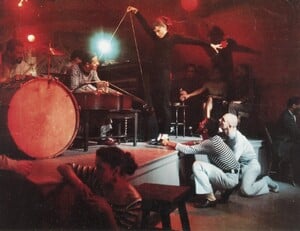



.jpeg.ee2e4c5b46d80bec80108cea618e7900.jpeg)
.jpeg.f1faca85a80dd3b1e4880e2ed55874dc.jpeg)
.jpeg.7b1a7cd184bfcf48b9fe8a79470ef88a.jpeg)
.jpeg.33afc62667a9e61d7b40def692f1dc07.jpeg)
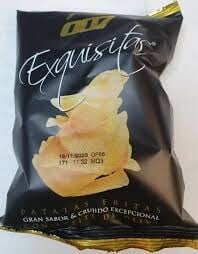
.jpeg.d443bc6efe03d963ca5b1aa298df366b.jpeg)
.jpeg.9adf434cf19895b5e243cb14e47545be.jpeg)