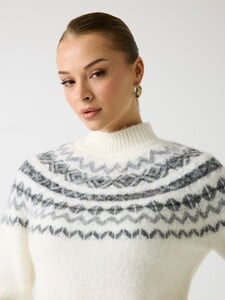All Activity
- Past hour
-
- The Salient Collection
-
Kaley Cuoco
The Flight Attendant with Kaley Cuoco, Zosia Mamet, and Rosie Perez In Creative Company
- Yesterday
-
EleanorvdLeij changed their profile photo
-
Amanda Seyfried
Late Show with Stephen Colbert
-
Ingrid Parewijck
- Ingrid Parewijck
- Nina Kostić
- Laura Barriales
- Motion
Life moves pretty fast, so it’s good to stop and enjoy the moment once in a while… and for me, a day at the beach is just the perfect way to relax. Even better with @trip.drinks new Cherry Lemon flavor. Sweet, zesty and perfectly made for the moments like this. 💖🍋🍒 video [2025.11.14] alessandraambrosio_DRC24jikeXx.mp4- Nina Kostić
- Marija Vujovic
Beautiful woman from Montenegro ❤💖😘EleanorvdLeij joined the community- Danique van Heerde
- Kelsey Merritt
nate43824 joined the community- Ellise Limle
- Marija Vujovic
- Dariia Zotova
Another studio video: DariiaZ - W3BL83L0O00-JTMU.mp4 I had found a few images with the models' faces cropped out in the Guess accessories section. Initially I assumed the subject of the one below was Krystyna Pyszkova, but after closely inspecting the ears I realized it must be Dariia; the Bachelorette's outer ear helix is somewhat irregular (it's such a tiny flaw that I would never have noticed it if I wasn't forced to identify a faceless photo). It reminds me of the comments section of an old Czech article about Justyna Zednikova, where some petty individuals were savagely vilifying her for having a slightly imperfect nose. Other jewelry pics for comparison (the large 'botanical' is arresting, but I assume would be uncomfortable to wear for an extended period of time):- Olivia Sang
- Olivia Sang
Clarence Worley joined the community- Magdalena McManus Dintrans
- Magdalena McManus Dintrans
- The "What Are You Thinking About Right Now?" PIP
- Magdalena McManus Dintrans
Synchronicity Designs joined the community- Rozanne Verduin
- Magdalena McManus Dintrans
- Kelsey Merritt
- Ingrid Parewijck
Account
Navigation
Search
Configure browser push notifications
Chrome (Android)
- Tap the lock icon next to the address bar.
- Tap Permissions → Notifications.
- Adjust your preference.
Chrome (Desktop)
- Click the padlock icon in the address bar.
- Select Site settings.
- Find Notifications and adjust your preference.
Safari (iOS 16.4+)
- Ensure the site is installed via Add to Home Screen.
- Open Settings App → Notifications.
- Find your app name and adjust your preference.
Safari (macOS)
- Go to Safari → Preferences.
- Click the Websites tab.
- Select Notifications in the sidebar.
- Find this website and adjust your preference.
Edge (Android)
- Tap the lock icon next to the address bar.
- Tap Permissions.
- Find Notifications and adjust your preference.
Edge (Desktop)
- Click the padlock icon in the address bar.
- Click Permissions for this site.
- Find Notifications and adjust your preference.
Firefox (Android)
- Go to Settings → Site permissions.
- Tap Notifications.
- Find this site in the list and adjust your preference.
Firefox (Desktop)
- Open Firefox Settings.
- Search for Notifications.
- Find this site in the list and adjust your preference.







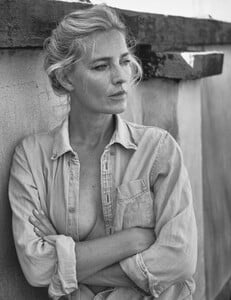























































































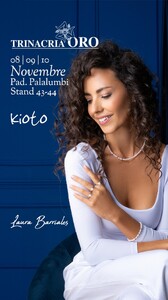





















































































































.thumb.png.759adf5c0b56178d5a65b7165d053250.png)