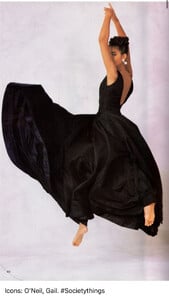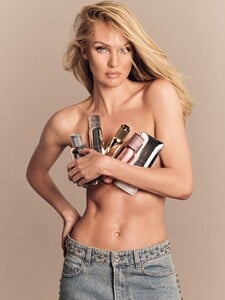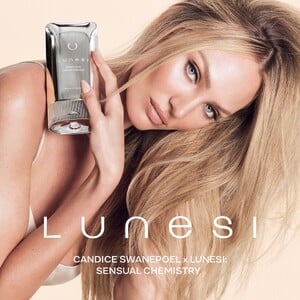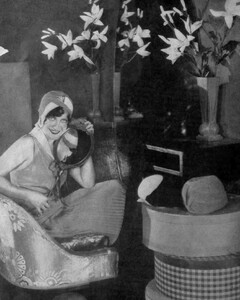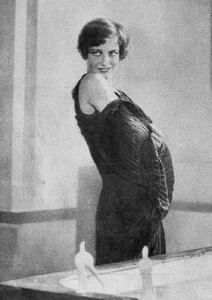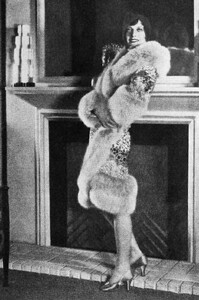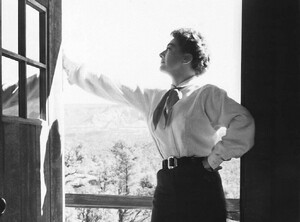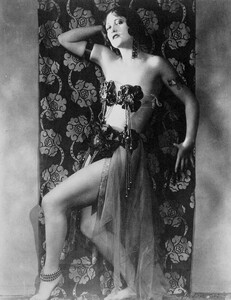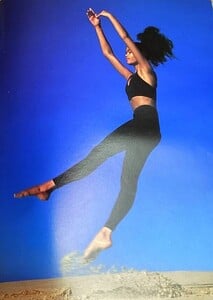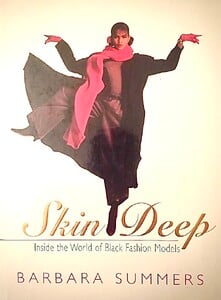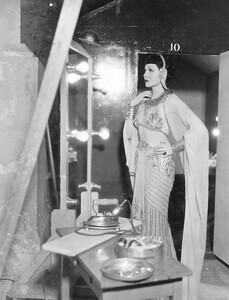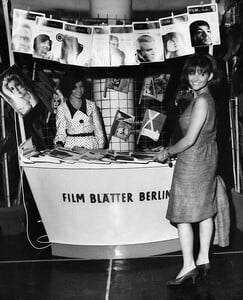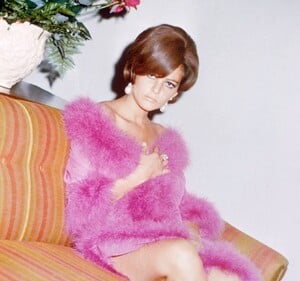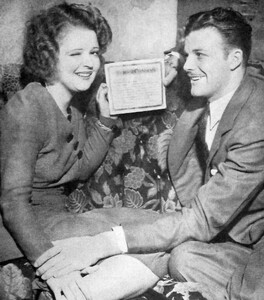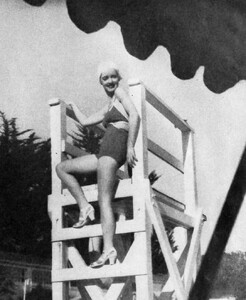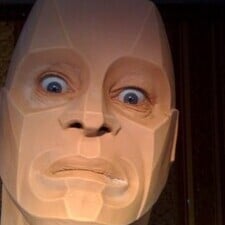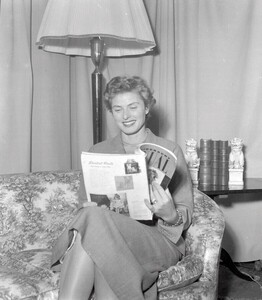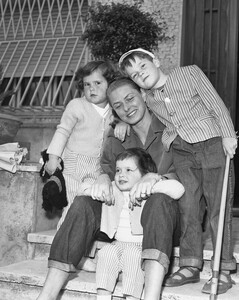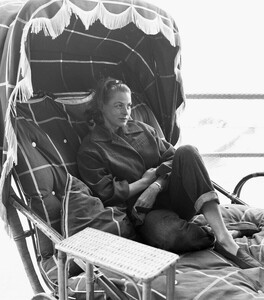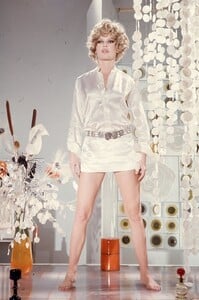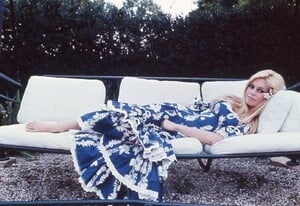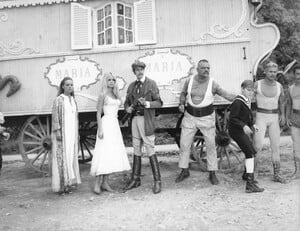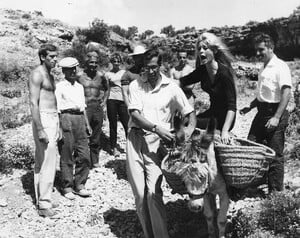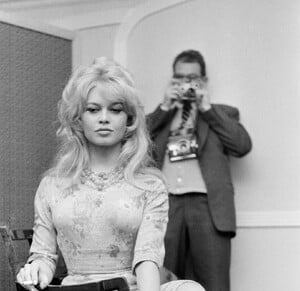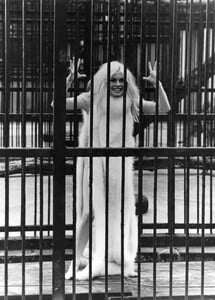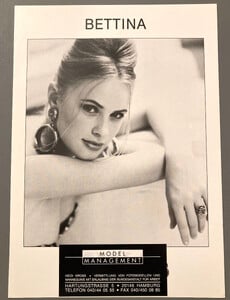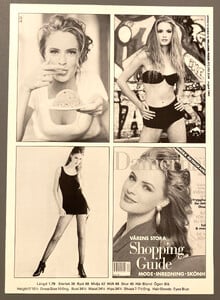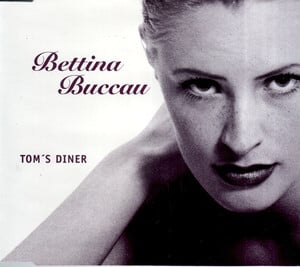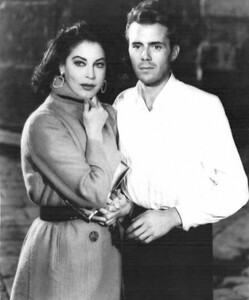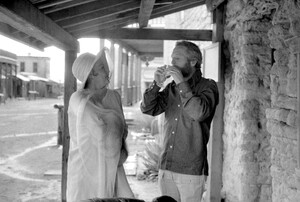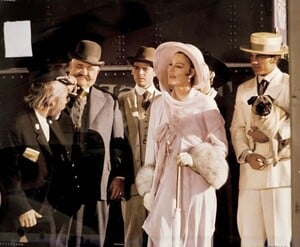All Activity
- Past hour
-
-
Nebb started following Sephora Schaffner
-
Vintage Model IDs
-
Candice Swanepoel
- Joan Crawford
-
Sydney Lynn Carlson
some sweet insta SnapInsta.to_AQORK9BOcNjymeCusARyrx7CfLcmnb81E1a3Ogop_WtzoPxyOOnOpKSRwraaZBlAz4z2nOs1BPmwfrdk4KA6dj459QTDDgDPdSrHbGk.mp4
-
sylvester started following Free People Blonde
-
Free People Blonde
-
Sydney Lynn Carlson
-
Vintage Model IDs
- Sydney Lynn Carlson
-
kruso started following Sydney Lynn Carlson
-
Sydney Lynn Carlson
by Carin Backoff for love & lemons SnapInsta.to_AQMpJ2oc5oAqqqpMavZgYzm_GPSg97UG1DQrJ3lggPkUIPHeas5zBIbynuufJiIdYjEYLSxhUWZr9pbXi6zlnN8b2mnm33VA-go39Hk.mp4 SnapInsta.to_AQOQj7L8AcTacYN-_b_j5rYkRKzTGZQ5d8zaW_DGc9x1FHngxWgk7UmYdi4s6sf1JIw6I5XKk2gxVuGaeTpoTsshw8P2GnDF2NxC6NU.mp4
-
Hannah Kleit
- Claudette Colbert
- Vintage Model IDs
I think it’s Gail O'Neill (RIP)- Claudia Cardinale
- Today
- Clara Bow
- Elyzaveta Kovalenko
- Elyzaveta Kovalenko
stories videos [2025.10.27] lizaakovalenko_3752909814612386348.mp4[2025.10.27] lizakovalenkoo_3752499854003017192.mp4- Elsa Hosk
- Renée Murden
- Bette Davis
- Eileen Cavanaugh
Thanks Danny-19. 👍- Ingrid Bergman
- Brigitte Bardot
- Vintage Model IDs
Here we go :^) Motheragency of her used to be Mikas Stockholm. (my photos) She released 1 single in 1997 which was a cover version of Suzanne Vega's "Tom's Diner" > (discogs.com)- MAAJI Show Spring 2016 Miami
- Ava Gardner