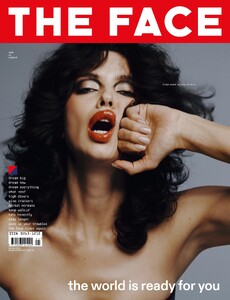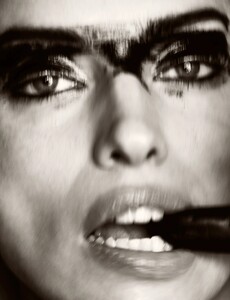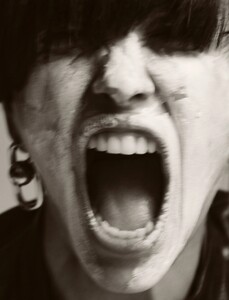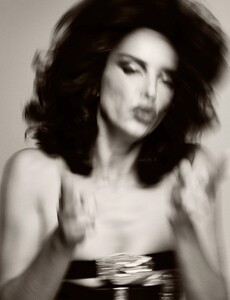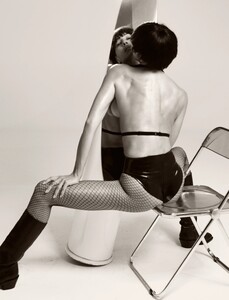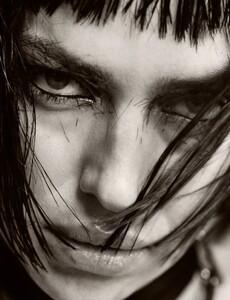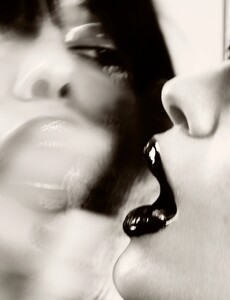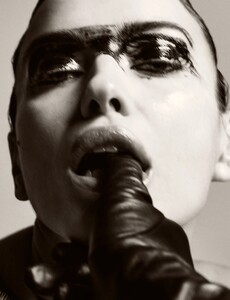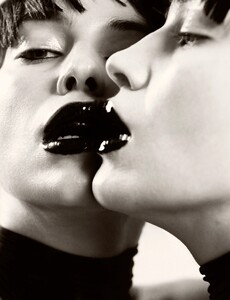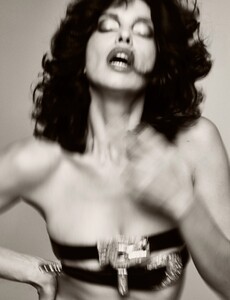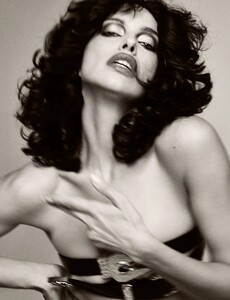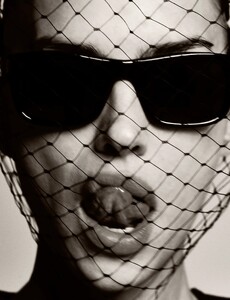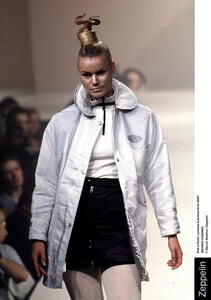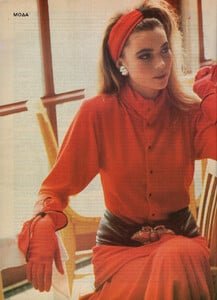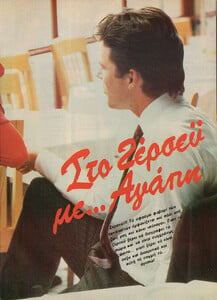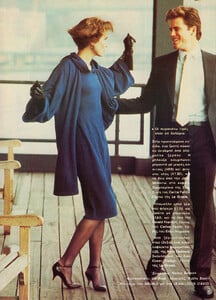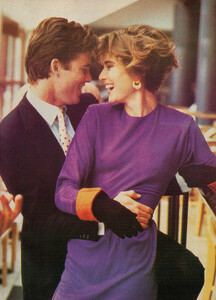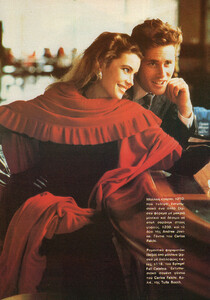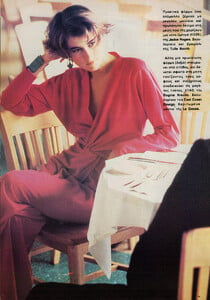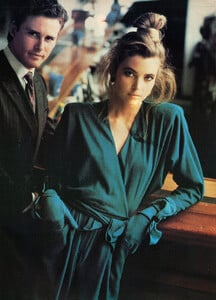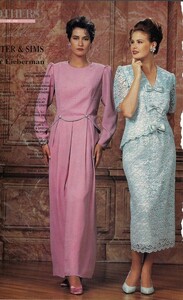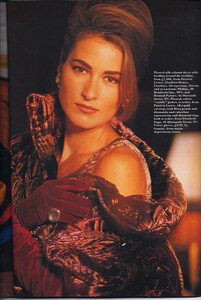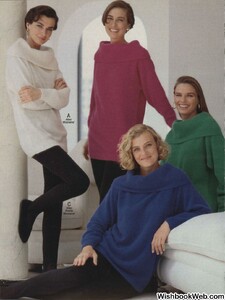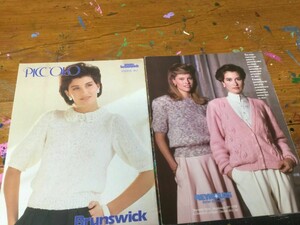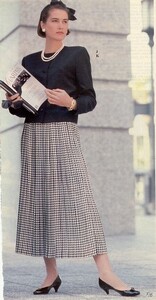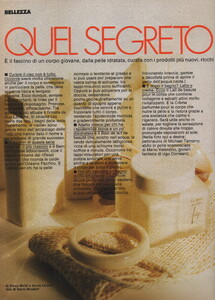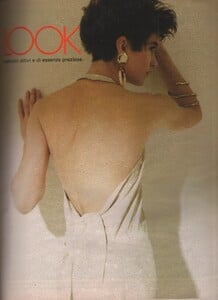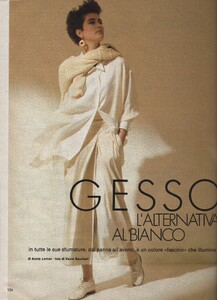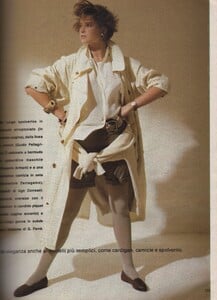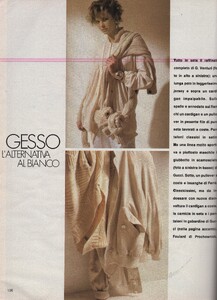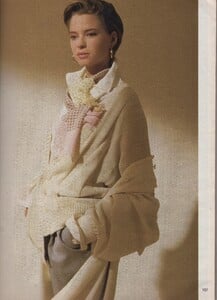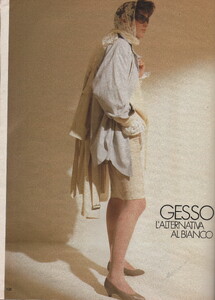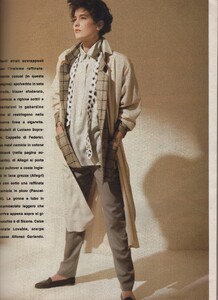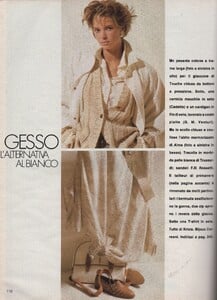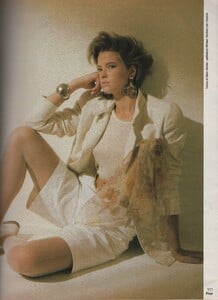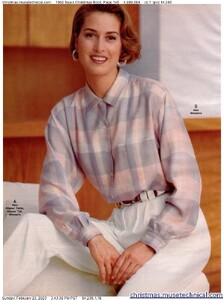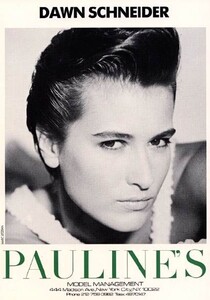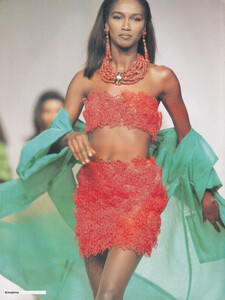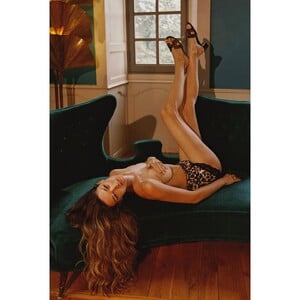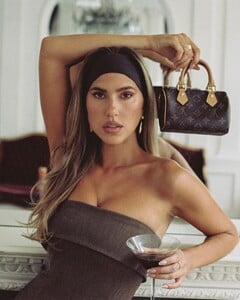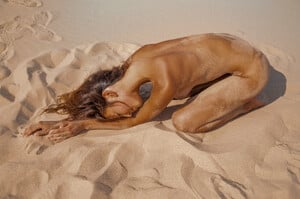All Activity
- Past hour
-
eddiegold started following kimflorida
-
Nathalie Darcas
-
Gretha Cavazzoni
- Irina Shayk
-
Nina Dobrev
visits the paddock during qualifying ahead of F1 Academy Round 7, Las Vegas NV - November 20, 2025 joe d at picturepub
- Dawnya Milkins
-
Nathalie Darcas
- Imke H
- Dawn Schneider
- Dawn Schneider
- Dawn Schneider
- Dawn Schneider
- Dawn Schneider
- Dawn Schneider
- Katoucha Niane
- Yamamay models
- Nicola Cavanis
Tiktok Spoiler 21-11-2025-Tikdownloader.Io 7575146505070234902 Hd.mp421-11-2025-Tikdownloader.Io 7575194630434606358 Hd.mp4- Ophélie Guillermand
- Kara Del Toro
- Dehandré van Tonder
sym started following Angela Rei- María Florencia Babugia
- María Florencia Babugia
- María Florencia Babugia
- María Florencia Babugia
576080395 started following Kacy Anne Hill- Carminho Sousa Guedes
- Leila Thomas
- Imke H