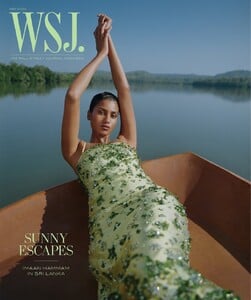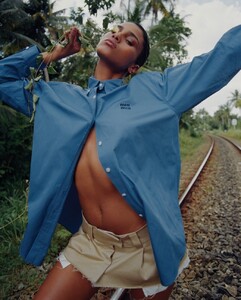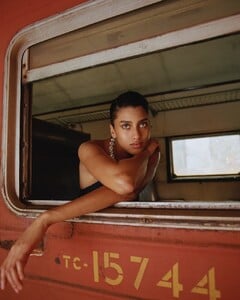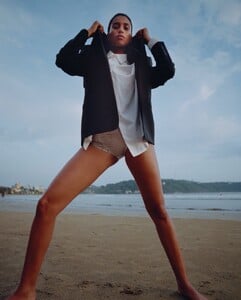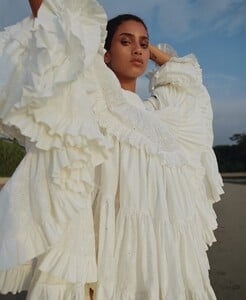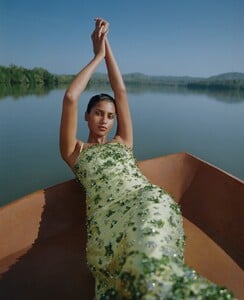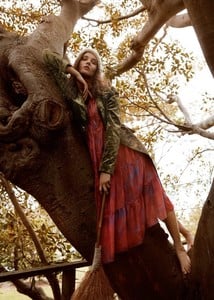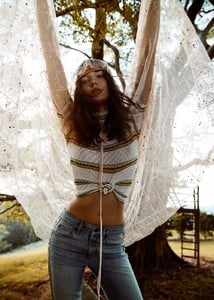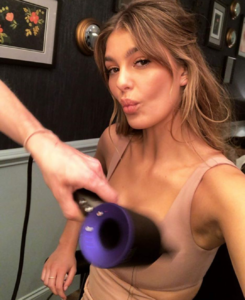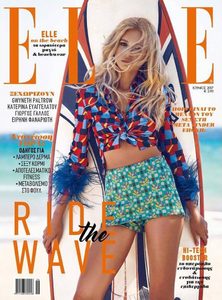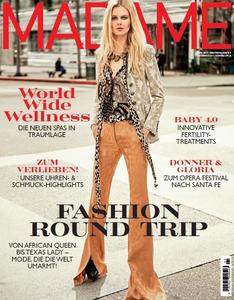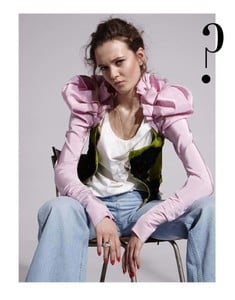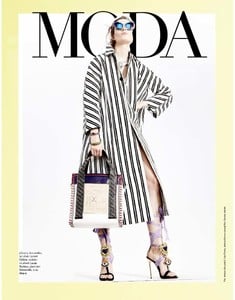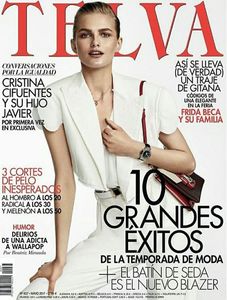-
Eltoredo started following FashionDream
-
jnor321 started following FashionDream
-
angel1983 started following FashionDream
-
Klock started following FashionDream
-
zirkir started following FashionDream
-
sphocles111 started following FashionDream
-
Alan Nartov started following FashionDream
-
Toni Garrn
Agreed! And thank you
-
Toni Garrn
❤️❤️ And remember Toni herself did a German podcast back in 2019 where she had lovely things to say of Leo. Toni only trashed Chandler in that podcast
-
FashionDream changed their profile photo
-
Polskiem_1987 started following FashionDream
-
King0005 started following FashionDream
-
Glamourlovers1 started following FashionDream
-
Imaan Hammam
-
The "What Are You Thinking About Right Now?" PIP
Take care @Limerlight wish you all the best
- Alicja Tubilewicz
-
Ala Sekula
-
Camila Morrone
James Corden show backstage 20180302_014855-0-0.mp4
-
Camila Morrone
- Alicja Tubilewicz
- Eliza Kukawska
-
Alicja Ruchala
-
Casie Chegwidden
Nice to see some new stuff! Thanks for the updates
-
Alicja Ruchala
- Alicja Tubilewicz
-
Aneta Pajak