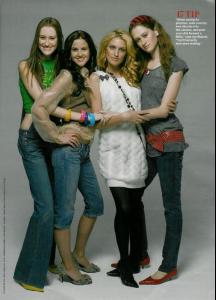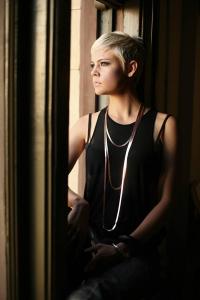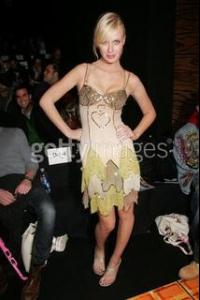Everything posted by yours_forever
-
G'day everyone!
welcome to the board. We love new people!
-
The best editorial. Vote!!!
daria daria tiiu
- Alicia Keys
-
Football
maybe I can watch some football when I go to Australia!
-
Catrinel Menghia
she has a beautiful face!
-
Last movie you saw...
the covenant. I love that movie!
-
Hyori Lee
Most Asian girls are gorgeous so it figures that she is too.
-
Julie Ordon
she's pretty!
-
Avatar and Signature Request Thread
you're very welcome. Glad you like them
-
America's Next Top Model
-
Avatar and Signature Request Thread
thank you!
-
Pre-Made Avatars and Signatures
thank you!
-
Caridee English
So far I don't know much about her except that she is from fargo, North Dakota and that she was a photographer before she became a model. Here are some pictures of her after her ANTM days!
-
Pre-Made Avatars and Signatures
I made this set if anyone wants it. I can put their name on it.
-
I Am...
^wondering what he's getting ready for?
-
Have You Ever...
only my family. have you ever been in a fight at school?
-
Are you .....
nope! Are you ever going to get bored of me?
-
I Am...
getting close to 1000 posts!
-
Yes or No Game
i dont'know who that is do you watch One Tree Hill?
-
Celebrity HOT OR NOT?
umm carrie underwood
-
Are you .....
yes are you going to bed soon?
-
Celebrity HOT OR NOT?
? what do you think?
-
Yes or No Game
yes do you like sophia bush?
- I Am...
-
Celebrity HOT OR NOT?
hot beyonce?