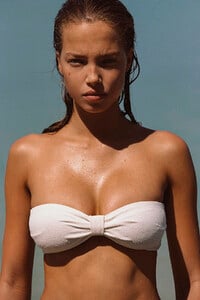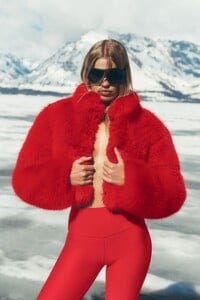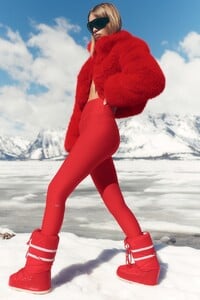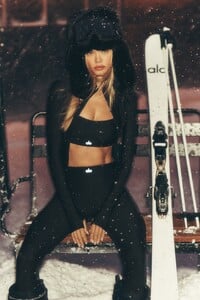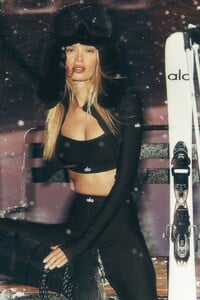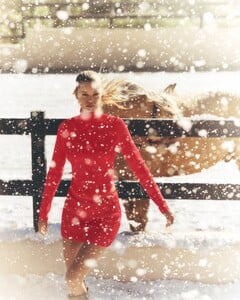Everything posted by sylvester
- Jade Cholette
- Jenn Dupuy
- Mirte Rooze
-
Free People Brunette
Jade is gorgeous btw
- Jade Cholette
-
Free People Brunette
Thank you again bro. Legend
-
Free People Brunette
-
Daphne Groeneveld
- Frida Aasen
-
Jessie Bloemendaal
-
Aje Blonde
Thank you so much. You are a legend
-
Hayley Pousson
-
Aje Blonde
- Kiara Kennedy
-
Mirte Rooze
Lavarice AQOfKzZyaxraM9ftrpXMa4SKCrikc8u73vKRmOLMMfiZy7uWJT22YRsXIUOqsWrvx6ZRWX5ezxGsydWAqrQabupmt8nnOzlv_SkDdKU.mp4
- Mirte Rooze
- Frida Aasen
-
Daphne Groeneveld
-
Daphne Groeneveld
ALO dcae740038864e51867a886b48db5361.mp4
- Frida Aasen
-
Philippa Henriksen
Exercere Videos Spoiler 04298455d1614d409f74d1bdf78dcc39.HD-1080p-7.2Mbps-38354673.mp46da2654b423646fe8625a6a8cb3e3284.HD-1080p-7.2Mbps-38352923.mp4fc86a746c28440c5ad10b50409e9667d.HD-1080p-7.2Mbps-38395454.mp4b12471a00f8b478b9a59ad652ab371fa.HD-1080p-7.2Mbps-38289635.mp47c1366ac00c042c98df0ef71fc350b5b.HD-1080p-7.2Mbps-38571176.mp452cf2eabd97843749f2d6a941f42fa79.HD-1080p-7.2Mbps-38394786.mp44eb8b503a12b4cd5af5934d3fad06e25.HD-1080p-7.2Mbps-38357576.mp4ae5a147f2bfd4dd890c8f9df011afe79.HD-1080p-7.2Mbps-38354932.mp4c5d616621147436088cde57fa4830342.HD-1080p-7.2Mbps-38390311.mp4191d31c013af4f5d83586bccb7ecc7f1.HD-1080p-7.2Mbps-38213363.mp4f87bb3077231475793644eca1eed4172.HD-1080p-7.2Mbps-38393632.mp4697ca20ae55f468c93131b0e44c50f10.HD-1080p-7.2Mbps-38391212.mp4ee6e3c4b8f234d9ea133b99446b18c3c.HD-1080p-7.2Mbps-38213441.mp4933289e77f464c45b60e52afd706d00d.HD-1080p-7.2Mbps-38385026.mp4
- Philippa Henriksen
-
Exercere Models
Wow thanks you @Morph69
- Toma Korol
-
H&M Brunette
DOH!!! I should've known that - I have even posted on her thread before lol. Thanks again bro - you are a star






































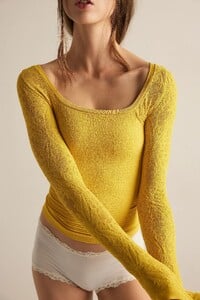
































































































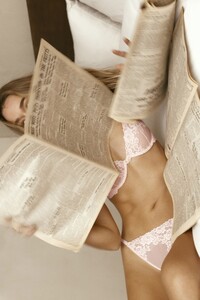






































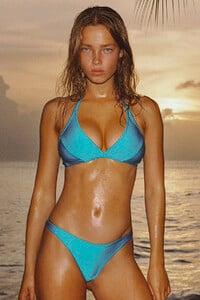
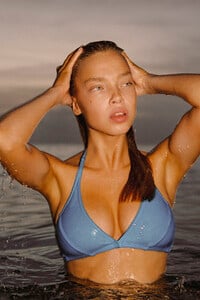

























































































































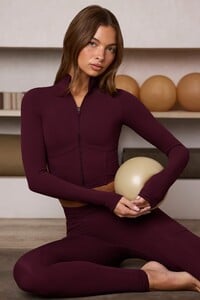







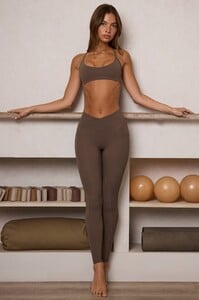



































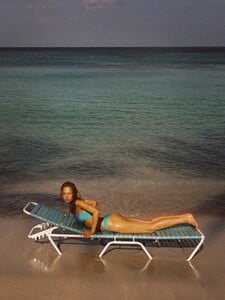




.thumb.jpg.67be0aa1366b4d44c6532e7ec2b1f233.jpg)