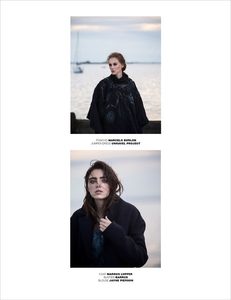Everything posted by Likuna
-
Nicole Kidman
- Ryan Gosling
-
Jasmine Tookes
Thanks For all Update @sweetxlaments
-
Candice Swanepoel
- Mona Matsuoka
BLVD Magazine December 2016/ January 2017 photographer Tim Zaragoza styling Anna Katsanis hair Jeanie Syfu makeup by Kento Utsubo- Ariadne Artiles
Woman Spain December 2016 Photographed by Richard Ramos Stylist: Marta Lasierra Make up:Sonia Marina- Doutzen Kroes
- Lily Aldridge
- Sara Sampaio
someone upload this ! please- Lily Aldridge
- Romee Strijd
Vogue Japan January 2017 Photography: Mariano Vivanco Styled by: Giovanna Battaglia Hair: Olivier Schawalder MAKEUP Zoe Taylor- Behati Prinsloo
- Martha Hunt
- Jourdan Dunn
- Malgosia Bela
- Jena Goldsack
Numero Russia December 2016 photographed by Ellen Von Unwerth Hair and make up by Daniel Martin and Mary Jane Frost- Isabel Scholten
- Nina Daniele
For Design Scene Winter issue interview: http://www.designscene.net/2016/11/interview-model-citizen-nina-daniele.html- Lily-Rose Depp
- Hanaa Ben Abdesslem
- Jean Campbell
- Stella Maxwell
- Sara Sampaio
- Mona Matsuoka
Account
Navigation
Search
Configure browser push notifications
Chrome (Android)
- Tap the lock icon next to the address bar.
- Tap Permissions → Notifications.
- Adjust your preference.
Chrome (Desktop)
- Click the padlock icon in the address bar.
- Select Site settings.
- Find Notifications and adjust your preference.
Safari (iOS 16.4+)
- Ensure the site is installed via Add to Home Screen.
- Open Settings App → Notifications.
- Find your app name and adjust your preference.
Safari (macOS)
- Go to Safari → Preferences.
- Click the Websites tab.
- Select Notifications in the sidebar.
- Find this website and adjust your preference.
Edge (Android)
- Tap the lock icon next to the address bar.
- Tap Permissions.
- Find Notifications and adjust your preference.
Edge (Desktop)
- Click the padlock icon in the address bar.
- Click Permissions for this site.
- Find Notifications and adjust your preference.
Firefox (Android)
- Go to Settings → Site permissions.
- Tap Notifications.
- Find this site in the list and adjust your preference.
Firefox (Desktop)
- Open Firefox Settings.
- Search for Notifications.
- Find this site in the list and adjust your preference.

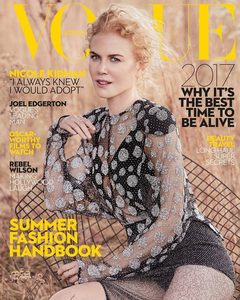
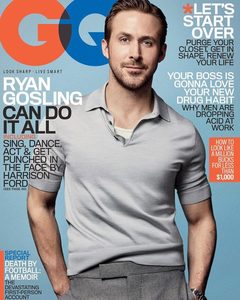




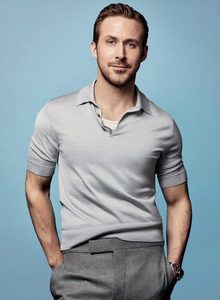







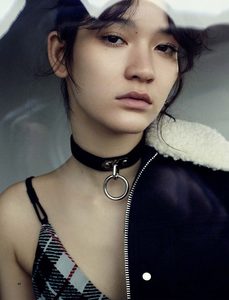
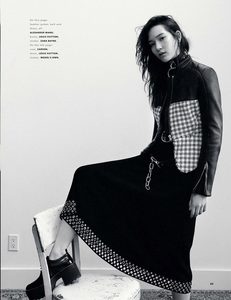



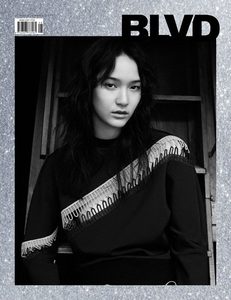










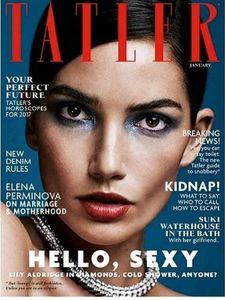





.thumb.jpg.eed2a94d87132d093c3232138cd00496.jpg)


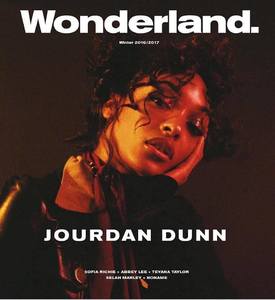

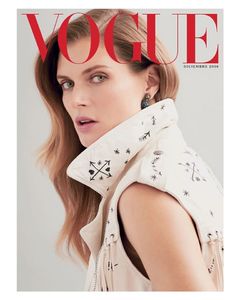
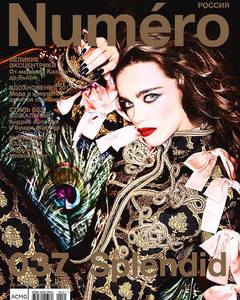












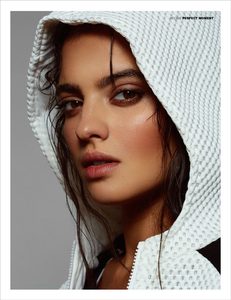
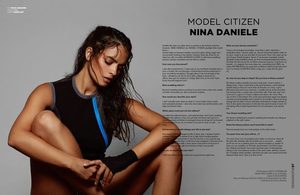
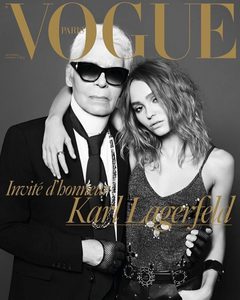




















.jpg.0e13ee9b89730df09125ebada729147c.thumb.jpg.c45573967602e9d62237a6179525f82e.jpg)
.jpg.0e13ee9b89730df09125ebada729147c.thumb.jpg.e64a3d334d735f7a21e6eebc2f1f8035.jpg)