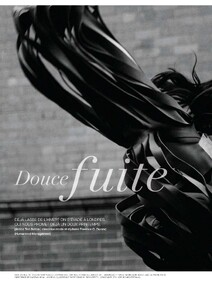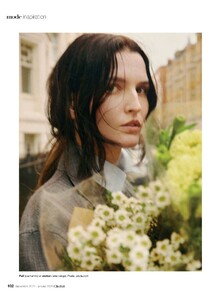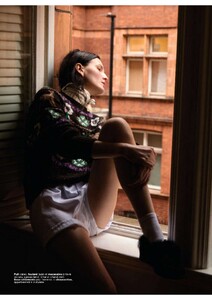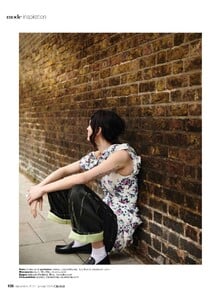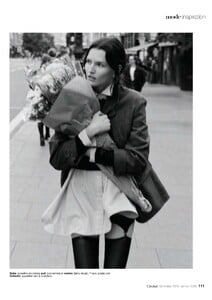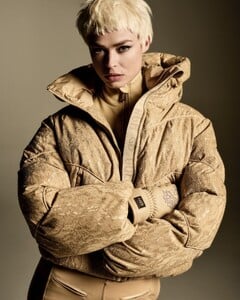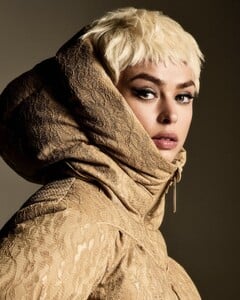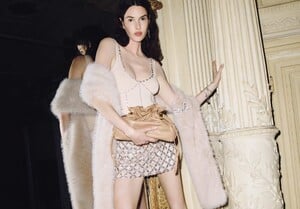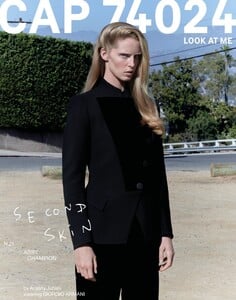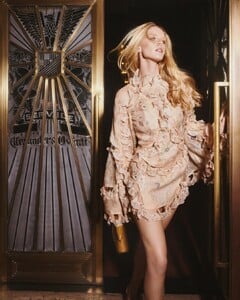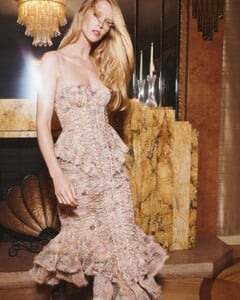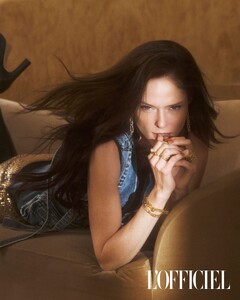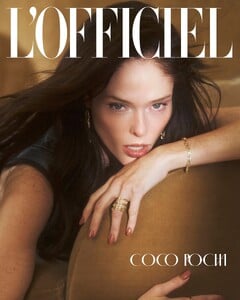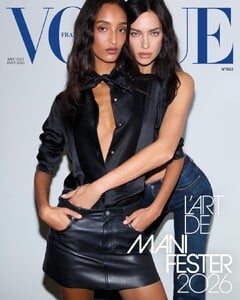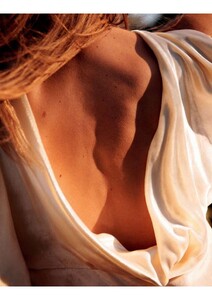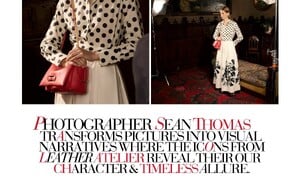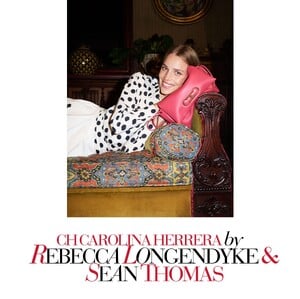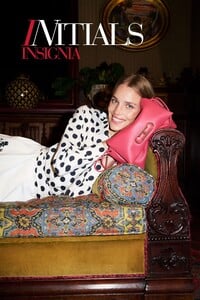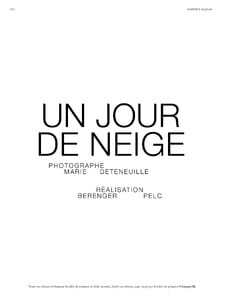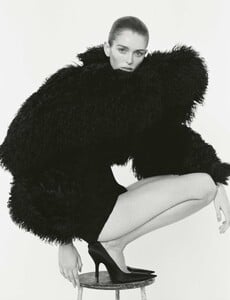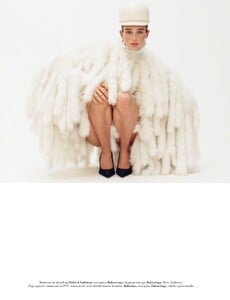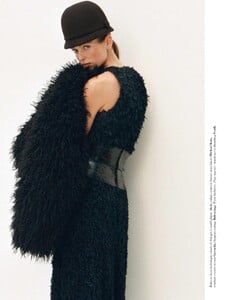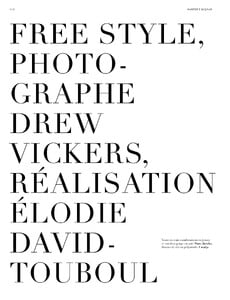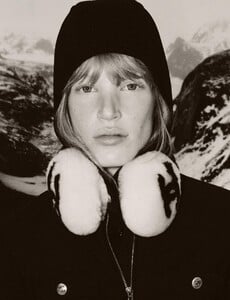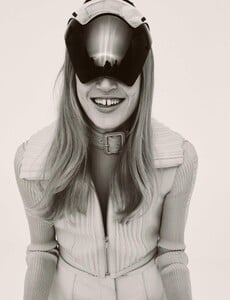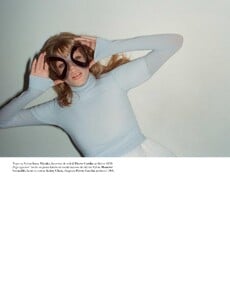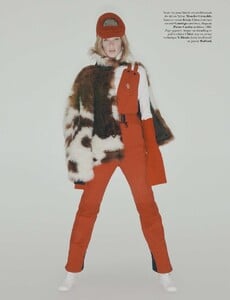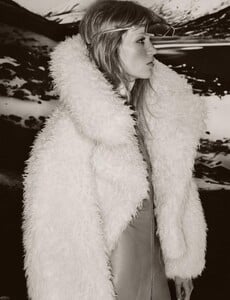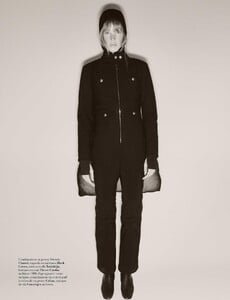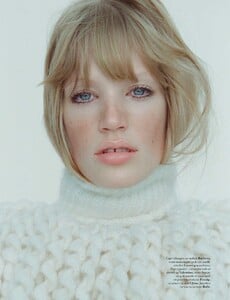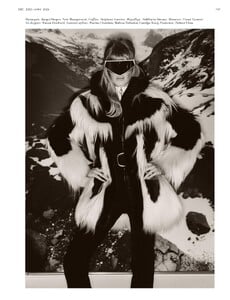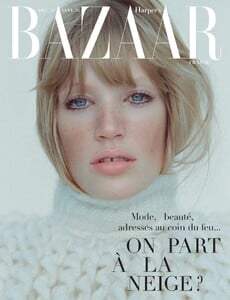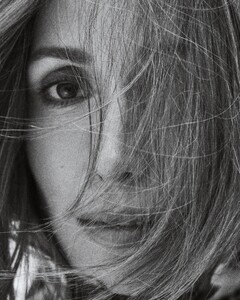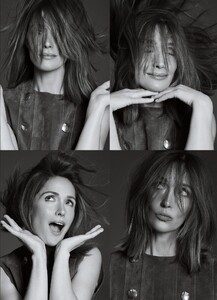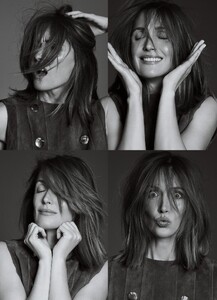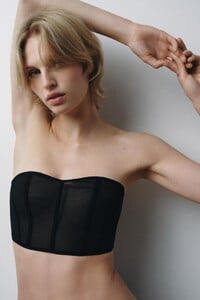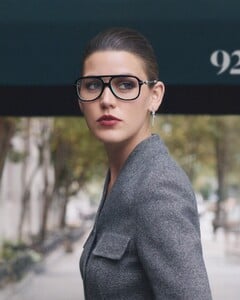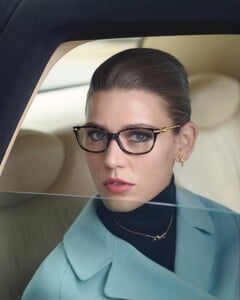Everything posted by gedeon67
-
Valerie Scherzinger
-
Katlin Aas
Clin d’œil - Déc2025 - Jan2026 "Douce Fuite" Photo : Ted Belton Styling : Florence.O.Durand Beauty : Steven Turpin
- Birgit Kos
- Vanessa Moody
-
Abby Champion
CAP 74024 #21AS IF EVERYTHING'S FINE Arseny Jabiev - Photographer Carolina Orrico - Fashion Editor/Stylist Hikaru - Hair Stylist Lilly Pollan - Makeup Artist
-
Abby Champion
-
Coco Rocha
Vogue Ukraine 11-2025 Photographer: Caleb & Gladys Stylist & Creative director: Anna Katsanis Make-up artist: Chichi Saito Manicurist: Lesia Pyskun eng itw https://officiel-online.com/uk/lichnosti/intervju/coco-rocha-lofficiel-ukraine-eng/
- Irina Shayk
-
Mona Tougaard
Vogue Fr 12-2025 Carin Backoff - Photographer Alastair McKimm - Fashion Editor/Stylist Ryan Mitchell - Hair Stylist Jamal Scott - Makeup Artist Eri Handa - Manicurist
-
Mona Tougaard
-
Jamilla Hoogenboom
-
Rebecca Leigh Longendyke
-
Bibi Breslin
- Stella Hanan
-
Jacqui Hooper
Harper Bazaar Fr #29 "Free-Style" Photo : Drew Vickers Real : Elodie David-Touboul Hair :Stephane Lancien Make-up : Siddharta Simone Manicure : Hanaé Goumri Set Design : Manon Everhard
-
Rose Byrne
Marie Claire Australia - December 2025 Creative Director: Rebecca Rhodes Fashion Director: Naomi Smith Photographer: David Roemer Hair: Renato Campora Makeup: Soo Park Manicure: Sonya Meesh
- Karolina Spakowski
- Cara Taylor
-
Roos Abels
Elie Saab Saab Resort 2026 .mp4
-
Felice Noordhoff
-
Libby Taverner
-
Ella McCutcheon
- Ida Heiner
-
Vivienne Rohner
Tiffany Fall 2025 Eyewear Photo :Jody Rogac - Stylist : Katie Burnett Hair : Mustafa Yanaz Makeup : Sam Visse 2025_Eyewear.mp4
-
Kate Moss