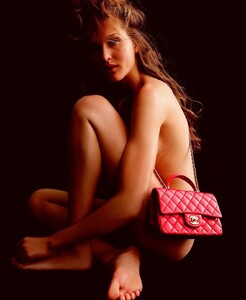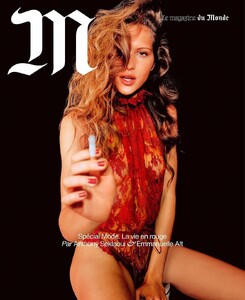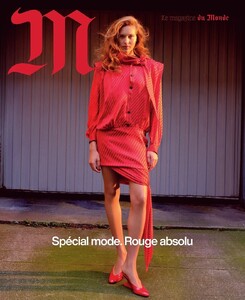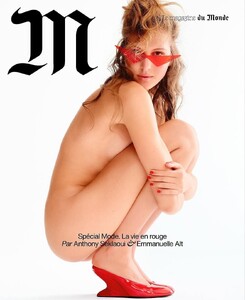Everything posted by gedeon67
-
Elise Crombez
Elisabetta Franchi FW25
-
Isabeli Fontana
Elisabetta Franchi FW25 ( C )
-
Karmen Pedaru
Elisabetta Franchi FW25
-
Alexandra Maria Micu
Elisabetta Franchi FW25
-
Vanessa Moody
Elisabetta Franchi FW25
- Ida Heiner
-
Angelina Kendall
Photo : Anthony Seklaoui Styling : Emmanuelle Alt Hair : Damien Boissinot Make-up : Hiromi Ueda Manicure : Cam Tran Set desgin : Giovanni Martial printed.ed
-
Roos Abels
Vogue UA Photo : Whiston + Butler Stylist : Sophia Katyea Hair : Masashi Konno Makeup : Aga Dobosz
-
Isabeli Fontana
Genny FW25 ( O, C )
- Anastasia Panasenko
-
Karolina Spakowski
Harper's Bazaar U.S. March 2025 The Sheltering Sky Josh Olins - Photographer James Valeri - Fashion Editor/Stylist Cim Mahony - Hair Stylist Adrien Pinault - Makeup
-
Berit Heitmann
Madame Figaro - 28/02/2025 "Road Chic" Photo : Cedric Bihr Styling : Cécile Martin Hair : Cyril Lanoir Make-up : Cyril Lanoir
-
Julia Bergshoeff
Madame Figaro - 28/02/2025 "La Promesse d'une Allure" Photo : Cedric Bihr Styling : Julie Gillet Hair : Cyril Lanoir Make-up : Cyril Lanoir
- Lulu Tenney
-
Julia Nobis
Prada FW25 ( O )
-
So Ra Choi
Prada FW25 ( C )
- Irina Shayk
-
Felice Noordhoff
MaxMara FW25
- Andreea Diaconu
-
Liisa Winkler
Massimo Dutti
-
Felice Noordhoff
- Karolina Spakowski
- Lara Stone
MUSE #65 SS25 Photography DAN JACKSON Fashion ESTHER MATILLA Make Up LYNSEY ALEXANDER Hair SYD HAYES Set Designer MAX BELLHOUSE- Beauise Ferwerda (Bagmeyer)
- Felice Noordhoff
Muse #65 Echoes From The Atlas Photography SCOTT TRINDLE Fashion TONY IRVINE Make Up JANEEN WITHERSPOON Hair YOANN FERNANDEZ