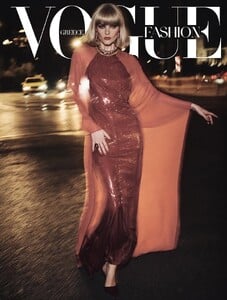Everything posted by gedeon67
-
Andreea Diaconu
Banana Republic
- Luna Bijl
-
Daria Strokous
W Magazine China Back to the Future Photo : Nicola Delorme - Photographer Stylist : Flora Huddart Hair : Jacob Kajrup Make-up : Allie Smith Set Designer : Tristan Tilagone w magazine china 2025.mp4
-
Roos Abels
-
Editorials
-
Rolf Schrader
The Times Magazine UK December 2025 "Birds of A Feather" Photo : Fausto Elizalde Stylist : Aurelia Donaldson Hair : Manuela Pane Make-up : Manuela Pane
- Kendra Spears
-
Aylah Peterson
Vogue Greece 12/2025 "Games of Seduction" Photo : Thanassis Krikis Styling : Nicholas Georgiou Hair : Enez Manav Make-up : Athina Karakitsou Nails : Matthaios Theodoridis
- Giedre Dukauskaite
-
Natasha Poly
-
Natasha Poly
032c Winter 2025Goldrum 1 Photo: Hendrik Schneider Styling: Gadir Rajab Hair: Ryo Narushima Makeup: Josh Bart Set : Tom Schneider
-
Toni Garrn
- Stella Hanan
- Aimee Lou Wood
-
Julia Nobis
-
Mona Tougaard
-
Karmen Pedaru
-
Anne Vyalitsyna
-
Hanne Gaby Odiele
-
Felice Noordhoff
-
Frankie Rayder
- Lulu Tenney
-
Kendra Spears
-
Irina Shayk
Pucci Holiday 2025 Campaign Artistic Director: @CamilleMiceli Model: @IrinaShayk Director: @ColumbineGoldsmith Stylist: @kjeldgaard1 Hair: @RyanMitchellhair Makeup: @MinKimmakeup Casting Director: @Piergiorgio @dmcasting Creative Direction & Production: @AlDenteParis Pucci Holiday 2025 Campaign.mp4
-
Aylah Peterson








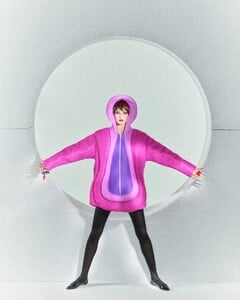



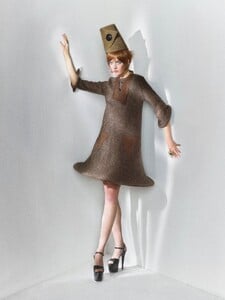












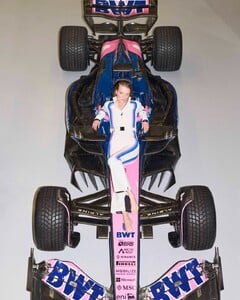










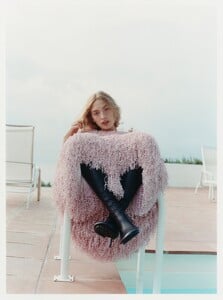
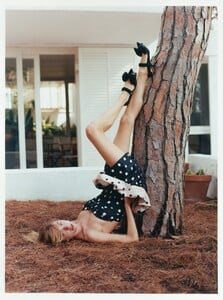
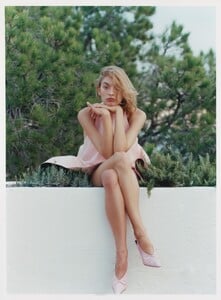


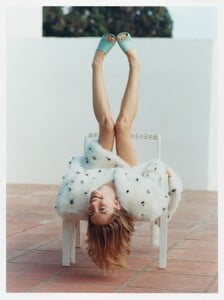
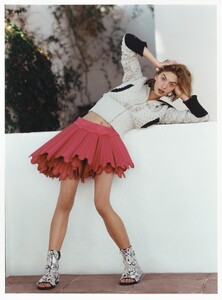



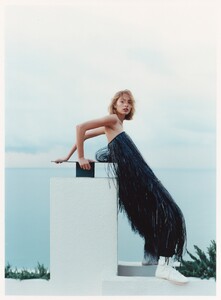
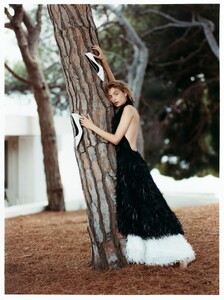

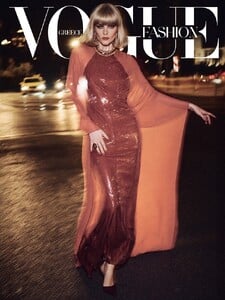
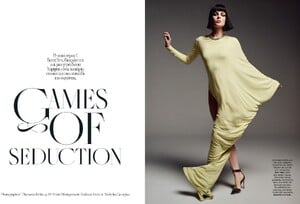

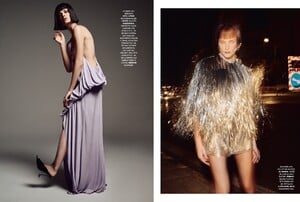


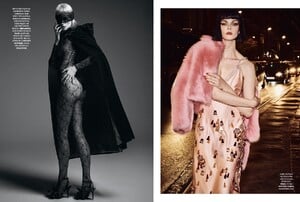



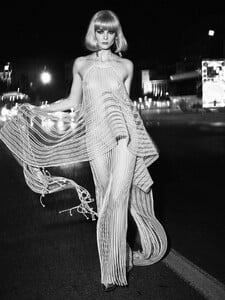


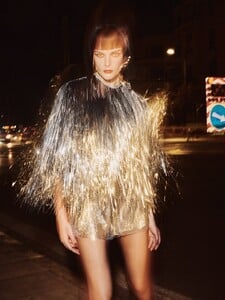


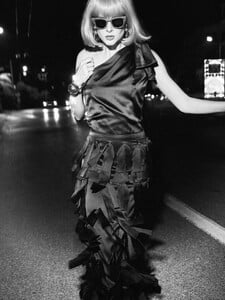


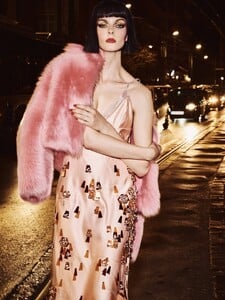



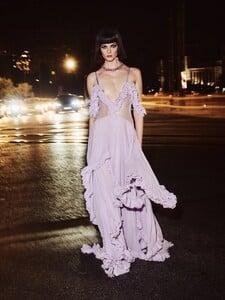
















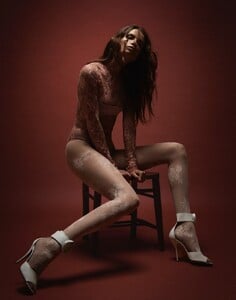

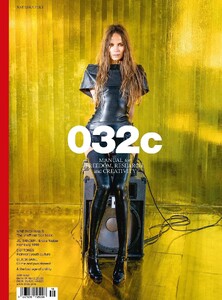






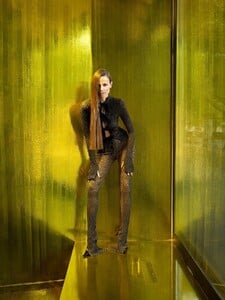

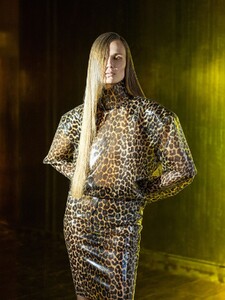







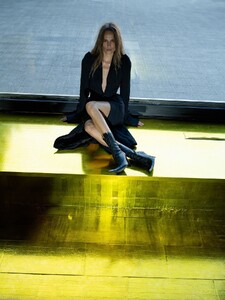
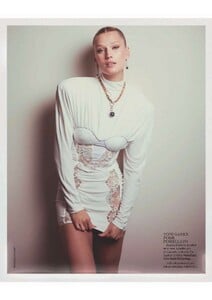
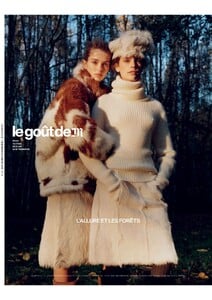
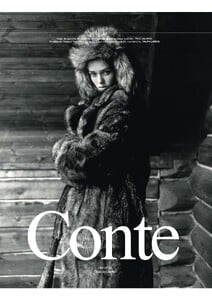
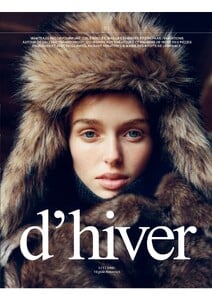
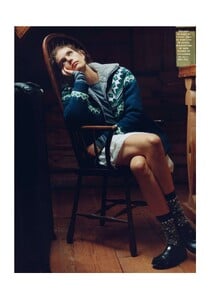

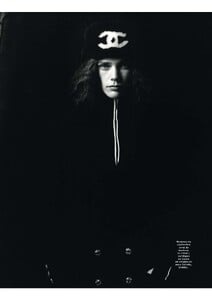


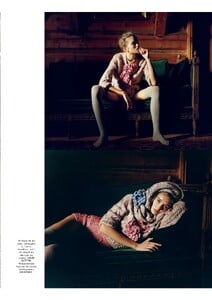
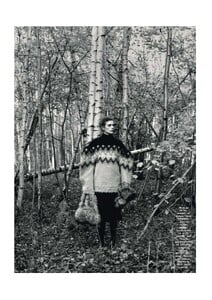


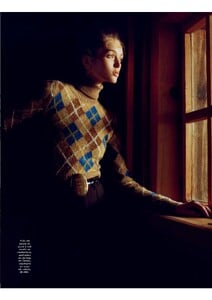

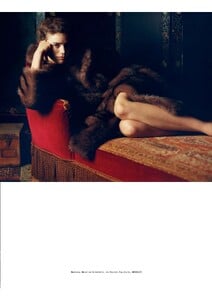
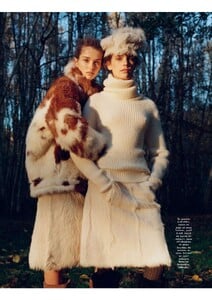
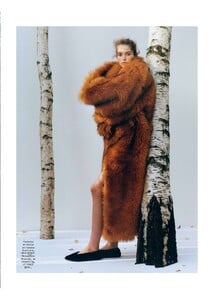
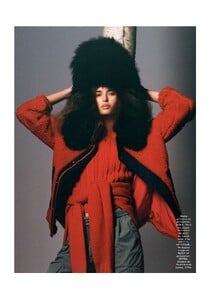


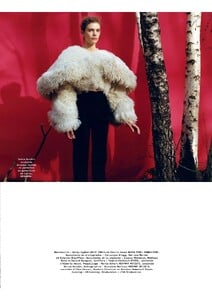
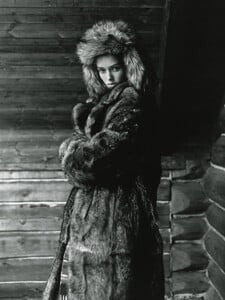
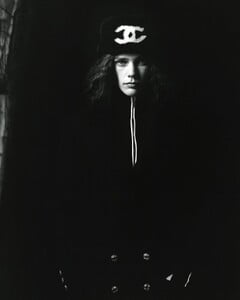
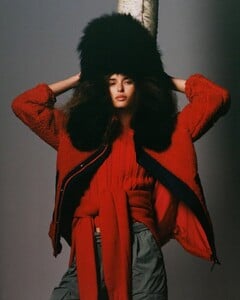






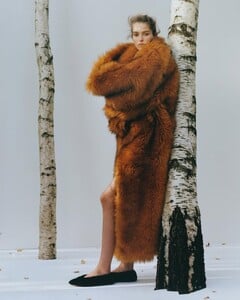
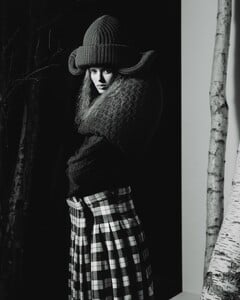
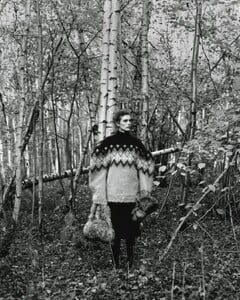
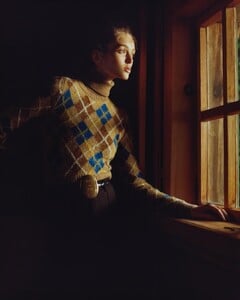

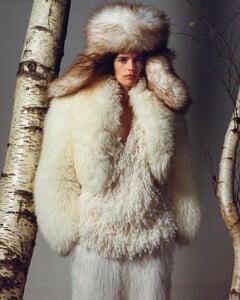


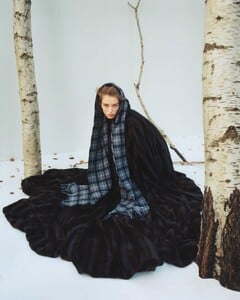
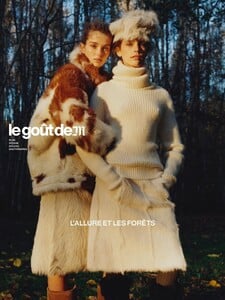





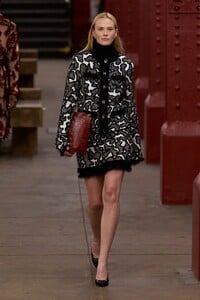




.thumb.jpg.e26f6e5cc3d76e947429b883098a06fc.jpg)