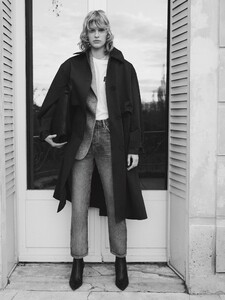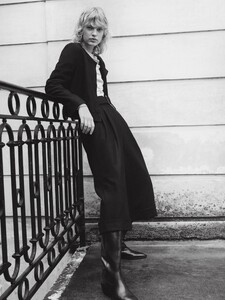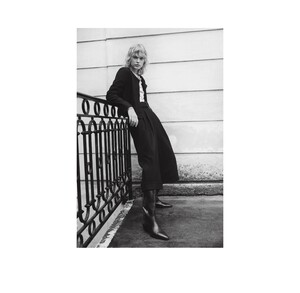Everything posted by gedeon67
-
Edita Vilkeviciute
-
Meghan Roche
Versace Watches Fortune Teller Campaign Allegra Versace - Fashion Editor/Stylist Luca Cianciolo - Makeup Artist Andrea Cellerino - Set Designer Piergiorgio Del Moro - Casting Directors Fortune Teller Campaign
-
Malika Louback
-
Aylah Peterson
-
Elsemarie Riis
Massimo Dutti 7/7
-
Elsemarie Riis
Massimo Dutti 6/7
-
Elsemarie Riis
Massimo Dutti 5/7
-
Elsemarie Riis
Massimo Dutti 4/7
-
Elsemarie Riis
Massimo Dutti 3/7
-
Elsemarie Riis
Massimo Dutti 2/7
-
Elsemarie Riis
-
Elsemarie Riis
-
Edita Vilkeviciute
- Roos Abels
full video Paolo Santambrogio - Photographer Marco Minunno - Hair Stylist Karin Borromeo - Makeup Artist Isadora Banaudi - Casting Director- Anais Mali
Stefanel F/W 2021 Paolo Santambrogio - Photographer Marco Minunno - Hair Stylist Karin Borromeo - Makeup Artist Isadora Banaudi - Casting Director- Mathilde Brandi
Stefanel F/W 2021 Paolo Santambrogio - Photographer Marco Minunno - Hair Stylist Karin Borromeo - Makeup Artist Isadora Banaudi - Casting Director- Lina Salomonsson
- Elsemarie Riis
- Lulu Tenney
- Dorota Kullova
- Dorota Kullova
- Dorota Kullova
L'Officiel Austria - Winter 2021 Bon Voyage ! Photo : Hilde Van Mas Styling : Elisabeth Heinisch Hair & Make-up : Sarah Bzoch- Edita Vilkeviciute
- Constance Jablonski
- Aivita Muze
- Roos Abels




.thumb.jpg.0d94db71970761d6611a61bb9b8c731d.jpg)
.thumb.jpg.278b157d71dee3918d6277569b3694c4.jpg)

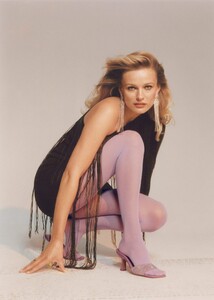
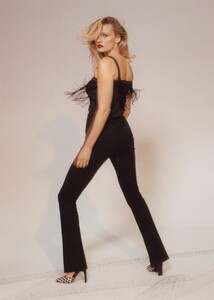

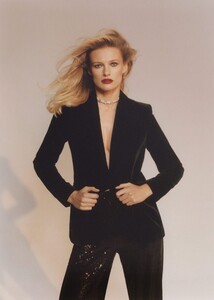
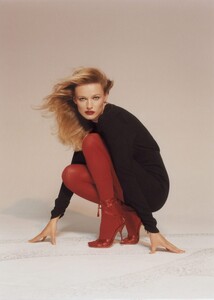
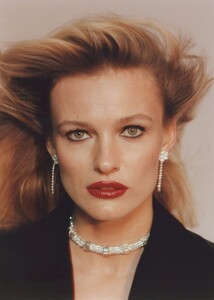







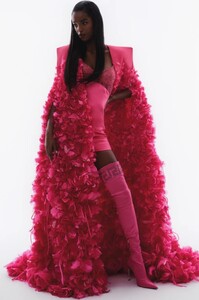



























































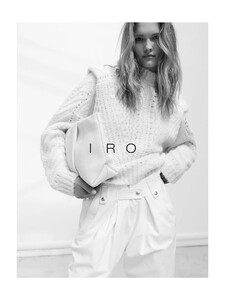

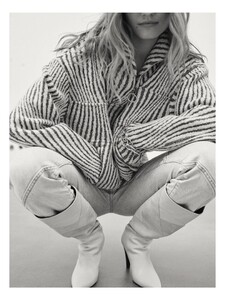














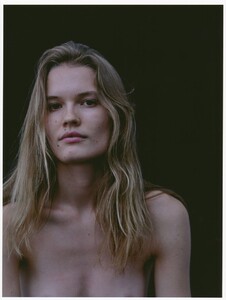
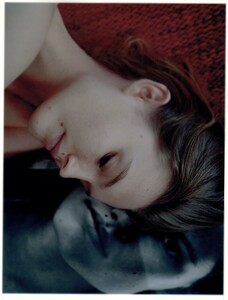
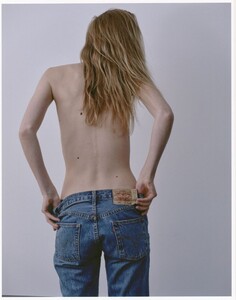
.thumb.jpg.d072d561e4ad8ed13e772eeb43ffa826.jpg)
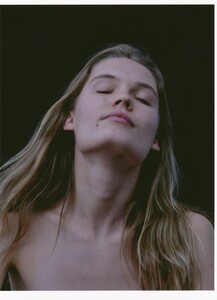
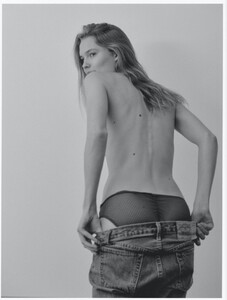
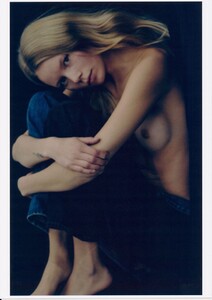
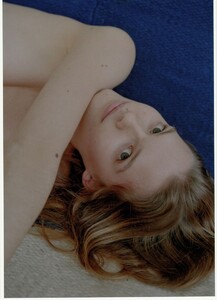
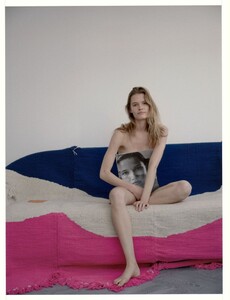
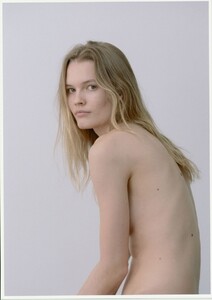











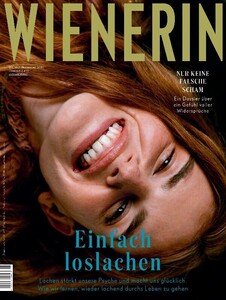
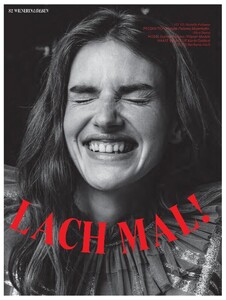
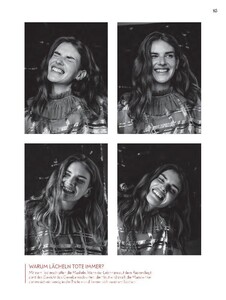
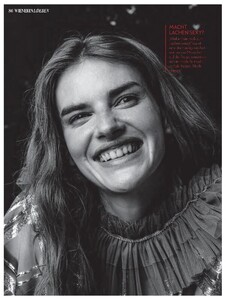



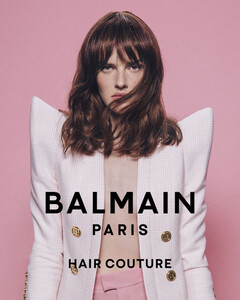
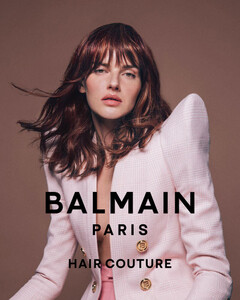
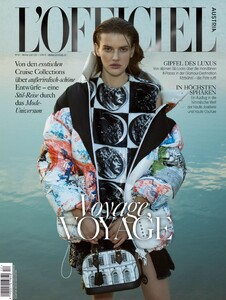
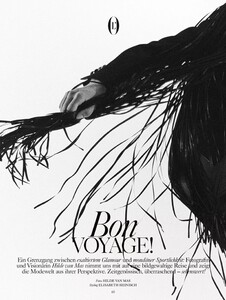







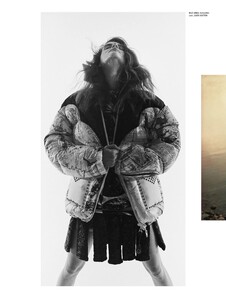




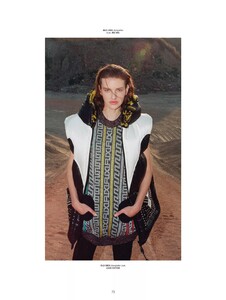


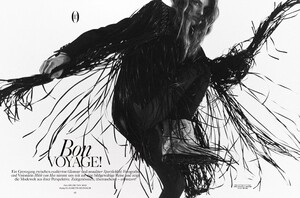












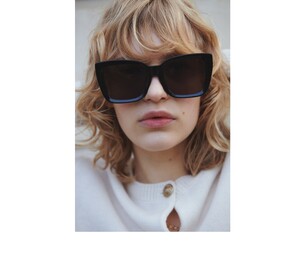


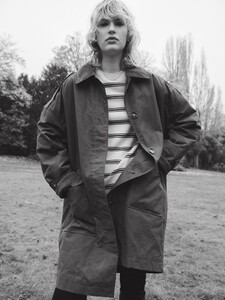




.thumb.jpg.c47b2f7fabf932045d0596d2b0efa33e.jpg)