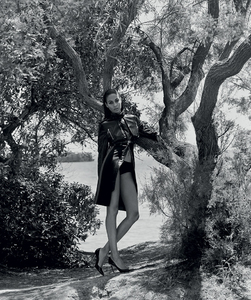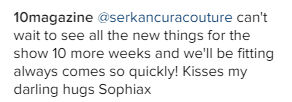-
General Discussion
gotta wait then ...you guys are the best
-
General Discussion
what did i miss guys still no download link?godddd i hate my job
-
-
-
-
Lais Ribeiro
- The 2016 Victoria's Secret Fashion Show
- Lais Ribeiro
She should be wear the fantasybra,this body totally deserve it, but...whatever....- The 2016 Victoria's Secret Fashion Show
Anyone know what the name of the fantasybra??- The 2016 Victoria's Secret Fashion Show
+1 Can someone share the youtube link Please!!!- The 2016 Victoria's Secret Fashion Show
^why?what did you say?- Joan Smalls
- Lais Ribeiro
- The 2016 Victoria's Secret Fashion Show
- Lindsay Ellingson
the Jonathan Simkhai fashion show during New York Fashion Week: The Shows at The Arc, Skylight at Moynihan Station on September 10, 2016 in New York City.- Lindsay Ellingson
- Lais Ribeiro
Lais Ribeiro attends Harper's Bazaar's celebration of "ICONS By Carine Roitfeld" presented by Infor, Laura Mercier, and Stella Artois at The Plaza Hotel on September 9, 2016 in New York City.- Lais Ribeiro
thanks for all the updates! - The 2016 Victoria's Secret Fashion Show
Account
Navigation
Search
Configure browser push notifications
Chrome (Android)
- Tap the lock icon next to the address bar.
- Tap Permissions → Notifications.
- Adjust your preference.
Chrome (Desktop)
- Click the padlock icon in the address bar.
- Select Site settings.
- Find Notifications and adjust your preference.
Safari (iOS 16.4+)
- Ensure the site is installed via Add to Home Screen.
- Open Settings App → Notifications.
- Find your app name and adjust your preference.
Safari (macOS)
- Go to Safari → Preferences.
- Click the Websites tab.
- Select Notifications in the sidebar.
- Find this website and adjust your preference.
Edge (Android)
- Tap the lock icon next to the address bar.
- Tap Permissions.
- Find Notifications and adjust your preference.
Edge (Desktop)
- Click the padlock icon in the address bar.
- Click Permissions for this site.
- Find Notifications and adjust your preference.
Firefox (Android)
- Go to Settings → Site permissions.
- Tap Notifications.
- Find this site in the list and adjust your preference.
Firefox (Desktop)
- Open Firefox Settings.
- Search for Notifications.
- Find this site in the list and adjust your preference.