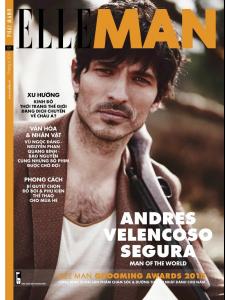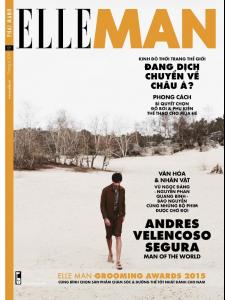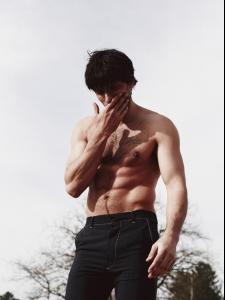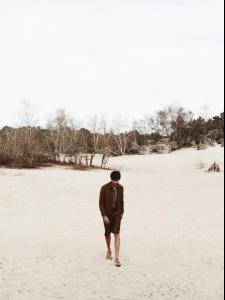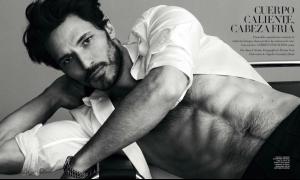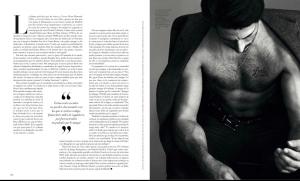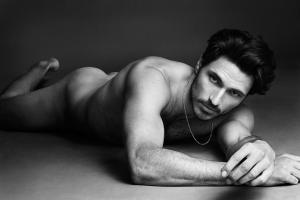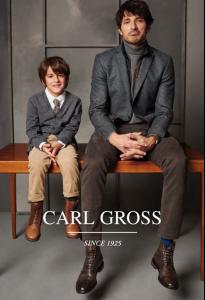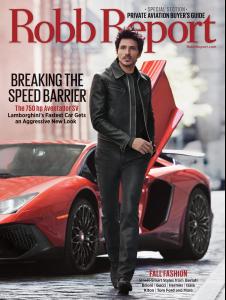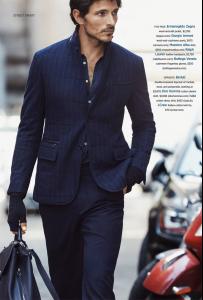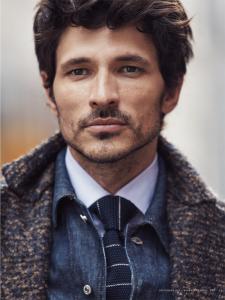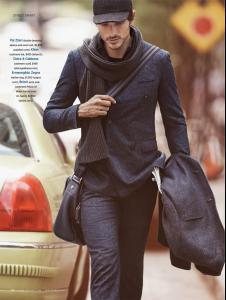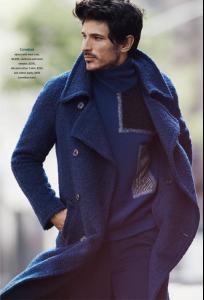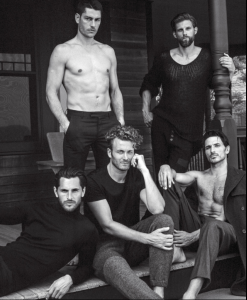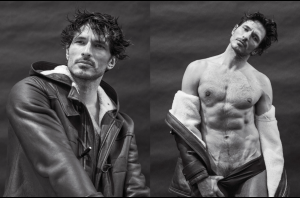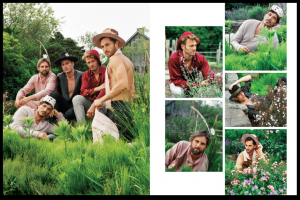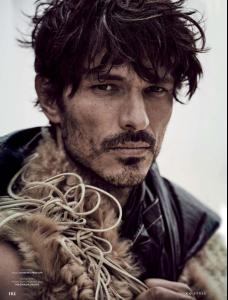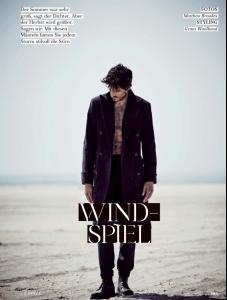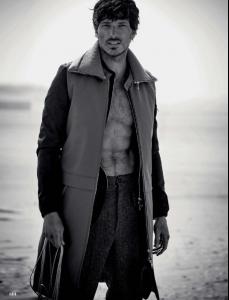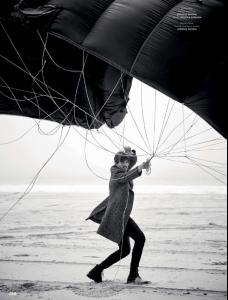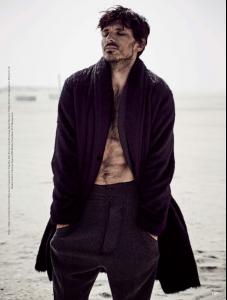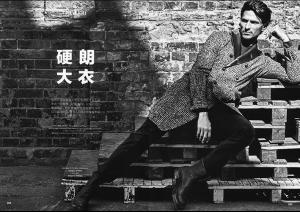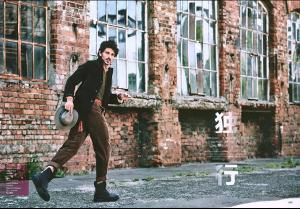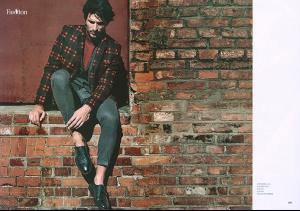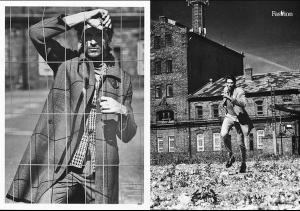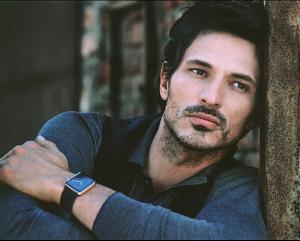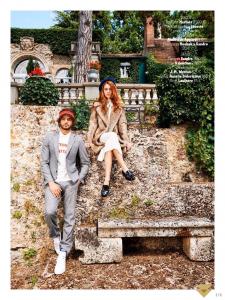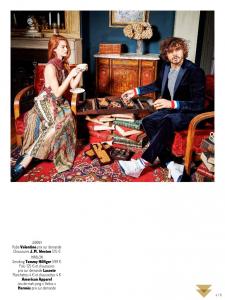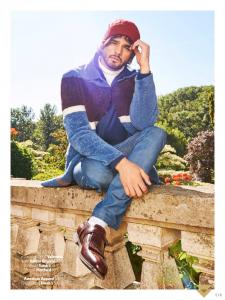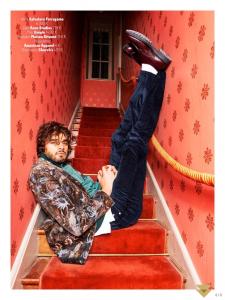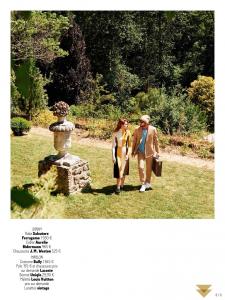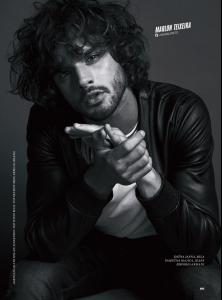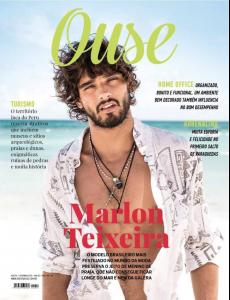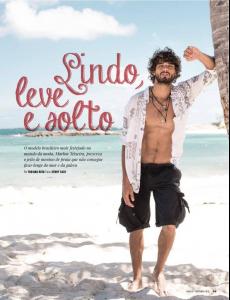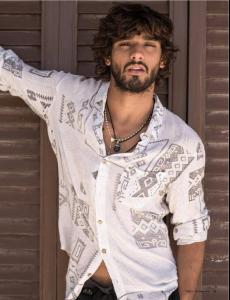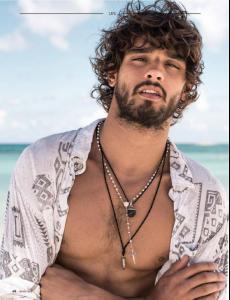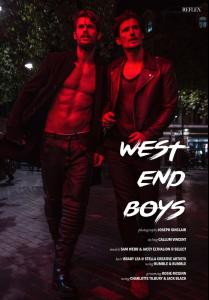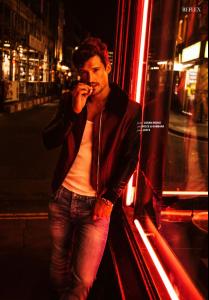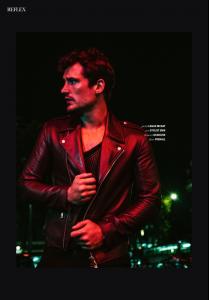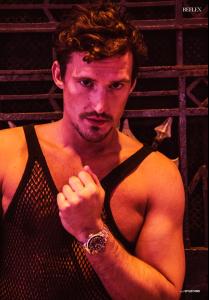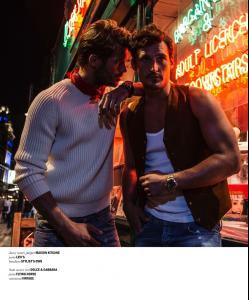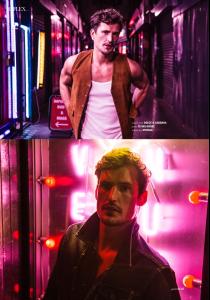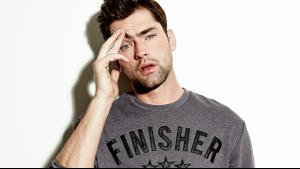Everything posted by PixelNo.1
-
Andres Segura
-
Andres Segura
- Andres Segura
- Andres Segura
- Andres Segura
-
Andres Segura
-
Andres Segura
-
Andres Segura
-
Marlon Teixeira
-
Marlon Teixeira
-
Marlon Teixeira
-
Sam Webb
-
Sean O'pry
- Tony Ward
- Tony Ward
- Tony Ward
- Tony Ward
- Tony Ward
-
Werner Schreyer
Pringle of Scotland - 14
-
Werner Schreyer
Meyer Hosen - 2015
-
Werner Schreyer
Meyer Hosen - 2015
-
Werner Schreyer
Meyer Hosen - 2014
- Werner Schreyer
- Werner Schreyer
-
Werner Schreyer
Eckerle - Belstaff - 14