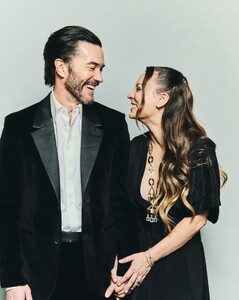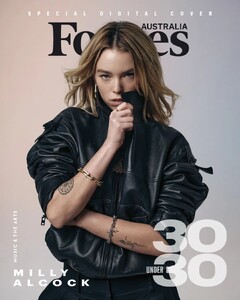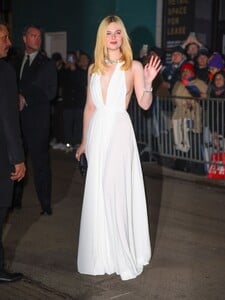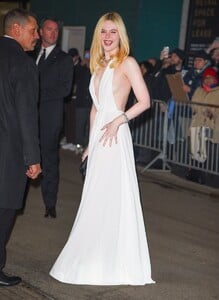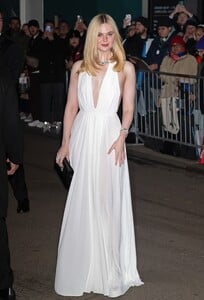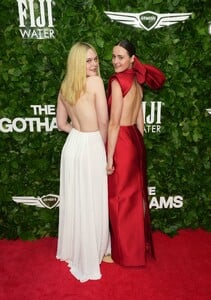-
Elle Fanning
- Natalia Dyer
- Natalia Dyer
- Sadie Sink
-
Kaley Cuoco
-
Felicity Jones
-
Amanda Seyfried
Jimmy Kimmel Live
-
Amanda Seyfried
-
Milly Alcock
- Sadie Sink
- Lola Tung
- Maya Hawke
- Maya Hawke
-
Elle Fanning
Predator: Badlands | Exclusive Interview | Experience It In IMAX®
-
Elle Fanning