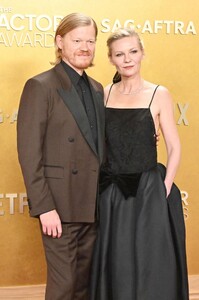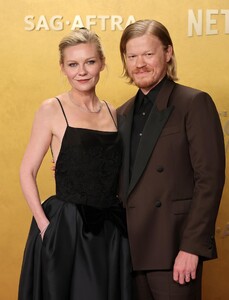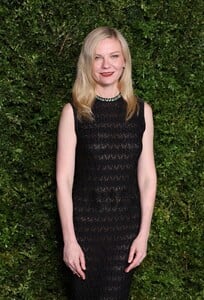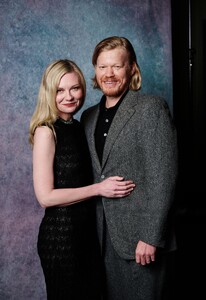.webp.2a581a6246f6f7c074427735737c0a45.webp)
-
Priyanka Chopra
Priyanka Chopra on How to Adapt and Make Yourself Bulletproof to Any Situation + The White Tiger
-
Priyanka Chopra
-
Jessica Chastain
attends the ''Dreams'' Q&A Screening at the Angelika Center, New York - 02.03.2026 hqcelebcorner.net
-
Kirsten Dunst
Channing Tatum & Kirsten Dunst Throw Cards & Chat ‘Roofman' MTV
-
Kirsten Dunst
-
Keri Russell
-
Kirsten Dunst
-
Kirsten Dunst
-
Daisy Edgar-Jones
-
Kirsten Dunst
-
Kirsten Dunst
Channing Tatum and Kirsten Dunst talk ‘Roofman’ and playing in a toy store Los Angeles Times
-
Kirsten Dunst
-
Kirsten Dunst
-
Kirsten Dunst
-
Anya Taylor-Joy