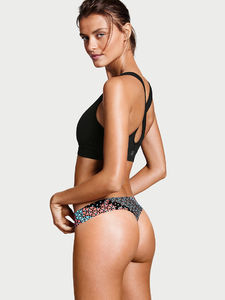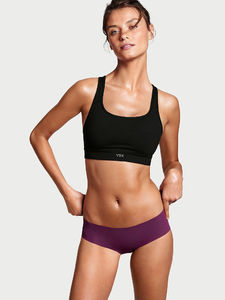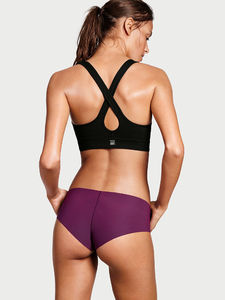Everything posted by skrivermodel
-
Josephine Skriver
-
Anja Leuenberger
-
Anja Leuenberger
Misha Collection, Spring 2017 - NYFW. Nicole Miller, Spring 2017 - NYFW. nowfashion, zimbio, theimpression, vogue
-
Anja Leuenberger
-
Anja Leuenberger
-
Anja Leuenberger
-
Anja Leuenberger
-
Stella Maxwell
- Lais Ribeiro
-
Josephine Skriver
I don't know for what it is but on one of her snapchat it was written "Fendi Cold"? (the shoot in London)
-
Romy Schönberger
-
Romy Schönberger
-
Romy Schönberger
-
Romy Schönberger
-
Romy Schönberger
- Robin Holzken
- Paige Reifler
-
Lais Navarro
-
Camille Hurel
-
Camille Hurel
-
Camille Hurel
-
Camille Hurel
-
Camille Hurel
-
Camille Hurel
-
Camille Hurel





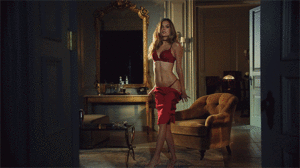































































































































.thumb.jpg.46f9150056f8c3fdef1fc38009819244.jpg)
.thumb.jpg.64bc7901016882132b6d61d6a0ea9168.jpg)