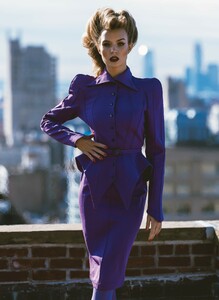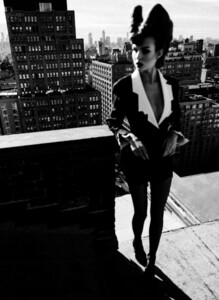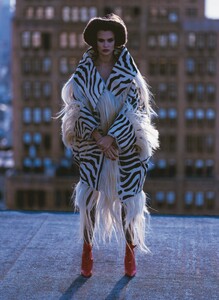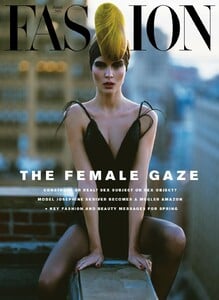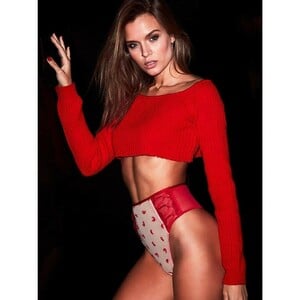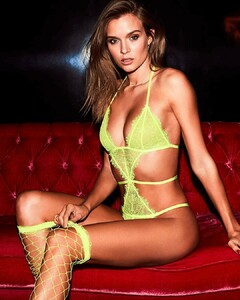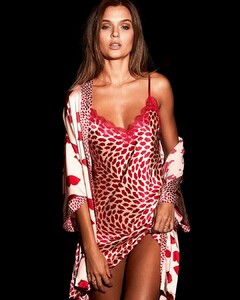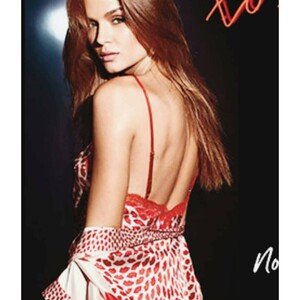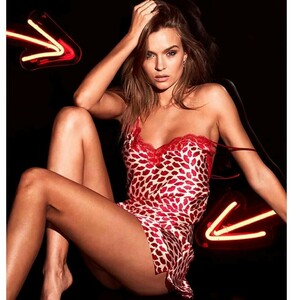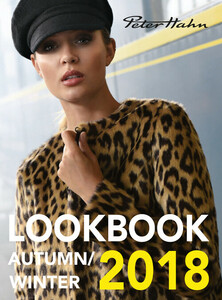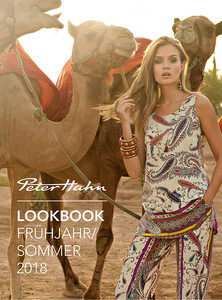Everything posted by ivancica
-
Josephine Skriver
- Josephine Skriver
I meant to say that there was a fitting but obviously that pinkish dress is ill-fitting on her. Edit: She also walked for Philipp Plein.- Josephine Skriver
- Josephine Skriver
- Josephine Skriver
- The Official Victoria's Secret Thread
^ https://www.instagram.com/livystudio/ https://www.li-vy.com/en/accueil- Miranda Kerr
Does anyone knows what is this for?- Josephine Skriver
- The Official Victoria's Secret Thread
- Josephine Skriver
- Josephine Skriver
- Josephine Skriver
- Josephine Skriver
- The Official Victoria's Secret Thread
^ Jasmine 🔥- The Official Victoria's Secret Thread
Antonina Petkovic I believe.- Josephine Skriver
- The Official Victoria's Secret Thread
When VS tries to make girls look sexy, they make them look harsh. I don't like that.- Josephine Skriver
- The Official Victoria's Secret Thread
- The Official Victoria's Secret Thread
@toodarnhot @Bettina Saw-Morgan @claudiawilliams thank you.- The Official Victoria's Secret Thread
So - how many angels have participated in the swim shoot till now?- Josephine Skriver
- Josephine Skriver
^ More bts for Fashion Canada available at https://twitter.com/joskriverdaily (not my account; too lazy to post everything here).- Miranda Kerr
^ Let's hope so (re: editorials). I was surprised that she never got any LV campaign (not that I think she's really a LV girl, but Nicolas obviously likes her).- The Official Victoria's Secret Thread
^ I feel like these are some old shoots. - Josephine Skriver
Account
Navigation
Search
Configure browser push notifications
Chrome (Android)
- Tap the lock icon next to the address bar.
- Tap Permissions → Notifications.
- Adjust your preference.
Chrome (Desktop)
- Click the padlock icon in the address bar.
- Select Site settings.
- Find Notifications and adjust your preference.
Safari (iOS 16.4+)
- Ensure the site is installed via Add to Home Screen.
- Open Settings App → Notifications.
- Find your app name and adjust your preference.
Safari (macOS)
- Go to Safari → Preferences.
- Click the Websites tab.
- Select Notifications in the sidebar.
- Find this website and adjust your preference.
Edge (Android)
- Tap the lock icon next to the address bar.
- Tap Permissions.
- Find Notifications and adjust your preference.
Edge (Desktop)
- Click the padlock icon in the address bar.
- Click Permissions for this site.
- Find Notifications and adjust your preference.
Firefox (Android)
- Go to Settings → Site permissions.
- Tap Notifications.
- Find this site in the list and adjust your preference.
Firefox (Desktop)
- Open Firefox Settings.
- Search for Notifications.
- Find this site in the list and adjust your preference.