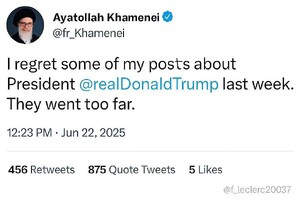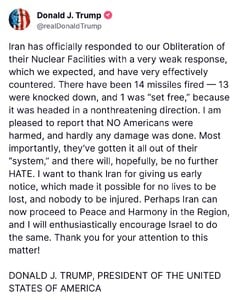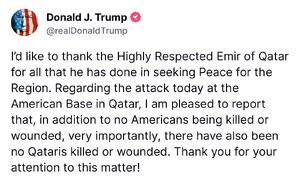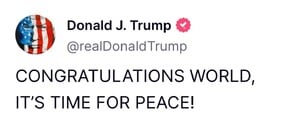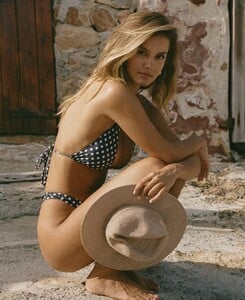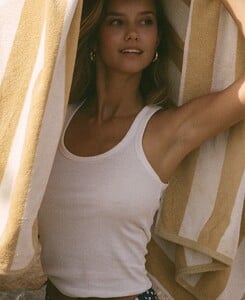Everything posted by Stromboli1
-
BZ'ers talking models at the Bar
-
The "What Are You Thinking About Right Now?" PIP
-
The "What Are You Thinking About Right Now?" PIP
- The "What Are You Thinking About Right Now?" PIP
Excellent news if really 100% true.- The "What Are You Thinking About Right Now?" PIP
Early reports are that it's all theatrical as Iran gave Qatar warning and they told the US as the base was already evacuated.- Nicola Cavanis
- The "What Are You Thinking About Right Now?" PIP
Those are fun movies!- The "What Are You Thinking About Right Now?" PIP
I'm not a fan of us getting involved with Iran, we have too many issues here. I know Trump has been clear for years that Iran can't have a nuclear bomb. As long as there are minimal repercussions (no American lives lost, boots on the ground, regime change, etc) Maga will not turn on Trump. It's still too early to tell the full fallout for the bombing and the big question.... WHAT NOW?. Hopefully all parties come to the table and talk, but that's a big ask right now. One thing is for certain, as the Boomers die off the support for Israel will die with them.- Ella Cervetto
AQP-1xwhflRtIWOse0P8QSNZ6KdqUrDjJQRKAd14p5oDAwLQGmBb_n1Jm_sphGOzOS1QOHLRxplhF2EzlgvUlgmlWnCoNsegrDj7DJ4.mp4- Nicola Cavanis
Hunkemoller TikTok m2-res_854p.mp4- Nicola Cavanis
nicola__2025-06-21T214411.000Z.mp4- The "What Are You Thinking About Right Now?" PIP
- Ella Cervetto
- Nicola Cavanis
- Desire Cordero
- BZ'ers talking models at the Bar
Download.mp4 hadelinemope__2025-06-19T031528.000Z.mp4- Post Your Crush Of The Day.
Download.mp4 hadelinemope__2025-06-19T031528.000Z.mp4- Nicola Cavanis
- Ella Cervetto
ellacervetto__2025-06-17T234826.000Z.mp4- Ella Cervetto
- Ella Cervetto
AQOd73uAv--YqDuhlEkbsCO207B5d-9z_VlGRIynov-lUVjc_PJG0fv0Te5eZ95ZeiOMTRhvsrm2J3cVpGuHHOLis08DeFmVEQW2wUs.mp4- Nicola Cavanis
Account
Navigation
Search
Configure browser push notifications
Chrome (Android)
- Tap the lock icon next to the address bar.
- Tap Permissions → Notifications.
- Adjust your preference.
Chrome (Desktop)
- Click the padlock icon in the address bar.
- Select Site settings.
- Find Notifications and adjust your preference.
Safari (iOS 16.4+)
- Ensure the site is installed via Add to Home Screen.
- Open Settings App → Notifications.
- Find your app name and adjust your preference.
Safari (macOS)
- Go to Safari → Preferences.
- Click the Websites tab.
- Select Notifications in the sidebar.
- Find this website and adjust your preference.
Edge (Android)
- Tap the lock icon next to the address bar.
- Tap Permissions.
- Find Notifications and adjust your preference.
Edge (Desktop)
- Click the padlock icon in the address bar.
- Click Permissions for this site.
- Find Notifications and adjust your preference.
Firefox (Android)
- Go to Settings → Site permissions.
- Tap Notifications.
- Find this site in the list and adjust your preference.
Firefox (Desktop)
- Open Firefox Settings.
- Search for Notifications.
- Find this site in the list and adjust your preference.
- The "What Are You Thinking About Right Now?" PIP