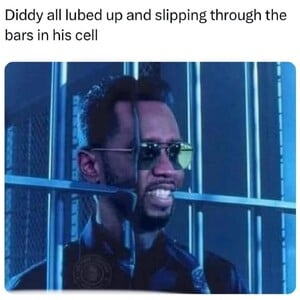Everything posted by Stromboli1
-
The "What Are You Thinking About Right Now?" PIP
- The "What Are You Thinking About Right Now?" PIP
- Nicola Cavanis
- Nicola Cavanis
m2-res_854p.mp4- Nicola Cavanis
nicola__2025-07-02T115026.000Z.mp4- Ella Cervetto
- The "What Are You Thinking About Right Now?" PIP
- Maia Cotton
- Nicola Cavanis
- Nicola Cavanis
- Charleen Weiss
m2-res_480p.mp4- Margarida Corceiro
- Nicola Cavanis
- Ella Cervetto
- Nicola Cavanis
- Ella Cervetto
- Nicola Cavanis
- Charleen Weiss
- Nicola Cavanis
- Desire Cordero
- The "What Are You Thinking About Right Now?" PIP
- The "What Are You Thinking About Right Now?" PIP
- The "What Are You Thinking About Right Now?" PIP
- The "What Are You Thinking About Right Now?" PIP
Yes Trump did endorse this fucking warmonger!- The "What Are You Thinking About Right Now?" PIP
I don't the crazy money involved in the last few days, but it's cheaper than a war with Iran. It's certainly less money that a former POTUS gave to Iran which put us in this position in the first place, that's for another time.Account
Navigation
Search
Configure browser push notifications
Chrome (Android)
- Tap the lock icon next to the address bar.
- Tap Permissions → Notifications.
- Adjust your preference.
Chrome (Desktop)
- Click the padlock icon in the address bar.
- Select Site settings.
- Find Notifications and adjust your preference.
Safari (iOS 16.4+)
- Ensure the site is installed via Add to Home Screen.
- Open Settings App → Notifications.
- Find your app name and adjust your preference.
Safari (macOS)
- Go to Safari → Preferences.
- Click the Websites tab.
- Select Notifications in the sidebar.
- Find this website and adjust your preference.
Edge (Android)
- Tap the lock icon next to the address bar.
- Tap Permissions.
- Find Notifications and adjust your preference.
Edge (Desktop)
- Click the padlock icon in the address bar.
- Click Permissions for this site.
- Find Notifications and adjust your preference.
Firefox (Android)
- Go to Settings → Site permissions.
- Tap Notifications.
- Find this site in the list and adjust your preference.
Firefox (Desktop)
- Open Firefox Settings.
- Search for Notifications.
- Find this site in the list and adjust your preference.
- The "What Are You Thinking About Right Now?" PIP