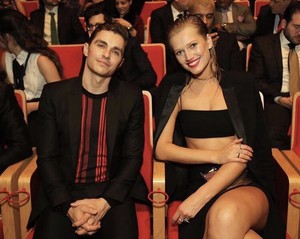Everything posted by kissnena
-
Toni Garrn
More HQ CFDA / Vogue Fashion Fund 15th Anniversary Event at Brooklyn Navy Yard on November 5, 2018 in Brooklyn, New York.
-
Toni Garrn
where the hell is TG
-
General Discussion
I pray that Toni does not wear this shit (but I won’t be surprised if the management pushed her for this). .. I definitely will not survive this. She never wearing anything so disgusting. Her outfits of clown and a poppy, after that seems to me the most beautiful in the world.
-
Toni Garrn
- Toni Garrn
- General Discussion
I do not know, but she was only once at the fitting ... was it really so perfect that there was no need for modifications?! I hope for two stunning outfits.- Toni Garrn
- General Discussion
Off topic: Everyone rejoices / scolds bra and stuff and I'm sitting like a fool and think that Toni has just 1outfit. And it fucking sucks at all😒- Toni Garrn
CFDA / Vogue Fashion Fund 15th Anniversary Event at Brooklyn Navy Yard on November 5, 2018 in Brooklyn, New York.- Toni Garrn
- Toni Garrn
- Toni Garrn
Seriously? she too? oh well ...really .. why no man can cope with her schedule?! ... it is difficult .. but possible.- Toni Garrn
- Toni Garrn
- Toni Garrn
- Toni Garrn
- Toni Garrn
most likely instagram glitch. or unfollowed by mistake. they just recently "flirted" in his insta in comments. and he left comments on her photo- Toni Garrn
Account
Navigation
Search
Configure browser push notifications
Chrome (Android)
- Tap the lock icon next to the address bar.
- Tap Permissions → Notifications.
- Adjust your preference.
Chrome (Desktop)
- Click the padlock icon in the address bar.
- Select Site settings.
- Find Notifications and adjust your preference.
Safari (iOS 16.4+)
- Ensure the site is installed via Add to Home Screen.
- Open Settings App → Notifications.
- Find your app name and adjust your preference.
Safari (macOS)
- Go to Safari → Preferences.
- Click the Websites tab.
- Select Notifications in the sidebar.
- Find this website and adjust your preference.
Edge (Android)
- Tap the lock icon next to the address bar.
- Tap Permissions.
- Find Notifications and adjust your preference.
Edge (Desktop)
- Click the padlock icon in the address bar.
- Click Permissions for this site.
- Find Notifications and adjust your preference.
Firefox (Android)
- Go to Settings → Site permissions.
- Tap Notifications.
- Find this site in the list and adjust your preference.
Firefox (Desktop)
- Open Firefox Settings.
- Search for Notifications.
- Find this site in the list and adjust your preference.



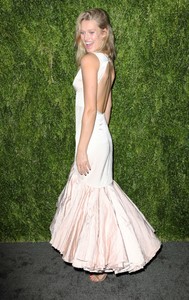





































.thumb.jpg.8f9eafcae9fb35d739bf17a6e96e7a4a.jpg)