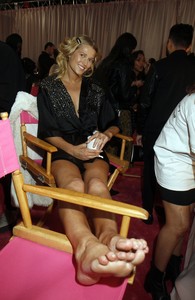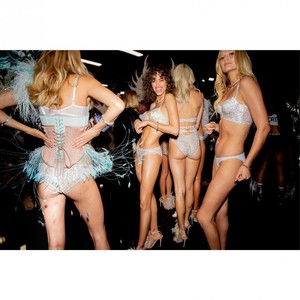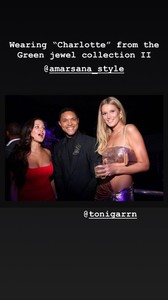Everything posted by kissnena
-
Toni Garrn
-
Toni Garrn
Please tell me about what TG is talking about in interview
-
Toni Garrn
https://wwd.com/eye/parties/gallery/inside-the-after-party-for-the-victorias-secret-fashion-show-1202903749/#!7/inside-the-after-party-for-the-victoriaos-secret-fashion-show-2018-28 VSFS 2018 Afterparty + 2 bacstage photo
-
Toni Garrn
- Toni Garrn
- Toni Garrn
- Toni Garrn
- Toni Garrn
- General Discussion
- Toni Garrn
- Toni Garrn
- Toni Garrn
- General Discussion
- Toni Garrn
- Toni Garrn
- Toni Garrn
- Toni Garrn
IG + all video here - https://www.youtube.com/playlist?list=PLt8NYEt477M-0mGmGSyvH8unS4ABytvfO&disable_polymer=true- General Discussion
alina_baikova_45268296_724170981294249_6884693532433657874_n.mp4- General Discussion
TOOONI😍 alina_baikova_45592721_564120414038116_6660563595951884220_n.mp4- Toni Garrn
LOOKS GOOOD alina_baikova_45592721_564120414038116_6660563595951884220_n.mp4- Toni Garrn
https://www.instagram.com/p/Bp7w38gFPBa/ otherlover_45238439_294250731190257_2029849859597238322_n.mp4- Toni Garrn
- Toni Garrn
- Toni Garrn
Account
Navigation
Search
Configure browser push notifications
Chrome (Android)
- Tap the lock icon next to the address bar.
- Tap Permissions → Notifications.
- Adjust your preference.
Chrome (Desktop)
- Click the padlock icon in the address bar.
- Select Site settings.
- Find Notifications and adjust your preference.
Safari (iOS 16.4+)
- Ensure the site is installed via Add to Home Screen.
- Open Settings App → Notifications.
- Find your app name and adjust your preference.
Safari (macOS)
- Go to Safari → Preferences.
- Click the Websites tab.
- Select Notifications in the sidebar.
- Find this website and adjust your preference.
Edge (Android)
- Tap the lock icon next to the address bar.
- Tap Permissions.
- Find Notifications and adjust your preference.
Edge (Desktop)
- Click the padlock icon in the address bar.
- Click Permissions for this site.
- Find Notifications and adjust your preference.
Firefox (Android)
- Go to Settings → Site permissions.
- Tap Notifications.
- Find this site in the list and adjust your preference.
Firefox (Desktop)
- Open Firefox Settings.
- Search for Notifications.
- Find this site in the list and adjust your preference.