Everything posted by Glamazonia
-
Victoria's Secret Angels Challenge - RESULTS
Adri
-
Victoria's Secret Angels Challenge - RESULTS
Well, then Jas.
-
Victoria's Secret Angels Challenge - RESULTS
None.
-
Vita Sidorkina
-
Victoria's Secret Angels Challenge - RESULTS
Thank you! Behati.
-
Victoria's Secret Angels Challenge - RESULTS
Can anyone join this?
-
Vita Sidorkina
-
Nina Agdal
-
Vita Sidorkina
Agree! It makes me wanna see the SI shoot even more.
-
Josephine Skriver
-
Vita Sidorkina
-
Candice Swanepoel
-
Vita Sidorkina
Thank you for the confirmation! So happy for her.
-
Vita Sidorkina
-
Vita Sidorkina
I have some old pics too. Sorry if they've already been posted. Vita looked SO pretty, just like now
-
Vita Sidorkina
-
Emily Didonato
Thank you
-
Vita Sidorkina
Thank you
-
Vita Sidorkina
Does someone know when Sports Illustrated comes out? There were some rumours about Vita being in this year's edition some months ago!
-
Emily Didonato
Beautiful as always! Emily is my favourite Maybelline model Would you mind if I take the first gif and make it my profile picture?
- Vita Sidorkina
-
Vita Sidorkina
-
Vita Sidorkina
-
Vita Sidorkina
-
Nadine Leopold
So happy for Nadine, she loves working with VS and these last months she did a lot of photoshoots! I just hope that they change that awful white background.










































































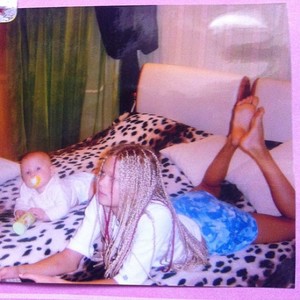


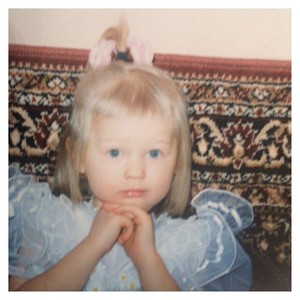






.thumb.jpg.984bd77259444cb6392c4785ce22cd1e.jpg)







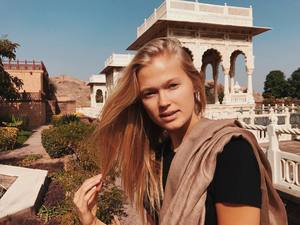













.thumb.jpg.bb68ed9f353d19b5571f75d8c0484709.jpg)













