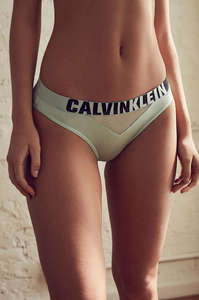Everything posted by Glamazonia
-
Meredith Mickelson
-
Jules Mordovets
-
Monika Jagaciak
-
Nicola Peltz
- Meredith Mickelson
- Camila Morrone
I checked the last 5 pages and didn't see these pics, but if they've already been posted I'm sorry. Urban Outfitters (Calvin Klein)- Paige Reifler
- Paige Reifler
- Gigi Hadid
- Rachel Cook
- Meredith Mickelson
- Vita Sidorkina
She's so hot- Lily Aldridge
- Grace Elizabeth
- Nadine Leopold
- Nadine Leopold
- The Official Victoria's Secret Thread
- Sara Sampaio
- Elsa Hosk
- Josephine Skriver
- Bella Hadid
Account
Navigation
Search
Configure browser push notifications
Chrome (Android)
- Tap the lock icon next to the address bar.
- Tap Permissions → Notifications.
- Adjust your preference.
Chrome (Desktop)
- Click the padlock icon in the address bar.
- Select Site settings.
- Find Notifications and adjust your preference.
Safari (iOS 16.4+)
- Ensure the site is installed via Add to Home Screen.
- Open Settings App → Notifications.
- Find your app name and adjust your preference.
Safari (macOS)
- Go to Safari → Preferences.
- Click the Websites tab.
- Select Notifications in the sidebar.
- Find this website and adjust your preference.
Edge (Android)
- Tap the lock icon next to the address bar.
- Tap Permissions.
- Find Notifications and adjust your preference.
Edge (Desktop)
- Click the padlock icon in the address bar.
- Click Permissions for this site.
- Find Notifications and adjust your preference.
Firefox (Android)
- Go to Settings → Site permissions.
- Tap Notifications.
- Find this site in the list and adjust your preference.
Firefox (Desktop)
- Open Firefox Settings.
- Search for Notifications.
- Find this site in the list and adjust your preference.
- Meredith Mickelson


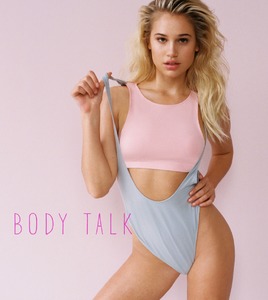


















.thumb.jpg.972b7fcfd301af958422dc1f7f570fca.jpg)