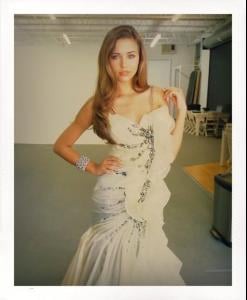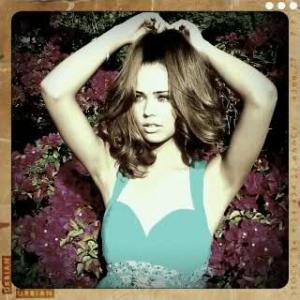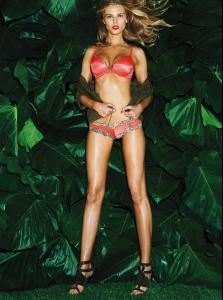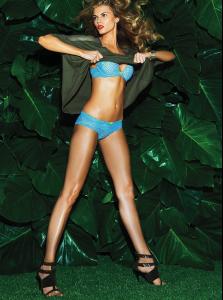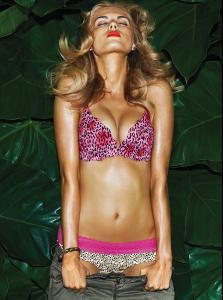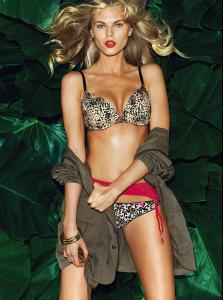The Model Agency (Channel 4) It's a documentary series that will be broadcast on Channel 4 in The UK that gives an insight into what goes on behind the scenes at a modelling agency, the agency being Premier Models. Here's what will happen in it's premiere episode (23 of February): Premier are beginning one of their busiest periods: the September Show Season, kicked off, as every season, with New York Fashion Week. Business for the bookers table means organising their models for shoots, catwalk shows and castings, as well as the day-to-day running of the agency and liaising with 'walk-ins', models' parents, scouts, foreign agents, designers and photographers. In individual interviews, away from the office, Carole and her bookers talk of their nerves around fashion Weeks, the need to find 'that girl', and the immense pressure to secure shows each season with their models. Rumours are rippling through the office that one of their young models is showing signs she is overwhelmed in New York ahead of the shows and beginning to question if modelling is right for her. She is one of Premier's most anticipated girls and set to launch a huge career. Head of New Faces Annie is anxious to protect her fledgling and wants to ensure she avoids making a snap decision. This could not only jeopardise her future as a model, but also the years of hard work and preparation invested in her by Premier. Struggling to understand this unexpected turn of events, the agency works through with its usual jokey squabbles, jibes about cheap tattoos, and all-important group fag breaks, as mother-hen Carole sends Annie on her way to New York to resolve their potential crisis. i just watched the first episode and i really enjoyed it, some of the girls that walked in and they took polaroids were gorgeous, shame about the India girl- i hope she goes back to modeeling one day,i guess its because she is so young and she got overwhelmed.