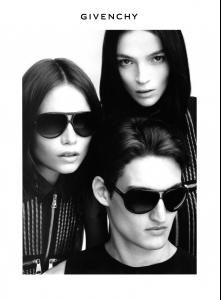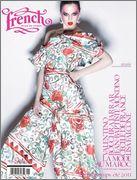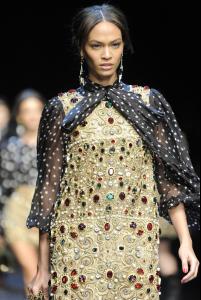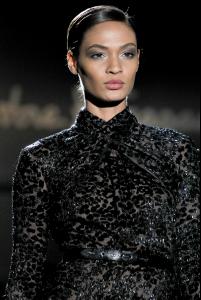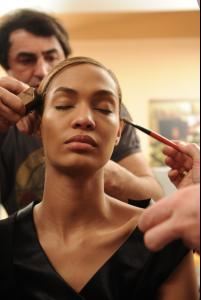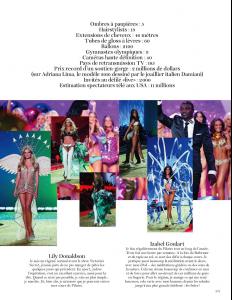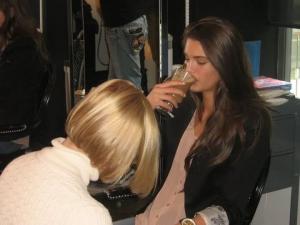Everything posted by Vanessa_gxox
-
Anais Mali
- Julija Steponaviciute
- Natasha Poly
- Josephine Skriver
- Anais Pouliot
- Barbara Palvin
- Joan Smalls
Dolce & Gabbana F/W 11.12 HQ Missoni F/W 11.12 HQ Salvatore Ferragamo F/W 11.12 Milan HQ Backstage at SF- Survival of the fittest competition
New Round?- Battle of the Bods
4.7- The best body of fashion
Isabeli Fontana - 12 Tori Praver - 10 Carol Alt - 8 Kate Upton - 7- Natalie Portman
So happy she won her speech was beautiful and she looked glowing <3- Mila Kunis
- Josephine Skriver
- Josephine Skriver
Salvatore Ferragamo F/W 11 Milan HQs Aquilano.Rimondi F/W 11 Milan HQ Dolce & Gabbana F/W 11 Milan HQs- Lily Donaldson
- Magdalena Frackowiak
- I don't usually do this kind of thing but...
Congrats Thankyou for all your wonderful posts and of course voting in my contests and commenting in my topic you have been here longer than me , yet i have more posts? ha, i have way too much free time sometimes!- Anais Mali
- Zoe Mantzakanis
- Edita Vilkeviciute
- Maryna Linchuk
Dolce & Gabanna F/W 11.12 Milan HQ- Inguna Butane
- Chanel Iman
- Battle Of The Ethnic/Mixed Models
Couple more votes...- Best of Editorial Images.
Voting Closed with 15 votes. 27.3/15= 1.82 The average is 1.82. Best of Editorial Images Number 56-Guinevere van Seenus - Vogue UK April 2010 by Squeege Beckenheim Rules: 1. Vote on the Model,Clothing ,Photography- anything to do with the photo 2. You can vote 3 times (split however you want) 3. Atleast 15 voters, and then i will take the average. 4. Start Voting! - Julija Steponaviciute