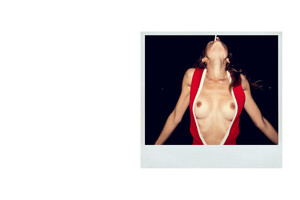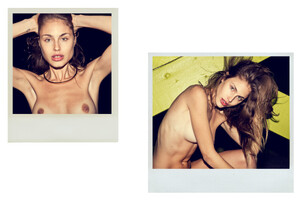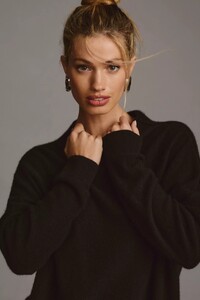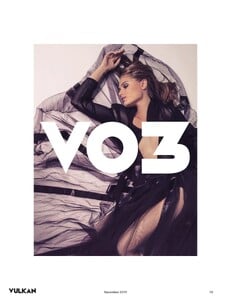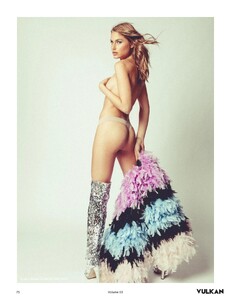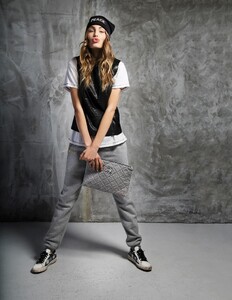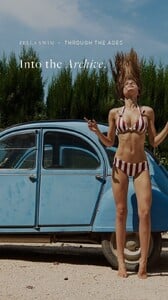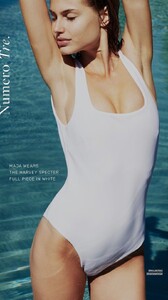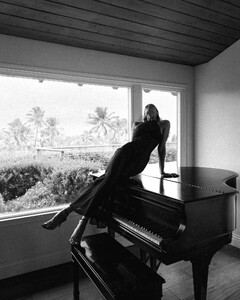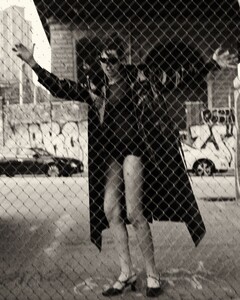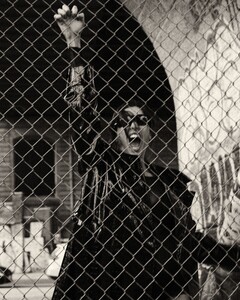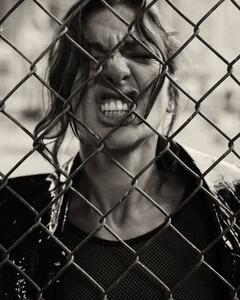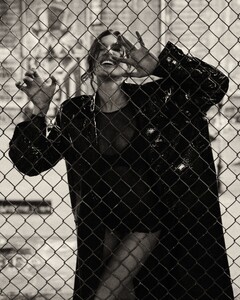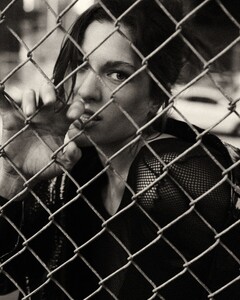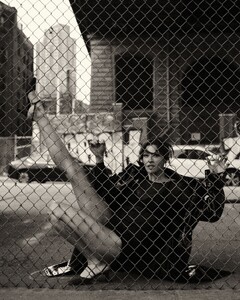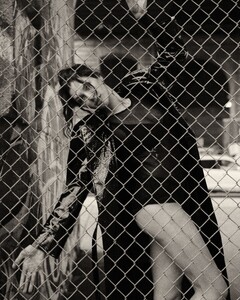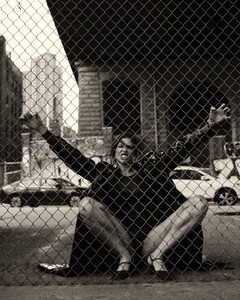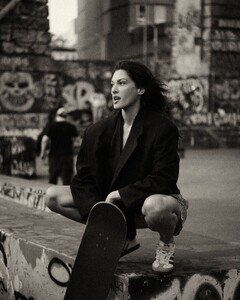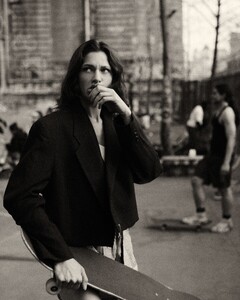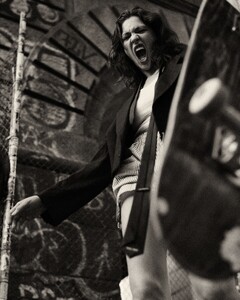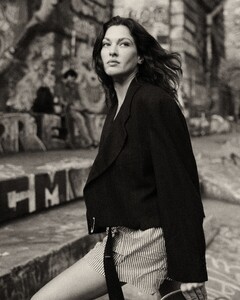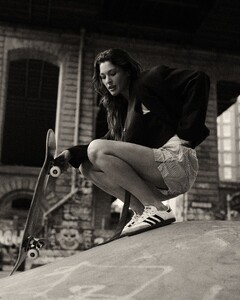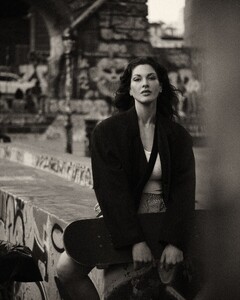Shale586
Members
-
Joined
-
Last visited
-
Currently
Viewing Topic: Nika Verbitska
Everything posted by Shale586
-
Maja Krag
-
Maja Krag
Maja appeared in this music video "Change, Change, Change" by Erann David Drori in 2013, as the fantasy girl for his song. Here's the video, with screen caps:
-
Maja Krag
-
Maggie Rawlins
-
Maja Krag
-
Maja Krag
-
Maja Krag
-
Maja Krag
-
Maja Krag
-
Maja Krag
Thomas Louvagny📷\VULKAN November 2019 Volume 03 These are from the photographer's site - better quality Nudity:
-
Maja Krag
-
Maja Krag
-
Maja Krag
-
Maja Krag
-
Maja Krag
-
Maja Krag
-
Maja Krag
-
Maja Krag
-
Maja Krag
-
Maja Krag
-
Maggie Rawlins
-
Angelina Pirtskhalava
-
Angelina Pirtskhalava
-
Kseniya Islamova
-
Kseniya Islamova
Viktor Korneev📷 Snapinsta.app_video_An8nTq444qG02UT8-Kq76gVMKz3Zilm_RfMRFpGGLvG1Feh1k6rDZsnSsble4C4MBdGC_KmOrFVwT5iikJx6eMEV.mp4